filmov
tv
How to edit a protected excel file without any software By #Technicalneel
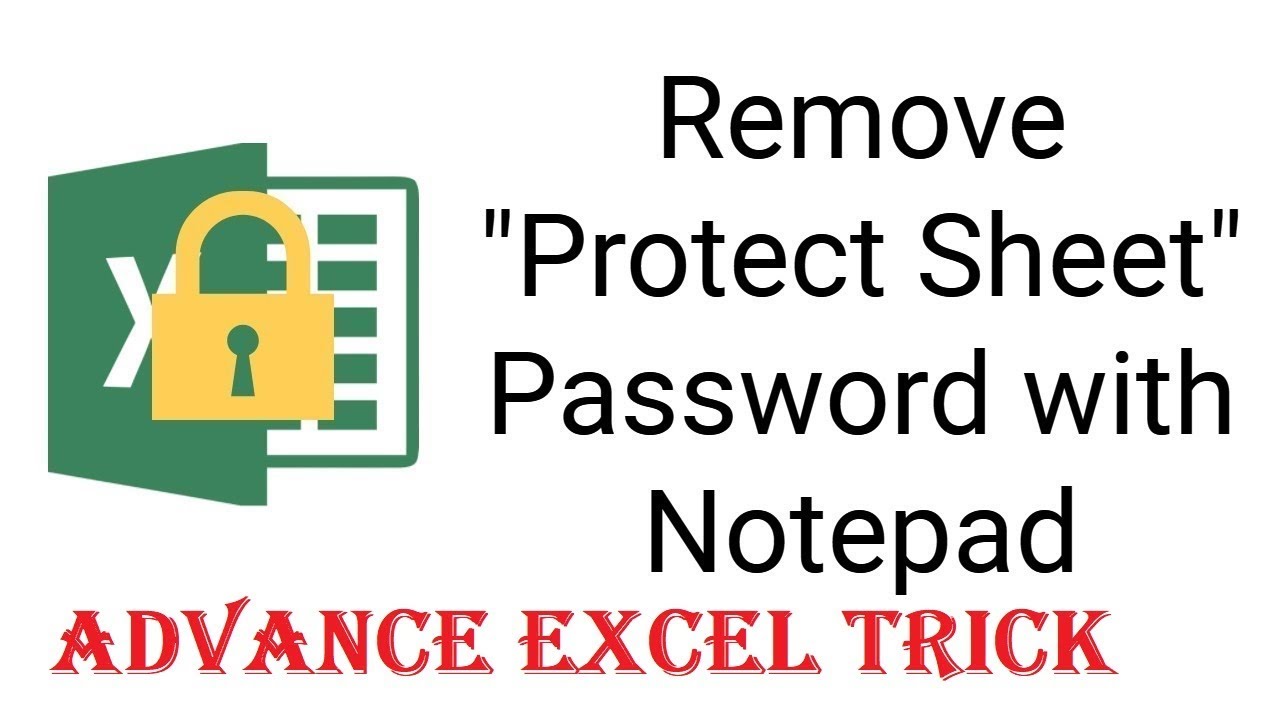
Показать описание
Remove Password From Excel Spreadsheet?
Please note that this hack is to unprotect an excel worksheet and not the excel workbook password
A lot of us take the help of Google. You are redirected to 100’s of sites who ask you to download some software.
1) Some of those software apps will display only first 2 or 3 characters of the Excel password (trial version).
2) Some will install interesting pictures and set your default browser homepage to some “one who can’t be named” website. You get the drift!
3) Some (paid versions) will display many hours of computing time to crack the Excel password in case the password is not a simple dictionary word. (BTW dictionary word passwords can be easily cracked using a technique called “Dictionary attack”. Rest needs “Brute Force attack” technique) but nothing will match this easy method.
============================================
Step 1 Rename the extension of your spreadsheet from *.xlsx to *.zip.
Step 2 Open the “ZIP” file in any File Compression software. I am personally using WIN FRAR (You can google it for free).
Select this entire line as and delete it.
Step 5 Save your modified xml file. Once complete, you simply need to add your modified xml files back into your “zip” file
Step 6 Rename your *.Zip file back to *.xlsx and “tadaaa!!” your worksheets will now be unprotected and you’ll have full access to your data and information stored in them.
==========================================
Continue the Discussion
Have you had to remove the password from a protected worksheet? If so, how do you do it? Did you use a similar method to the above or another method? Continue the discussion and add your thoughts in the comments section at the bottom of this video.
==========================================
Please Share
If you liked this video or know someone who could benefit from this information, please feel free to share it with your friends and colleagues and spread the word on Facebook, Twitter and/or Linkedin.
Other useful video you should watch :
==========================================
How to take screenshot in one click without paste [No Snipping tool, No Paint]
How to Find Out Which Build and Version of Windows 10 You Have | #Technical Neel
How to check Motherboard Model Version with cmd in windows 7, 8.1, 10
How to add channel trailer on youtube 2017- 2018 |#Technicalneel
How to Delete Debit/Credit Card Details from Google Play Store Step by Step (Remove Card Details)
How to Fix WiFi doesn't have a valid IP configuration Error in windows 7/8/10 (2017)
How to Enable Adobe Flash Player on Chrome, Microsoft Edge | Updated New Version
pc me hindi typing kaise kare online || how to type hindi online hindi || convert english to hindi
How to Fix server DNS address could not be found - Windows 7 8 10
======================================================
Contact Me For Technical Support Or Sponsorship ✉
======================================================
Guys I work hard to create this video useful for you, can i get your like
◄▌● Don' Forget To Subscribe ● ▌►
Please note that this hack is to unprotect an excel worksheet and not the excel workbook password
A lot of us take the help of Google. You are redirected to 100’s of sites who ask you to download some software.
1) Some of those software apps will display only first 2 or 3 characters of the Excel password (trial version).
2) Some will install interesting pictures and set your default browser homepage to some “one who can’t be named” website. You get the drift!
3) Some (paid versions) will display many hours of computing time to crack the Excel password in case the password is not a simple dictionary word. (BTW dictionary word passwords can be easily cracked using a technique called “Dictionary attack”. Rest needs “Brute Force attack” technique) but nothing will match this easy method.
============================================
Step 1 Rename the extension of your spreadsheet from *.xlsx to *.zip.
Step 2 Open the “ZIP” file in any File Compression software. I am personally using WIN FRAR (You can google it for free).
Select this entire line as and delete it.
Step 5 Save your modified xml file. Once complete, you simply need to add your modified xml files back into your “zip” file
Step 6 Rename your *.Zip file back to *.xlsx and “tadaaa!!” your worksheets will now be unprotected and you’ll have full access to your data and information stored in them.
==========================================
Continue the Discussion
Have you had to remove the password from a protected worksheet? If so, how do you do it? Did you use a similar method to the above or another method? Continue the discussion and add your thoughts in the comments section at the bottom of this video.
==========================================
Please Share
If you liked this video or know someone who could benefit from this information, please feel free to share it with your friends and colleagues and spread the word on Facebook, Twitter and/or Linkedin.
Other useful video you should watch :
==========================================
How to take screenshot in one click without paste [No Snipping tool, No Paint]
How to Find Out Which Build and Version of Windows 10 You Have | #Technical Neel
How to check Motherboard Model Version with cmd in windows 7, 8.1, 10
How to add channel trailer on youtube 2017- 2018 |#Technicalneel
How to Delete Debit/Credit Card Details from Google Play Store Step by Step (Remove Card Details)
How to Fix WiFi doesn't have a valid IP configuration Error in windows 7/8/10 (2017)
How to Enable Adobe Flash Player on Chrome, Microsoft Edge | Updated New Version
pc me hindi typing kaise kare online || how to type hindi online hindi || convert english to hindi
How to Fix server DNS address could not be found - Windows 7 8 10
======================================================
Contact Me For Technical Support Or Sponsorship ✉
======================================================
Guys I work hard to create this video useful for you, can i get your like
◄▌● Don' Forget To Subscribe ● ▌►
Комментарии
 0:06:01
0:06:01
 0:00:35
0:00:35
 0:02:58
0:02:58
 0:05:23
0:05:23
 0:08:26
0:08:26
 0:05:08
0:05:08
 0:03:21
0:03:21
 0:05:40
0:05:40
 0:00:17
0:00:17
 0:08:52
0:08:52
 0:00:28
0:00:28
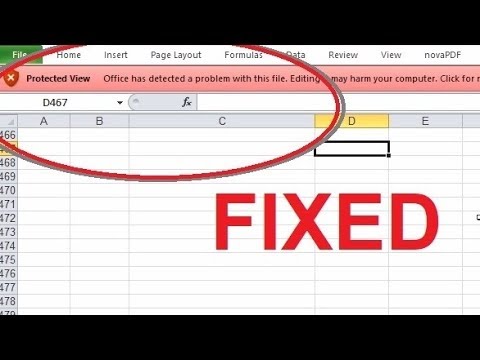 0:01:15
0:01:15
 0:01:02
0:01:02
 0:05:52
0:05:52
 0:00:21
0:00:21
 0:02:46
0:02:46
 0:02:15
0:02:15
 0:03:22
0:03:22
 0:01:18
0:01:18
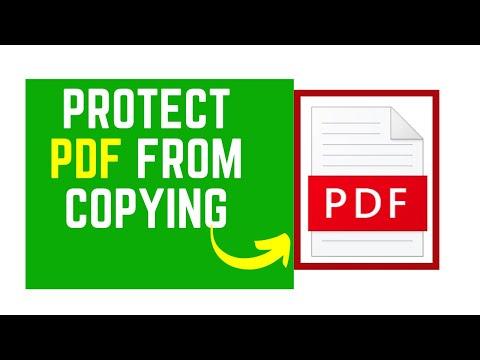 0:06:06
0:06:06
 0:07:51
0:07:51
 0:00:29
0:00:29
 0:01:34
0:01:34
![[HD] How to](https://i.ytimg.com/vi/uGlxbN4355g/hqdefault.jpg) 0:02:13
0:02:13