filmov
tv
How to auto forward specific emails in gmail

Показать описание
This time we will talk about how to Automatically forward Gmail messages to another email account.
You have two option there:
Forward all the email to another account
or
Only forward certain kinds of messages
for both options, you need to create a forward address first within Gmail.
step 1. login to your Gmail account
step 2. go to settings
step 3. click Forwarding and POP/IMAP
step 4. click add forward address button
step 5. enter the email address there
step 6. go to that email address and login, you will receive a confirmation email from google. and find the confirmation code, then copy it to the verified area.
step 7. Click verify
Now you successfully set up the forwarding address.
If you want Forward all the email to another account, then you check the box in front of "Forward a copy of incoming mail to"
if you want Only forward certain kinds of messages. you need fellow these steps:
1. click 'creating a filter!'
2. enter the email address of the email that you want forward to "from" filed
3. click create filter
4. checked the box of 'Forward it to:' then select the correct email address.
5. click create filter.
all done!
keyword:
Automatically forward Gmail messages to another account.
gmail auto-forward filter.
how to forward gmail to another person.
auto forward gmail app.
how do i forward only one email in Gmail?
gmail auto forward not working.
email forwarding.
auto forward gmail to multiple addresses.
gmail forwarding filter not working.
You have two option there:
Forward all the email to another account
or
Only forward certain kinds of messages
for both options, you need to create a forward address first within Gmail.
step 1. login to your Gmail account
step 2. go to settings
step 3. click Forwarding and POP/IMAP
step 4. click add forward address button
step 5. enter the email address there
step 6. go to that email address and login, you will receive a confirmation email from google. and find the confirmation code, then copy it to the verified area.
step 7. Click verify
Now you successfully set up the forwarding address.
If you want Forward all the email to another account, then you check the box in front of "Forward a copy of incoming mail to"
if you want Only forward certain kinds of messages. you need fellow these steps:
1. click 'creating a filter!'
2. enter the email address of the email that you want forward to "from" filed
3. click create filter
4. checked the box of 'Forward it to:' then select the correct email address.
5. click create filter.
all done!
keyword:
Automatically forward Gmail messages to another account.
gmail auto-forward filter.
how to forward gmail to another person.
auto forward gmail app.
how do i forward only one email in Gmail?
gmail auto forward not working.
email forwarding.
auto forward gmail to multiple addresses.
gmail forwarding filter not working.
Комментарии
 0:04:01
0:04:01
 0:02:48
0:02:48
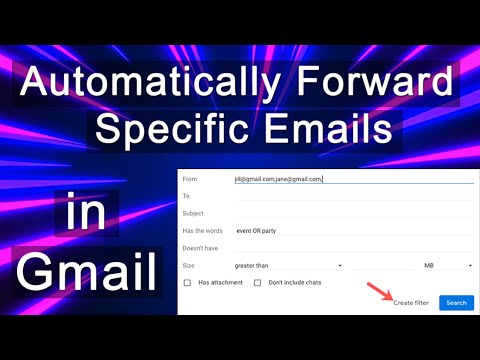 0:05:49
0:05:49
 0:02:56
0:02:56
 0:07:05
0:07:05
 0:05:31
0:05:31
 0:02:43
0:02:43
 0:04:11
0:04:11
 0:05:26
0:05:26
 0:04:49
0:04:49
 0:04:04
0:04:04
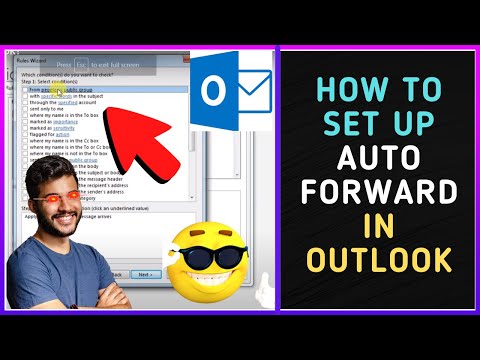 0:03:16
0:03:16
 0:06:23
0:06:23
 0:04:59
0:04:59
 0:02:57
0:02:57
 0:03:05
0:03:05
 0:02:23
0:02:23
 0:02:22
0:02:22
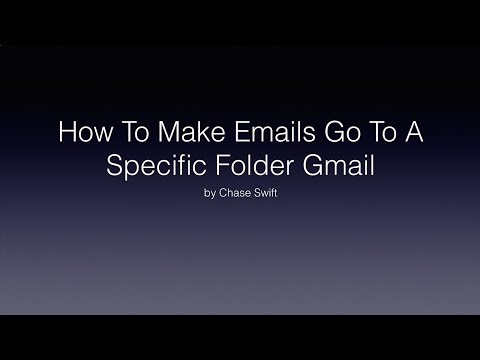 0:03:11
0:03:11
 0:03:09
0:03:09
 0:05:54
0:05:54
 0:00:50
0:00:50
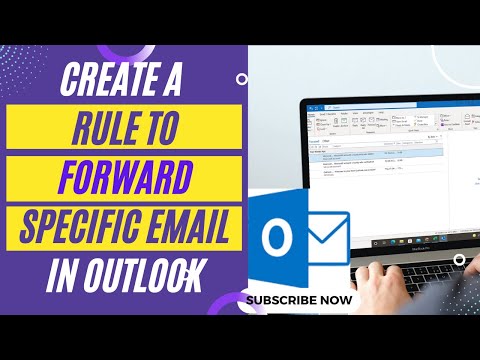 0:06:02
0:06:02
 0:01:40
0:01:40