filmov
tv
Using Visio to create Network Diagram

Показать описание
Page Title
Using Visio to create Network Diagram
Source URL
Summary
- 00:22 Demonstration on using Microsoft Visio for network diagram creation.
- 01:40 Visio as a tool for creating various types of diagrams.
- 02:01 Exploring network diagram templates and customization options.
- 03:28 Creating a basic office diagram using Visio online.
- 04:43 Option to create a new network diagram from scratch.
- 05:55 Utilizing shapes and customization features in Visio for diagram creation.
- 07:18 Explaining the process of filling shapes.
- 07:37 Placing PCs and devices in the office layout.
- 08:18 Adding descriptions to shapes.
- 08:34 Inserting network components like servers, switches, and routers.
- 10:07 Using cloud symbols to represent the internet.
- 11:28 Connecting shapes and arranging them.
- 13:33 Demonstrating how to use connectors to link objects.
- 14:55 Labeling shapes with their respective names.
- 16:33 Emphasizing the importance of indicating connections and IP addresses.
- 17:37 Managers' offices and open plan office setup discussed.
- 17:48 Devices connected to the switch highlighted.
- 18:04 Router connection to the internet emphasized.
- 18:24 Server connection to the switch explained.
- 19:09 Inclusion of IP addresses in the diagram mentioned.
- 19:13 Exploring IP address input on desktop.
- 19:27 Setting subnet mask to 255.255.255.0.
- 19:41 Adding IP addresses for multiple devices.
- 20:03 Inputting IP for tablet: 192.168.10.11.
- 20:21 Observing network diagram taking shape.
- 20:26 Finalizing by copying the diagram.
- 21:41 The process involves copying the diagram from Visio to a Word document.
- 22:03 To paste the diagram, use Ctrl + V in the desired location in the Word document.
- 22:13 Copying and pasting from Visio to Word is demonstrated.
- 22:20 The diagram is pasted under the relevant question number.
- 22:29 Instructions on creating a network diagram are provided.
Using Visio to create Network Diagram
Source URL
Summary
- 00:22 Demonstration on using Microsoft Visio for network diagram creation.
- 01:40 Visio as a tool for creating various types of diagrams.
- 02:01 Exploring network diagram templates and customization options.
- 03:28 Creating a basic office diagram using Visio online.
- 04:43 Option to create a new network diagram from scratch.
- 05:55 Utilizing shapes and customization features in Visio for diagram creation.
- 07:18 Explaining the process of filling shapes.
- 07:37 Placing PCs and devices in the office layout.
- 08:18 Adding descriptions to shapes.
- 08:34 Inserting network components like servers, switches, and routers.
- 10:07 Using cloud symbols to represent the internet.
- 11:28 Connecting shapes and arranging them.
- 13:33 Demonstrating how to use connectors to link objects.
- 14:55 Labeling shapes with their respective names.
- 16:33 Emphasizing the importance of indicating connections and IP addresses.
- 17:37 Managers' offices and open plan office setup discussed.
- 17:48 Devices connected to the switch highlighted.
- 18:04 Router connection to the internet emphasized.
- 18:24 Server connection to the switch explained.
- 19:09 Inclusion of IP addresses in the diagram mentioned.
- 19:13 Exploring IP address input on desktop.
- 19:27 Setting subnet mask to 255.255.255.0.
- 19:41 Adding IP addresses for multiple devices.
- 20:03 Inputting IP for tablet: 192.168.10.11.
- 20:21 Observing network diagram taking shape.
- 20:26 Finalizing by copying the diagram.
- 21:41 The process involves copying the diagram from Visio to a Word document.
- 22:03 To paste the diagram, use Ctrl + V in the desired location in the Word document.
- 22:13 Copying and pasting from Visio to Word is demonstrated.
- 22:20 The diagram is pasted under the relevant question number.
- 22:29 Instructions on creating a network diagram are provided.
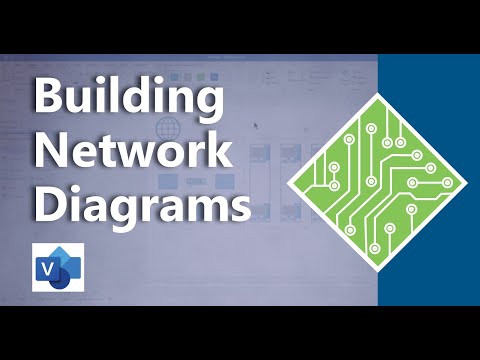 0:17:12
0:17:12
 0:22:39
0:22:39
 0:09:35
0:09:35
 0:05:55
0:05:55
 0:14:51
0:14:51
 0:12:57
0:12:57
 0:05:38
0:05:38
 0:08:46
0:08:46
 0:11:33
0:11:33
 0:19:46
0:19:46
 0:08:16
0:08:16
 0:08:01
0:08:01
 0:00:15
0:00:15
 0:01:47
0:01:47
 0:34:32
0:34:32
 0:05:42
0:05:42
 0:11:02
0:11:02
 0:01:36
0:01:36
 0:06:11
0:06:11
 0:13:48
0:13:48
 0:46:40
0:46:40
 0:14:26
0:14:26
 0:20:33
0:20:33
 0:01:22
0:01:22