filmov
tv
[FIXED] PHP executable not found. Install PHP and Add it to Your Path in VSCode (2024)

Показать описание
In this quick and easy tutorial, I’ll show you how to fix the common error “PHP executable not found” in Visual Studio Code by installing PHP and adding it to your system's PATH. Whether you're just starting out with PHP development or looking to resolve this error fast, this guide is perfect for beginners.
This step-by-step tutorial only takes *2:04 minutes*, so you'll be up and running with PHP in no time! Make sure to follow along and check out the chapters below for easy navigation.
*⏱️ Chapters:*
0:00 - Introduction
0:16 - Error Explained: "PHP Executable Not Found"
00:32 - How to Install PHP on Windows
1:05 - Adding PHP to the System PATH
1:35 - Verifying the Installation in VSCode
*Why is PHP Not Working in VSCode?*
If you're seeing the "PHP executable not found" error in VSCode, it means that PHP is either not installed or your computer doesn't know where to find it. In this video, I’ll guide you through the process of installing PHP and configuring your system’s PATH, so you can start coding without interruptions. This is essential for anyone working on PHP projects or using PHP extensions in Visual Studio Code.
☕ *Support the Channel*
👨🏫 *About Me:*
I’m a passionate software developer and tutor, helping thousands of budding programmers overcome common issues like this one. If you're new to python, or programming in general, be sure to check out my other videos for more easy-to-follow tutorials!
🌐 *Connect with me*:
*📌 What You Will Learn:*
- How to install PHP on Windows.
- How to add PHP to your system’s PATH environment variable.
- How to check if PHP is correctly installed and integrated with Visual Studio Code.
*Hashtags:*
#PHPExecutableNotFound #PHPTutorial2024 #BeginnerPHP #PHPForBeginners #CodingTutorial #VisualStudioCode
If you found this tutorial helpful, don’t forget to like, share, and subscribe for more quick coding fixes and tutorials!
This step-by-step tutorial only takes *2:04 minutes*, so you'll be up and running with PHP in no time! Make sure to follow along and check out the chapters below for easy navigation.
*⏱️ Chapters:*
0:00 - Introduction
0:16 - Error Explained: "PHP Executable Not Found"
00:32 - How to Install PHP on Windows
1:05 - Adding PHP to the System PATH
1:35 - Verifying the Installation in VSCode
*Why is PHP Not Working in VSCode?*
If you're seeing the "PHP executable not found" error in VSCode, it means that PHP is either not installed or your computer doesn't know where to find it. In this video, I’ll guide you through the process of installing PHP and configuring your system’s PATH, so you can start coding without interruptions. This is essential for anyone working on PHP projects or using PHP extensions in Visual Studio Code.
☕ *Support the Channel*
👨🏫 *About Me:*
I’m a passionate software developer and tutor, helping thousands of budding programmers overcome common issues like this one. If you're new to python, or programming in general, be sure to check out my other videos for more easy-to-follow tutorials!
🌐 *Connect with me*:
*📌 What You Will Learn:*
- How to install PHP on Windows.
- How to add PHP to your system’s PATH environment variable.
- How to check if PHP is correctly installed and integrated with Visual Studio Code.
*Hashtags:*
#PHPExecutableNotFound #PHPTutorial2024 #BeginnerPHP #PHPForBeginners #CodingTutorial #VisualStudioCode
If you found this tutorial helpful, don’t forget to like, share, and subscribe for more quick coding fixes and tutorials!
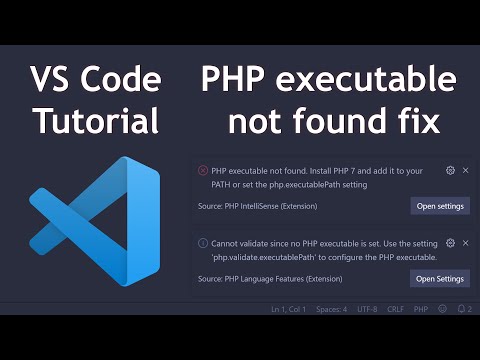 0:02:15
0:02:15
![[FIXED] PHP executable](https://i.ytimg.com/vi/aMEnd4LHOC8/hqdefault.jpg) 0:02:04
0:02:04
 0:02:50
0:02:50
 0:01:36
0:01:36
 0:01:48
0:01:48
 0:02:22
0:02:22
 0:05:42
0:05:42
 0:00:55
0:00:55
 0:03:19
0:03:19
 0:06:23
0:06:23
 0:05:32
0:05:32
![[Solved] How to](https://i.ytimg.com/vi/suXVspD5jnI/hqdefault.jpg) 0:02:41
0:02:41
 0:01:49
0:01:49
 0:02:14
0:02:14
 0:01:40
0:01:40
 0:05:41
0:05:41
 0:01:22
0:01:22
 0:01:20
0:01:20
 0:02:42
0:02:42
 0:05:57
0:05:57
 0:05:17
0:05:17
 0:01:31
0:01:31
 0:02:45
0:02:45
 0:03:45
0:03:45