filmov
tv
Calculate the Number of Months Between Two Dates in Microsoft Excel | Detailed Tutorial
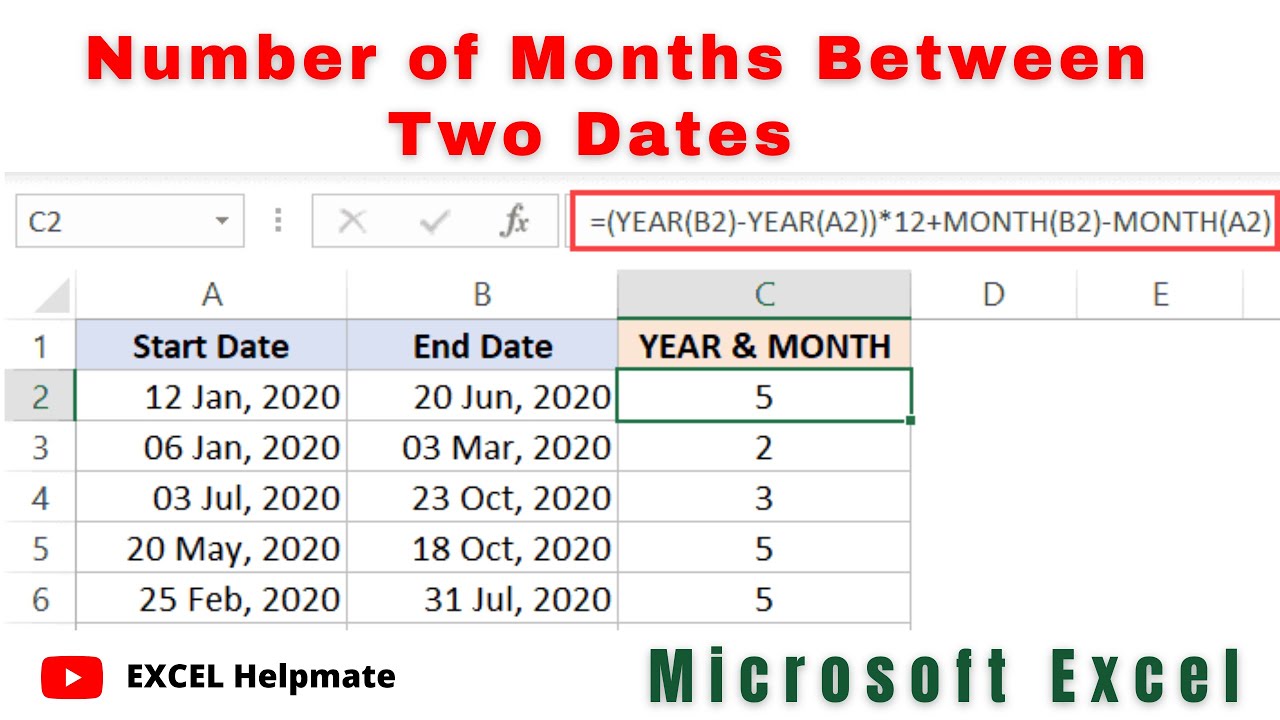
Показать описание
If you wish to calculate only the total completed months between two dates
=(YEAR(end)-YEAR(start))*12+MONTH(end)-MONTH(start)
Calculate the Number of Months Between Two Dates in Microsoft Excel | Detailed Tutorial
........................................................................
YouTube Channel:
::::::::::::::::::::::::::::::::::::::::::::::::::::::::::::::::::::::::::::::
#excelhelpmate #excel #vivek #excelmalayalamtutorials #tips #microsoft #excelbeginners #tricks #malayalam #tracker #excelsheet #numberofmonth #month #datedif
********************************************
More Videos
How to Search Data From Multiple Sheets
How to Create Dynamic VLOOKUP Formula
How to Create Dynamic Pivot Table
How to Create Data Entry Form Without VBA
Fully Automatic Search Table
Excel Magic Trick “Multiple Replacement”
How to Combine Formulas in Excel
Hidden Feature of VLOOKUP
How to Hide Formula in Excel
New Method For Automatic Hyperlink
=(YEAR(end)-YEAR(start))*12+MONTH(end)-MONTH(start)
Calculate the Number of Months Between Two Dates in Microsoft Excel | Detailed Tutorial
........................................................................
YouTube Channel:
::::::::::::::::::::::::::::::::::::::::::::::::::::::::::::::::::::::::::::::
#excelhelpmate #excel #vivek #excelmalayalamtutorials #tips #microsoft #excelbeginners #tricks #malayalam #tracker #excelsheet #numberofmonth #month #datedif
********************************************
More Videos
How to Search Data From Multiple Sheets
How to Create Dynamic VLOOKUP Formula
How to Create Dynamic Pivot Table
How to Create Data Entry Form Without VBA
Fully Automatic Search Table
Excel Magic Trick “Multiple Replacement”
How to Combine Formulas in Excel
Hidden Feature of VLOOKUP
How to Hide Formula in Excel
New Method For Automatic Hyperlink
 0:00:58
0:00:58
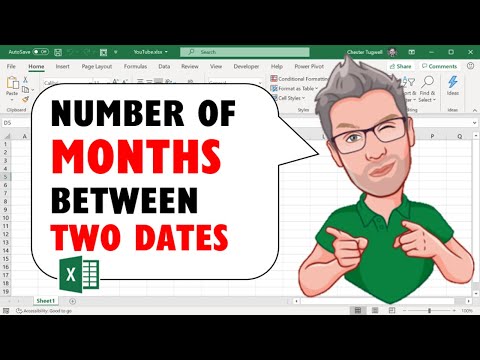 0:04:28
0:04:28
 0:01:36
0:01:36
 0:01:05
0:01:05
 0:02:01
0:02:01
 0:01:56
0:01:56
 0:02:16
0:02:16
 0:05:48
0:05:48
 0:04:53
0:04:53
 0:03:26
0:03:26
 0:01:18
0:01:18
 0:00:31
0:00:31
 0:02:32
0:02:32
 0:03:25
0:03:25
 0:03:32
0:03:32
 0:02:53
0:02:53
 0:01:58
0:01:58
 0:03:38
0:03:38
 0:05:29
0:05:29
 0:03:47
0:03:47
 0:05:11
0:05:11
 0:02:23
0:02:23
 0:04:18
0:04:18
 0:02:37
0:02:37