filmov
tv
Apply Conditional Formatting on Power BI Data Labels

Показать описание
In this video, we will learn about applying conditional formatting for Power BI Data Labels. Most of the time, we have a requirement where we need to represent Data Labels color conditionally. Let's say in sales case, I want to show Profit Data Labels as the green color and Loss data as Red color. How can we do that? This feature has been rolled out as a part of the Power BI August feature summary. So, Let's get started!
Chapters:
00:00 Start
00:36 Conditional Formatting Idea
01:32 Apply conditional formatting on Data Labels
Follow Dhruvin on Social Media:
Follow my other channel for short content: @DigitalDhruvin
Follow me on Instagram:
Looking for Consultancy? Connect Here!
Follow me on all social Media Handles:
#PowerBI #PowerBIAugust2022 #conditionalformating #powerplatform #poweraddicts #digitaldhruvin #DhruvinShah
Chapters:
00:00 Start
00:36 Conditional Formatting Idea
01:32 Apply conditional formatting on Data Labels
Follow Dhruvin on Social Media:
Follow my other channel for short content: @DigitalDhruvin
Follow me on Instagram:
Looking for Consultancy? Connect Here!
Follow me on all social Media Handles:
#PowerBI #PowerBIAugust2022 #conditionalformating #powerplatform #poweraddicts #digitaldhruvin #DhruvinShah
How to use Conditional Formatting in Power BI | Microsoft Power BI for Beginners
4.3 How to Apply Conditional Formatting in Power BI | Power BI Tutorials for Beginners
Power BI Conditional formatting using Measures
Use Conditional Formatting to format another column in Power BI
Applying custom conditional formatting using a Measure in Power BI
Apply Conditional Formatting by Category in Power BI!
QT#40 - Applying Different CONDITIONAL FORMATTING Rules to a Power BI Matrix Column Values
BEGINNERS GUIDE TO CONDITIONAL FORMATTING in Power BI // Beginners Guide to Power BI in 2022
Heatmap (Step by Step Tutorial)
UNLEASH the full POTENTIAL of Conditional Formatting | ROW by ROW color scale in a MATRIX in PowerBI
CONDITIONAL FORMATTING in Power BI I All you need to know
Apply Conditional Formatting on Power BI Data Labels
How to use Conditional Formatting in Power BI | BI Structure
Master Conditional Formatting in Excel (The CORRECT Way)
Conditional Formatting in Power BI (table basics)
Conditional Formatting in Excel Tutorial
DAX Conditional Formatting Trick
4.6 How to Apply Conditional Formatting in Matrix in Power BI | Power BI Tutorials for Beginners
Power BI Practice Solution ROUND 7 I Apply CONDITIONAL FORMATTING for each individual row in a table
How to Apply CONDITIONAL FORMATTING in Power BI Tables 🖌 [Part 2]
Conditional Formatting on Total and Sub Totals Column for Table And Matrix Visualization in Power BI
Conditional Formatting on Power BI stacked bar chart | Microsoft Power BI Tutorials for Beginners
How to use Conditional Formatting in Microsoft Power BI
How to apply conditional formatting to columns in Power BI
Комментарии
 0:09:53
0:09:53
 0:05:40
0:05:40
 0:07:44
0:07:44
 0:04:51
0:04:51
 0:05:22
0:05:22
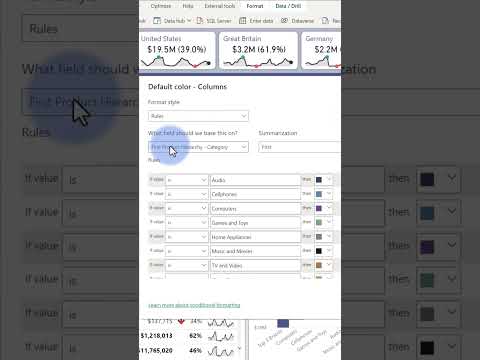 0:00:56
0:00:56
 0:12:52
0:12:52
 0:17:44
0:17:44
 0:19:41
0:19:41
 0:15:54
0:15:54
 0:22:21
0:22:21
 0:02:41
0:02:41
 0:01:57
0:01:57
 0:10:37
0:10:37
 0:07:42
0:07:42
 0:06:43
0:06:43
 0:05:06
0:05:06
 0:03:31
0:03:31
 0:10:58
0:10:58
 0:22:15
0:22:15
 0:05:09
0:05:09
 0:07:58
0:07:58
 0:12:43
0:12:43
 0:06:23
0:06:23