filmov
tv
10 Hidden Features In macOS Sequoia

Показать описание
FOLLOW MACMOST FOR NEW TUTORIALS
FREE EMAIL NEWSLETTER
SUPPORT MACMOST AT PATREON
00:00 Intro
00:17 1. Keyboard Shortcut For Context Menu
02:15 2. Vocal Shortcuts
03:19 3. iCloud Drive Keep Downloaded
04:20 4. Replace Video Background When Recording
05:36 5. Safari Video Viewer
06:26 6. Add More To the Passwords Manager
07:50 7. Transcribe Audio Files
09:02 8. System Settings Changes
09:40 9. Rotate MAC Addresses
10:35 10. Hidden Calculator Features
#macmost #mactutorial
10 Hidden Features In macOS Sequoia
macOS 12 Monterey: 10 Hidden Features You Need To Know
20 macOS Hidden Features!
10 Hidden features in macOS you might not know about
10 incredibly useful Mac keyboard shortcuts you should be using
10 Hidden Easter Eggs in macOS (Try These Now!)
Hidden PRO Tips in macOS Sequoia!
10 AWESOME MacOS Hidden Features - Late 2017
Boost Your Productivity on macOS by 10x with Raycast!
5 HIDDEN macOS Features in under 60 Seconds
50 INCREDIBLE macOS Tips and Tricks in 14 Minutes!
MacBook Hidden Features! iOS MacOS Tricks
macOS 15 Sequoia Released - What's New? (75+ New Features)
50 macOS Tips and Tricks Using Terminal (the last one is CRAZY!)
10 macOS Features I Use Daily - For Beginners and Beyond
MacOS Sequoia: 30+ INSANE CHANGES (Hands-On)
macOS Sonoma: Apple's Most Fun Feature 🌪️ #shorts
macOS Sequoia – 10 Settings You NEED to Change on Launch
Hidden Features In MacOS You Should Be Using in 2021
macOS Sonoma - 17 Settings You NEED to Change Immediately!
New Hidden Features in macOS Ventura! #shorts | iGeeksBlog
MacOS Sequoia is AWESOME - Try these 8 things FIRST!
8 macOS Big Sur Hidden Features, Tips & Tricks You Might Not Know!
10 Best macOS Sequoia Features Apple DIDN'T Talk About
Комментарии
 0:12:41
0:12:41
 0:03:56
0:03:56
 0:09:08
0:09:08
 0:07:22
0:07:22
 0:04:51
0:04:51
 0:09:05
0:09:05
 0:25:23
0:25:23
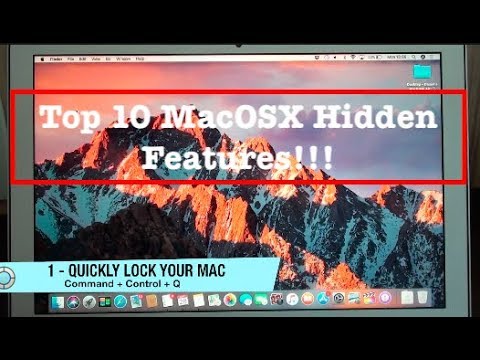 0:12:53
0:12:53
 0:05:16
0:05:16
 0:00:59
0:00:59
 0:14:29
0:14:29
 0:00:06
0:00:06
 0:39:50
0:39:50
 0:11:11
0:11:11
 0:09:35
0:09:35
 0:08:46
0:08:46
 0:00:19
0:00:19
 0:08:11
0:08:11
 0:08:51
0:08:51
 0:14:46
0:14:46
 0:00:24
0:00:24
 0:14:57
0:14:57
 0:03:59
0:03:59
 0:09:05
0:09:05