filmov
tv
Resize Cabinets and Windows QUICKLY with FredoScale for SketchUp
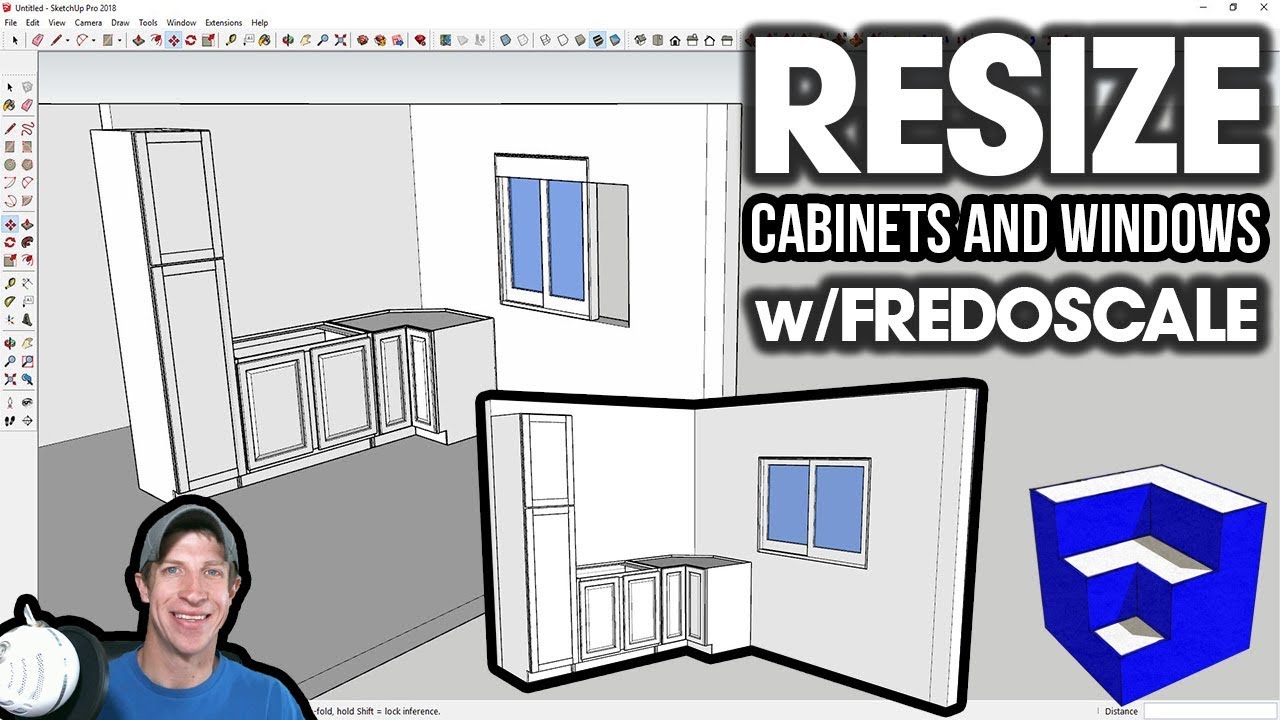
Показать описание
In this video, learn how to use box stretching in the extension FredoScale to quickly resize cabinets and windows in SketchUp without distorting them! This is one of the fastest ways to quickly resize windows and cabinets in SketchUp!
Want to Support the SketchUp Essentials?
FREDOSCALE DOWNLOAD
FREDOSCALE TUTORIALS
THE SKETCHUP ESSENTIALS COURSE
MY SKETCHUP MODELING PC SETUP
SKETCHUP BOOKS AND RESOURCES
MY CURRENT FAVORITE SKETCHUP PLUGINS AND EXTENSIONS
(Affiliate Links)
PLEASE LIKE AND SUBSCRIBE
Check Us Out On -
Disclaimers: all opinions are my own, sponsors are acknowledged. Product Links in the description are typically affiliate links that let you help support the channel at no extra cost.
Want to Support the SketchUp Essentials?
FREDOSCALE DOWNLOAD
FREDOSCALE TUTORIALS
THE SKETCHUP ESSENTIALS COURSE
MY SKETCHUP MODELING PC SETUP
SKETCHUP BOOKS AND RESOURCES
MY CURRENT FAVORITE SKETCHUP PLUGINS AND EXTENSIONS
(Affiliate Links)
PLEASE LIKE AND SUBSCRIBE
Check Us Out On -
Disclaimers: all opinions are my own, sponsors are acknowledged. Product Links in the description are typically affiliate links that let you help support the channel at no extra cost.
Resize Cabinets and Windows QUICKLY with FredoScale for SketchUp
Scale too to resize cabinets
How To Resize Kitchen Pass Through Window, Fit More Cabinets
Google SketchUp Tips - Resizing a Cabinet
Curic Stretch: Resize Cabinets
This is how I shrink my bulky old CPU cabinet to mini cute CPU cabinet from scratch
Kitchen Cabinet Measurements that Can RUIN Your Layout!
Create fluted molding that will resize with the cabinet Part1
Few People Know About This Tape Measure Feature! Hidden Features of Tape Measure
SketchUp Extensions FOR ARCHITECTURE - Easy Cabinets with GKWare Cabinet Maker
Making Schedules for Doors, Windows, and Cabinets
Rub THIS on your Furniture and DUST is NEVER AGAIN a Problem 💥 (GENIUS) 🤯
Modifying and Adjusting Cabinets
CHEAP and EASY Shaker Cabinet Doors and Drawers | DIY | HOW TO
Creating Cabinet, Window, and Door Labels
The amazing way to make MDF insert glass cabinet door in sketchup
Toilet Tank Trick Plumbers DON'T WANT YOU TO KNOW! 💥😳 (it's better than vinegar & fabu...
Restoration of Sliding Windows Interior Cabinet
13.AMAZING TRICK - Create Instant ORG charts using PowerPoint | #powerpointtraining
How to make Risizable Rotatable Dynamic Cabinet Door Sketchup
How to Make a Floorplan in Excel : Microsoft Excel Tips
Placing Cabinets
Cara Resize Almari Cabinet Tetap Simetris di Sketchup - Fredo scale
Kitchen Plan and Cabinet Layout - Part 1 (Re-Run)
Комментарии
 0:07:41
0:07:41
 0:01:37
0:01:37
 0:23:50
0:23:50
 0:01:59
0:01:59
 0:00:37
0:00:37
 0:01:00
0:01:00
 0:10:45
0:10:45
 0:11:56
0:11:56
 0:03:12
0:03:12
 0:10:37
0:10:37
 0:09:43
0:09:43
 0:02:00
0:02:00
 0:22:22
0:22:22
 0:31:10
0:31:10
 0:05:14
0:05:14
 0:03:28
0:03:28
 0:03:55
0:03:55
 0:15:41
0:15:41
 0:03:12
0:03:12
 0:09:45
0:09:45
 0:08:16
0:08:16
 0:05:24
0:05:24
 0:07:19
0:07:19
 0:51:12
0:51:12