filmov
tv
Capture and Replay | GUI Test Tool for Java, Web, Android and Windows - QF-Test

Показать описание
How do I create a test with QF-Test ?
0:17 The fastest way is the recording (capture) of a manual test. In addition, verification points can be recorded at any time, so-called checks.
0:54 The actions carried out are shown in QF-Test as a sequence of event nodes (such as mouse clicks, keystrokes, checks) which can also be customized later.
2:20 Each sequence (and of course each individual node) can be played back directly.
2:48 QF-Test generates a run-log, which can be opened via the menu after playback. The run log has a similar structure as a test suite and shows detailed information of the test run.
▬ Further links ▬▬▬
▬ About this channel: GUI Test Tool QF-Test ▬▬▬
All concepts shown are basically the same for Java Swing, Java FX, SWT, Eclipse Plugins, RCP, ULC, Java Applets, Java Web Start or Web applications, Android, Electron and Windows applications as well.
QF-Test can test web pages cross-browser on Chrome (also Chromium based), Firefox, Edge, IE, Opera and Safari as well on the headless browser versions of Chrome and Firefox. Hybrid applications with Java and Web (embedded browser): e.g. JxBroswer, SWT-Browser, JavaFX WebView components, Webswing an JPro. Android applications can be tested on real devices and with the Emulator from Android Studio.
Desktop Windows applications like Win32, .NET (C#/C++/…), Windows Forms, WPF, Windows Apps and Qt applications or also PDF documents can be tested comfortably in the QF-Test manner.
You can do GUI Tests, acceptance tests, regression tests, load tests, keyword driven testing, data driven testing. Enhance your tests with the common scripting languages Jython, Groovy and Javascript and achieve complex requirements.
▬ Contact us ▬▬▬
►+49 8171 38648-10
Video recorded with QF-Test Version 4.0
0:17 The fastest way is the recording (capture) of a manual test. In addition, verification points can be recorded at any time, so-called checks.
0:54 The actions carried out are shown in QF-Test as a sequence of event nodes (such as mouse clicks, keystrokes, checks) which can also be customized later.
2:20 Each sequence (and of course each individual node) can be played back directly.
2:48 QF-Test generates a run-log, which can be opened via the menu after playback. The run log has a similar structure as a test suite and shows detailed information of the test run.
▬ Further links ▬▬▬
▬ About this channel: GUI Test Tool QF-Test ▬▬▬
All concepts shown are basically the same for Java Swing, Java FX, SWT, Eclipse Plugins, RCP, ULC, Java Applets, Java Web Start or Web applications, Android, Electron and Windows applications as well.
QF-Test can test web pages cross-browser on Chrome (also Chromium based), Firefox, Edge, IE, Opera and Safari as well on the headless browser versions of Chrome and Firefox. Hybrid applications with Java and Web (embedded browser): e.g. JxBroswer, SWT-Browser, JavaFX WebView components, Webswing an JPro. Android applications can be tested on real devices and with the Emulator from Android Studio.
Desktop Windows applications like Win32, .NET (C#/C++/…), Windows Forms, WPF, Windows Apps and Qt applications or also PDF documents can be tested comfortably in the QF-Test manner.
You can do GUI Tests, acceptance tests, regression tests, load tests, keyword driven testing, data driven testing. Enhance your tests with the common scripting languages Jython, Groovy and Javascript and achieve complex requirements.
▬ Contact us ▬▬▬
►+49 8171 38648-10
Video recorded with QF-Test Version 4.0
 0:03:39
0:03:39
 0:03:43
0:03:43
 0:11:55
0:11:55
 0:04:06
0:04:06
 0:03:18
0:03:18
 0:08:57
0:08:57
 0:04:51
0:04:51
 0:05:45
0:05:45
 0:10:46
0:10:46
 0:08:57
0:08:57
 0:03:23
0:03:23
 0:06:10
0:06:10
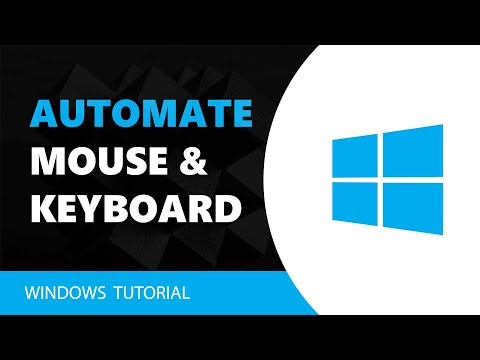 0:01:04
0:01:04
 0:02:51
0:02:51
 0:03:38
0:03:38
 0:01:42
0:01:42
 0:57:24
0:57:24
 0:09:57
0:09:57
 0:08:56
0:08:56
 0:00:31
0:00:31
 0:00:36
0:00:36
 0:03:25
0:03:25
 0:38:31
0:38:31
 0:52:58
0:52:58