filmov
tv
How To Fix Photos App Crashing in Windows 11/10 [Solution]
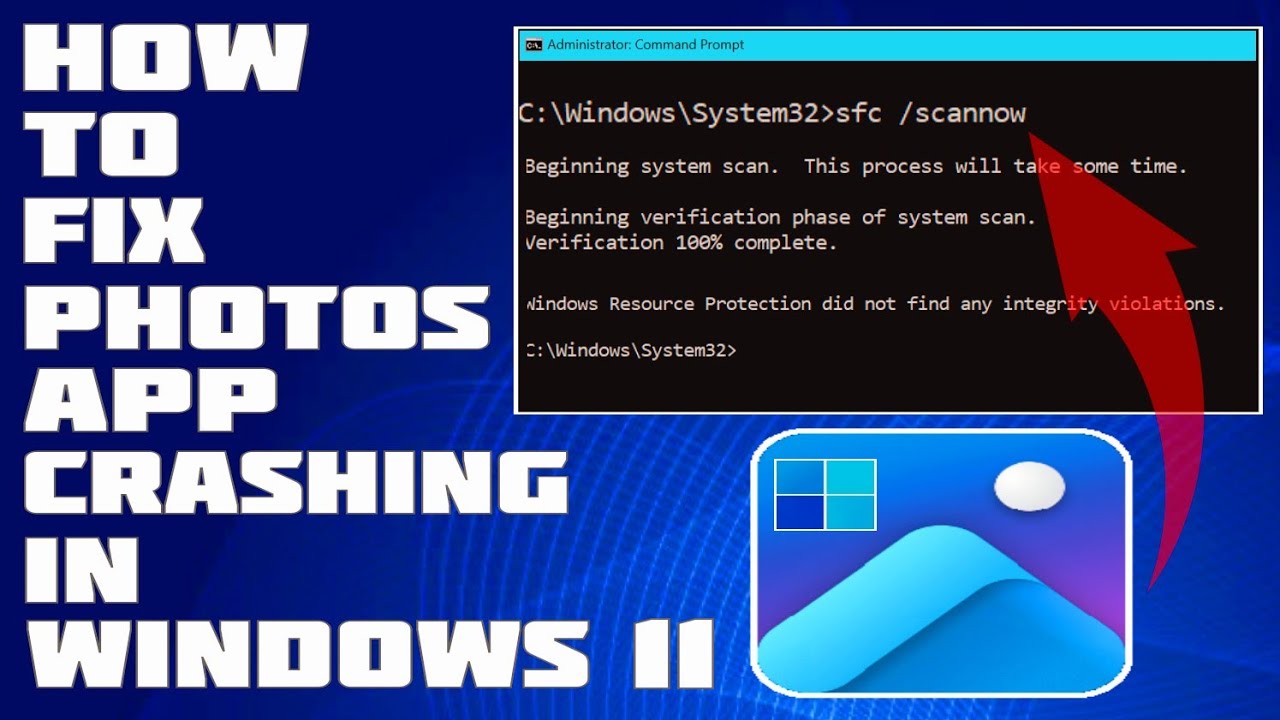
Показать описание
How To Fix Photos App Crashing in Windows 11/10 [Solution]
Microsoft Windows built-in photos app might be crashing for several reasons. Outdated windows and corrupt installation files are prominent causes of this issue. One of the major reasons for this issue is an old or outdated Photos app that could be running on your system. Therefore, the easiest way to fix the Photos app crashing issue on Windows 10 would be updating the app.
Update Photos App:
1. Press the Windows key to open the start menu and in the start menu search bar, search for Microsoft store.`
2. Open the Microsoft Store and in the bottom-left of your screen, Click on Library.
3. Click on Get Updates and wait for a while.
4. Install any available updates, and open Photos App.
Windows Application troubleshooter on Windows 11:
1. Press the Windows key to open the start menu and click on settings or alternatively on your desktop, Press the Windows + I key to open settings.
2. In the menu situated on the left side of the screen, click on System.
3. Scroll down, and click on Troubleshoot.
4. Click on Other Troubleshooters.
5. Scroll down and click on the Run button inside the Windows apps box.
Issues Addressed In This Tutorial:
photos app keeps crashing windows 11
how to repair photos app windows 10
photos app crashing windows 11
problem with photos app windows 10
why is my photos app crashing
why is my photos app not working on windows
photos crashing windows 10
how to fix photos app crashing on windows
why does my photos app keep crashing windows 10
photos app crashing windows 11
Microsoft Photos is Windows’ default image viewer that comes pre-installed with the platform. But, many reported that the Photos app is not working in Windows 11. Reasons the Windows Photos app is not opening: Corrupt app data, If the app data is corrupt, the program wouldn’t launch or even crash. Bug in the OS, Windows 11 is a relatively newer iteration, and patches are being introduced for known bugs, including issues with the Photos app. Corrupt system files, When the system files are corrupt, it leads to issues with the UWP apps, as well as other Windows features.
Thank you for watching this tutorial! I hope you found the information valuable and that it helps you on your journey. If you have any questions or suggestions, please leave them in the comments below. Don't forget to like and subscribe for more content like this. Stay curious, keep learning, and we'll see you in the next video!
Disclaimer: This channel doesn't promote any illegal contents, all content are provided by this channel is meant for educational purposes only and share my knowledge with everyone that is totally Legal, informational. And followed all the YouTube community guideline rules. The videos are completely for Legal.
#windowstutorials #windows11 #fix #how
Microsoft Windows built-in photos app might be crashing for several reasons. Outdated windows and corrupt installation files are prominent causes of this issue. One of the major reasons for this issue is an old or outdated Photos app that could be running on your system. Therefore, the easiest way to fix the Photos app crashing issue on Windows 10 would be updating the app.
Update Photos App:
1. Press the Windows key to open the start menu and in the start menu search bar, search for Microsoft store.`
2. Open the Microsoft Store and in the bottom-left of your screen, Click on Library.
3. Click on Get Updates and wait for a while.
4. Install any available updates, and open Photos App.
Windows Application troubleshooter on Windows 11:
1. Press the Windows key to open the start menu and click on settings or alternatively on your desktop, Press the Windows + I key to open settings.
2. In the menu situated on the left side of the screen, click on System.
3. Scroll down, and click on Troubleshoot.
4. Click on Other Troubleshooters.
5. Scroll down and click on the Run button inside the Windows apps box.
Issues Addressed In This Tutorial:
photos app keeps crashing windows 11
how to repair photos app windows 10
photos app crashing windows 11
problem with photos app windows 10
why is my photos app crashing
why is my photos app not working on windows
photos crashing windows 10
how to fix photos app crashing on windows
why does my photos app keep crashing windows 10
photos app crashing windows 11
Microsoft Photos is Windows’ default image viewer that comes pre-installed with the platform. But, many reported that the Photos app is not working in Windows 11. Reasons the Windows Photos app is not opening: Corrupt app data, If the app data is corrupt, the program wouldn’t launch or even crash. Bug in the OS, Windows 11 is a relatively newer iteration, and patches are being introduced for known bugs, including issues with the Photos app. Corrupt system files, When the system files are corrupt, it leads to issues with the UWP apps, as well as other Windows features.
Thank you for watching this tutorial! I hope you found the information valuable and that it helps you on your journey. If you have any questions or suggestions, please leave them in the comments below. Don't forget to like and subscribe for more content like this. Stay curious, keep learning, and we'll see you in the next video!
Disclaimer: This channel doesn't promote any illegal contents, all content are provided by this channel is meant for educational purposes only and share my knowledge with everyone that is totally Legal, informational. And followed all the YouTube community guideline rules. The videos are completely for Legal.
#windowstutorials #windows11 #fix #how
Комментарии
 0:03:25
0:03:25
 0:02:44
0:02:44
 0:03:02
0:03:02
 0:14:24
0:14:24
 0:01:54
0:01:54
 0:02:49
0:02:49
 0:07:42
0:07:42
 0:05:01
0:05:01
 0:00:51
0:00:51
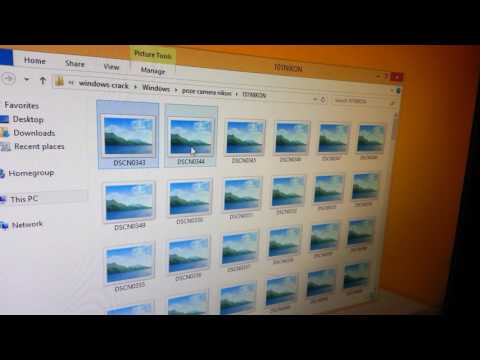 0:00:37
0:00:37
 0:02:05
0:02:05
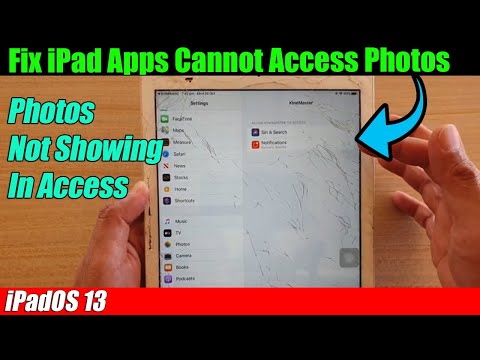 0:03:56
0:03:56
 0:06:23
0:06:23
 0:01:52
0:01:52
 0:03:16
0:03:16
 0:02:12
0:02:12
 0:01:10
0:01:10
 0:01:45
0:01:45
 0:07:03
0:07:03
 0:00:55
0:00:55
 0:04:13
0:04:13
 0:02:54
0:02:54
 0:05:59
0:05:59
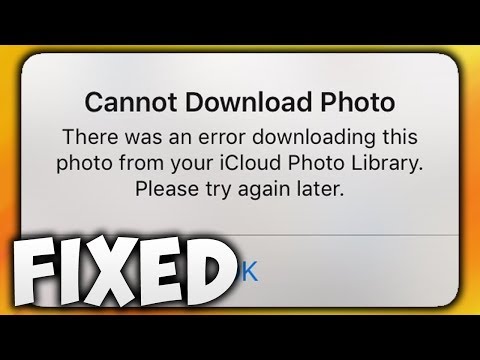 0:00:51
0:00:51