filmov
tv
SSH Keys and Github
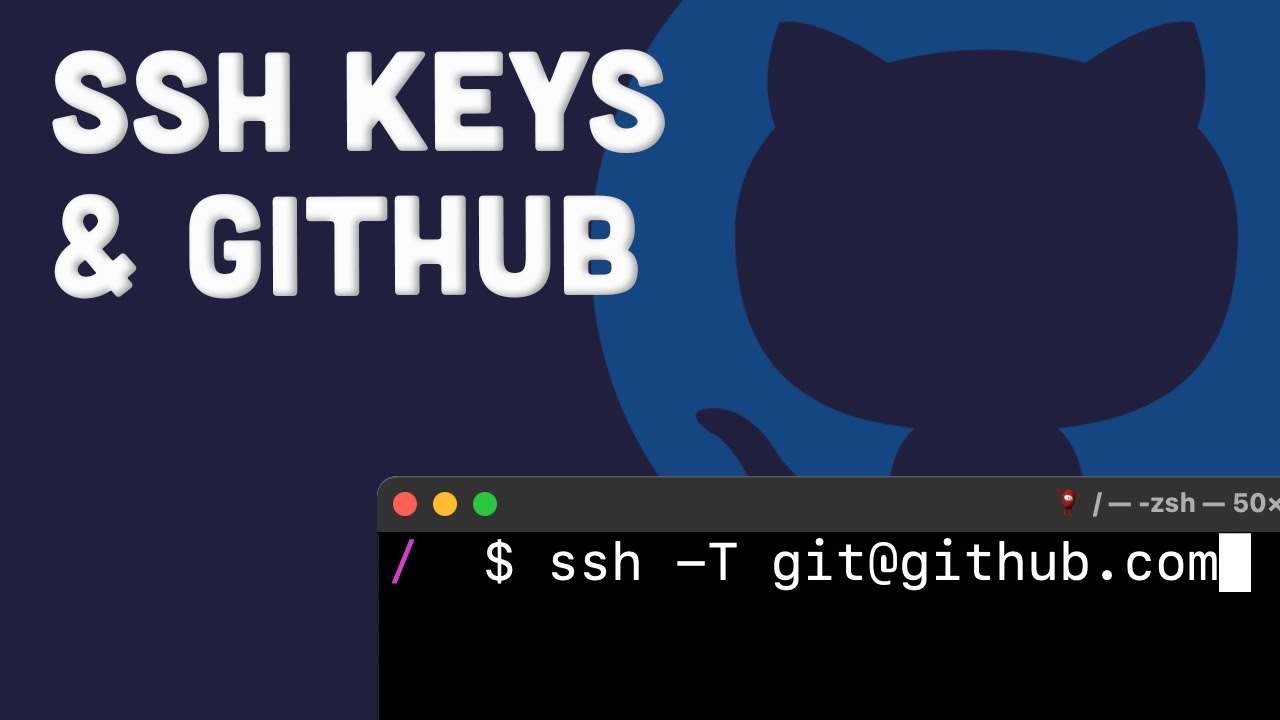
Показать описание
How to generate and set up a SSH key pair with Github.
To communicate with Github from our computers/servers we need to authenticate this communication with SSH key pairs. The way SSH keys work is you generate a key pair that consists of a private key and a public key. Each key contains a long line of encrypted text. The private key will exist on the computer/server you’re connecting from and the public key will be installed on Github via your Github account settings. When you attempt a connection to Github, the two keys are checked against one another and if they match up, the connection is authenticated.
NOTES
CHAPTERS
00:00 Introduction
01:50 Generating SSH key pairs
04:43 Installing public key on Github
06:44 SSH config for custom key name
08:28 Test it...
RELATED VIDEOS
PRODUCTS I USE
(paid links)
To communicate with Github from our computers/servers we need to authenticate this communication with SSH key pairs. The way SSH keys work is you generate a key pair that consists of a private key and a public key. Each key contains a long line of encrypted text. The private key will exist on the computer/server you’re connecting from and the public key will be installed on Github via your Github account settings. When you attempt a connection to Github, the two keys are checked against one another and if they match up, the connection is authenticated.
NOTES
CHAPTERS
00:00 Introduction
01:50 Generating SSH key pairs
04:43 Installing public key on Github
06:44 SSH config for custom key name
08:28 Test it...
RELATED VIDEOS
PRODUCTS I USE
(paid links)
🐱Generate a New SSH Key and Add it to your GitHub
How to use GitHub with SSH Keys on Windows 10
Setting Up SSH Keys for GitHub
SSH Keys and Github
What is SSH? [Beginner Git Tutorial]
How to Create and add SSH key to GitHub ? || SSH Key || GitHub
SSH Keys
How To Create New SSH Key on Github
Deploy Owncast RTMP Streaming Server on Amazon EC2 Ubuntu Linux Instance
How to setup SSH for GitHub repository
Add a SSH Key to Github
Setting Up SSH Keys for GitHub [mac OS Nov 2022]
How to Setup SSH for GitHub on mac May 2023
Clone your GitHub repository using SSH
GitHub: Add an SSH Key
don't git clone over https! (beginner) anthony explains #507
How To Test Ssh Key GitHub Tutorial
How to add SSH Key in Github Account | Github SSH Key (2023)
Sign commits with your ssh key
#4:How to Create and add SSH Key to GitHub | How to Generate SSH Keys in Git | GitHub Tutorial
Push code to GitHub with an SSH key
Manage Multiple Github Accounts with SSH keys
Git, How To Add Your Computer's SSH Key To Your Github Account Using Git/Git Bash Terminal
How To Create New SSH Key on Github
Комментарии
 0:01:52
0:01:52
 0:06:05
0:06:05
 0:10:43
0:10:43
 0:10:51
0:10:51
 0:03:09
0:03:09
 0:06:51
0:06:51
 0:10:12
0:10:12
 0:00:59
0:00:59
 0:59:35
0:59:35
 0:09:58
0:09:58
 0:01:56
0:01:56
 0:02:18
0:02:18
 0:05:23
0:05:23
 0:01:41
0:01:41
 0:03:08
0:03:08
 0:06:41
0:06:41
 0:03:22
0:03:22
 0:01:33
0:01:33
 0:00:18
0:00:18
 0:06:09
0:06:09
 0:13:51
0:13:51
 0:05:53
0:05:53
 0:04:54
0:04:54
 0:01:01
0:01:01