filmov
tv
Run Forth On The Raspberry Pi Pico / Mecrisp

Показать описание
This video will describe how to load and run Mecrisp Forth on the Raspberry Pi Pico microcontroller. As an introduction, simple programs involving the GPIO and ADC will be covered.
Mecrisp Forth:
Mecrisp Word List:
ReadMe:
Mecrisp Forth:
Mecrisp Word List:
ReadMe:
Run Forth On The Raspberry Pi Pico / Mecrisp
RP2040 PWM / Mecrisp Forth / Direct Register Programming
2022-02-26 SMP support in zeptoforth for the Raspberry Pi Pico --- Travis Bemann
FORTH - Better than BASIC?
FORTH?
Every Developer Needs a Raspberry Pi
Raspberry Pi: Baremetal Forth for Raspberry Pi? (2 Solutions!!)
RP2040 Multitasking / Mecrisp Forth / Tiny2040
RP2040 Tiny / Mecrisp Forth / Neo Pixel
Johan Kotze Raspberry Pi Gforth
My4TH - A discrete CPU Forth computer
Forth Programming Language: Introduction
Make sure to CRUSH these eggs!
HopperFORTH on Raspberry Pi Pico and 6502
How to Make ANY servo rotate 360° - EASY and FAST
STOP Learning These Programming Languages (for Beginners)
THINKING FORTH with LEO BRODIE
RISC OS On Raspberry Pi
Raspberry Pi - How to Use Raspberry Pi OS
Raspberry Pi Pico W: Wireless Weather Station
Live Backup Running Raspberry Pi | Managing Raspberry Pi
the Raspberry Pi 5
Run BOTH Cores with Threading On The PICO
Raspberry Pi - How to Begin Coding Python on Raspberry Pi
Комментарии
 0:13:43
0:13:43
 0:11:03
0:11:03
 0:32:31
0:32:31
 0:14:30
0:14:30
 0:07:34
0:07:34
 0:27:27
0:27:27
 0:01:58
0:01:58
 0:09:19
0:09:19
 0:10:21
0:10:21
 0:08:35
0:08:35
 0:13:12
0:13:12
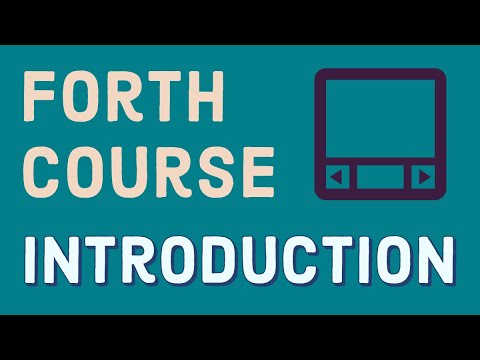 0:13:32
0:13:32
 0:00:26
0:00:26
 0:15:14
0:15:14
 0:01:30
0:01:30
 0:05:25
0:05:25
 2:36:11
2:36:11
 0:14:22
0:14:22
 0:29:41
0:29:41
 0:17:13
0:17:13
 0:10:22
0:10:22
 0:17:57
0:17:57
 0:33:28
0:33:28
 0:29:16
0:29:16