filmov
tv
Excel Inventory Management System (part- 6) How To Create Daily Expenses Incomes Report In MS-Excel

Показать описание
In this Part-6 will create expenses and income report/tracker in our Excel Inventory Management System. We are going to learn how to use excel to track expenses or daily income reports to keep track of all our spendings in either our store, company, or personal use. We will create this from the scratch with a very dynamic dashboard that switched from month to month automatically.
If need be kindly ask questions in any of my steps.
Like, Subscribe, and share! Thanks.
Things you will learn in the playlist:
stock maintenance software in excel (in English)
How to maintain store inventory in excel
Stock in and out in excel
Dynamic Stork in and how in excel
How to create first in and first out in excel
Excel stock tracker
Stock control list formulas
With the rest of the videos, you will be able to create stock control in excel
Create a highly interactive dashboard in excel
Inventory management using table in excel
Expenses tracker in excel
Debt control in excel
Lookup latest product prices based on the effective date in excel
Extract unique list from a column in excel
Add and change the price in excel
How to add sales returned update to your inventory in excel
Sales management in excel
How to track your sales using excel
How to manage inventory using free inventory templates
How to make a sales report in excel
Daily sales and inventory tracking spreadsheet
Excel sales dashboard
Sales tracker app in excel
Excel analytics dashboard
Excel simple drop-down list base on the number using index and match
#excel
#microsoftexcel
#dataanalytics
#msexcel
#function
#excelfunction
#exceldataanalytics
#howto
#Exceldataanalytivs
#dashboard
#exceldashboard
#chart
#excelcharts
#pivottable
#excelpivottable
#expensestracker
If need be kindly ask questions in any of my steps.
Like, Subscribe, and share! Thanks.
Things you will learn in the playlist:
stock maintenance software in excel (in English)
How to maintain store inventory in excel
Stock in and out in excel
Dynamic Stork in and how in excel
How to create first in and first out in excel
Excel stock tracker
Stock control list formulas
With the rest of the videos, you will be able to create stock control in excel
Create a highly interactive dashboard in excel
Inventory management using table in excel
Expenses tracker in excel
Debt control in excel
Lookup latest product prices based on the effective date in excel
Extract unique list from a column in excel
Add and change the price in excel
How to add sales returned update to your inventory in excel
Sales management in excel
How to track your sales using excel
How to manage inventory using free inventory templates
How to make a sales report in excel
Daily sales and inventory tracking spreadsheet
Excel sales dashboard
Sales tracker app in excel
Excel analytics dashboard
Excel simple drop-down list base on the number using index and match
#excel
#microsoftexcel
#dataanalytics
#msexcel
#function
#excelfunction
#exceldataanalytics
#howto
#Exceldataanalytivs
#dashboard
#exceldashboard
#chart
#excelcharts
#pivottable
#excelpivottable
#expensestracker
Комментарии
 0:00:18
0:00:18
 0:16:43
0:16:43
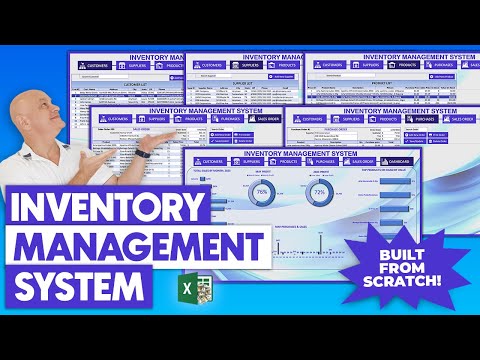 2:33:29
2:33:29
 0:16:06
0:16:06
 0:06:00
0:06:00
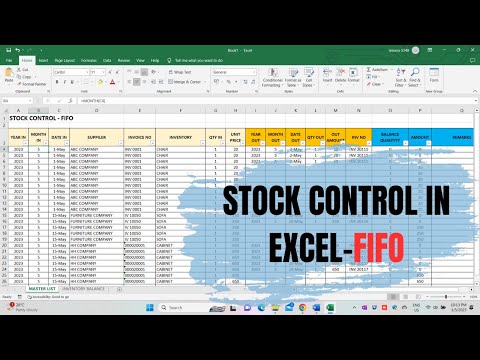 0:08:45
0:08:45
 0:55:54
0:55:54
 0:13:24
0:13:24
 0:26:20
0:26:20
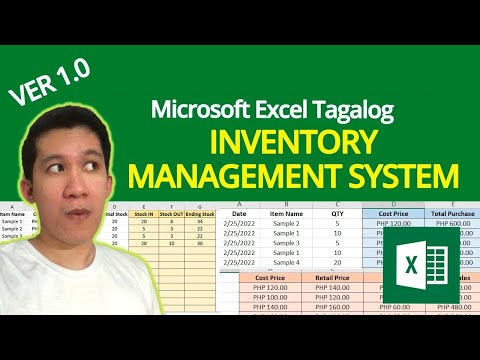 0:40:54
0:40:54
 0:10:35
0:10:35
 0:54:36
0:54:36
 0:21:57
0:21:57
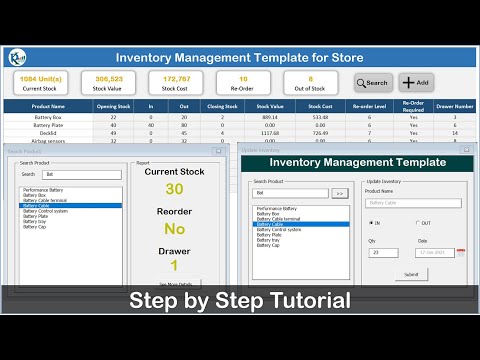 0:41:22
0:41:22
 1:51:49
1:51:49
 0:21:27
0:21:27
 0:13:02
0:13:02
 0:28:39
0:28:39
 0:08:47
0:08:47
 0:39:37
0:39:37
 0:13:35
0:13:35
 0:40:31
0:40:31
 1:01:30
1:01:30
 0:07:53
0:07:53