filmov
tv
I no longer use SD cards, is it the right move? SD vs USB on Raspberry Pi

Показать описание
Using a Raspberry Pi shouldn’t be complicated.
For a long time, using SD cards was the rule on Raspberry Pi, you didn’t have the choice. But now that most models support USB boot, you have the choice: SD cards, USB flash drives, or even SATA and SSD. I recently noticed that I’m using SD cards far less often these days, and in this guide, I will help you to make your choice.
Check the link below for more details:
---------- Links ----------
Master your Raspberry Pi in 30 days (e-book)
Raspberry Pi Bootcamp (course)
Master Python on Raspberry Pi
Join us on Patreon!
---------- My stuff ----------
(affiliate links)
---------- Follow Me! ----------
#raspberrypi #sdcard #usb
---------- Chapters ----------
0:00 Introduction
0:32 Convenience
1:11 Pricing
1:59 Performances
3:40 Reliability
4:35 How to switch from SD to USB
Note: This description contains affiliate links.
If you use them, I’ll get a small commission.
The commission comes at no additional cost to you.
RaspberryTips is a participant in the Amazon Associates and other companies affiliate programs.
For a long time, using SD cards was the rule on Raspberry Pi, you didn’t have the choice. But now that most models support USB boot, you have the choice: SD cards, USB flash drives, or even SATA and SSD. I recently noticed that I’m using SD cards far less often these days, and in this guide, I will help you to make your choice.
Check the link below for more details:
---------- Links ----------
Master your Raspberry Pi in 30 days (e-book)
Raspberry Pi Bootcamp (course)
Master Python on Raspberry Pi
Join us on Patreon!
---------- My stuff ----------
(affiliate links)
---------- Follow Me! ----------
#raspberrypi #sdcard #usb
---------- Chapters ----------
0:00 Introduction
0:32 Convenience
1:11 Pricing
1:59 Performances
3:40 Reliability
4:35 How to switch from SD to USB
Note: This description contains affiliate links.
If you use them, I’ll get a small commission.
The commission comes at no additional cost to you.
RaspberryTips is a participant in the Amazon Associates and other companies affiliate programs.
Комментарии
 0:05:39
0:05:39
 0:08:41
0:08:41
 0:03:56
0:03:56
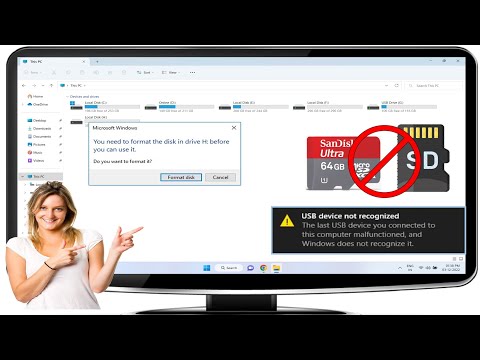 0:04:49
0:04:49
 0:00:46
0:00:46
 0:02:11
0:02:11
 0:02:29
0:02:29
 0:02:51
0:02:51
 0:47:10
0:47:10
 0:08:10
0:08:10
 0:00:14
0:00:14
 0:00:19
0:00:19
 0:00:52
0:00:52
 0:01:26
0:01:26
 0:02:02
0:02:02
 0:04:14
0:04:14
 0:01:59
0:01:59
 0:00:17
0:00:17
 0:07:10
0:07:10
 0:00:15
0:00:15
 0:09:26
0:09:26
 0:12:53
0:12:53
 0:01:41
0:01:41
 0:00:15
0:00:15