filmov
tv
How To Make Working Email Subscription Form With Google Sheets Using HTML CSS & JavaScript

Показать описание
Learn How To Make Working Email Subscription Form With Google Sheets, Coming soon page design using HTML CSS and JavaScript | Send HTML form data on Google Sheets
In this video we will create a coming soon page or launching son page design using HTML and CSS, On this website we will add an Email subscription form or newsletter subscription form also. We will send this HTML form data on Google Sheets so that we can see the email subscribers list on Google Sheets.
-----------------------------------------
Suggested Course:
❤️ Complete website Using HTML and CSS
✔️ 8 Complete website step by step
✔️ Source Code Download
✔️ 76 Lectures, 12 Hours Video
✔️ Course Completion certificate
-------------------------------------
Recommended Videos:
Learn Complete HTML and CSS from basics:
Make A Complete Website for college using HTML & CSS:
How to make a Business website step by step:
How to make personal resume website step by step:
How to make fitness website design using HTML CSS:
How to make an Ecommerce Website Design:
How to make a Job Portal website design with HTML & CSS:
How to make travel website design with HTML CSS Bootstrap:
-------------------------------------
Affordable web hosting (coupon- EASYTUTORIALS)
My recommended tools and tutorials
-------------------------------------
◼️ Source code link is shared in community post for all my coding videos exclusively for channel members (only channel members can see)
Join Channel Membership:
-------------------------------------
Images Credit:
-------------------------------------
Like - Follow & Subscribe us:
In this video we will create a coming soon page or launching son page design using HTML and CSS, On this website we will add an Email subscription form or newsletter subscription form also. We will send this HTML form data on Google Sheets so that we can see the email subscribers list on Google Sheets.
-----------------------------------------
Suggested Course:
❤️ Complete website Using HTML and CSS
✔️ 8 Complete website step by step
✔️ Source Code Download
✔️ 76 Lectures, 12 Hours Video
✔️ Course Completion certificate
-------------------------------------
Recommended Videos:
Learn Complete HTML and CSS from basics:
Make A Complete Website for college using HTML & CSS:
How to make a Business website step by step:
How to make personal resume website step by step:
How to make fitness website design using HTML CSS:
How to make an Ecommerce Website Design:
How to make a Job Portal website design with HTML & CSS:
How to make travel website design with HTML CSS Bootstrap:
-------------------------------------
Affordable web hosting (coupon- EASYTUTORIALS)
My recommended tools and tutorials
-------------------------------------
◼️ Source code link is shared in community post for all my coding videos exclusively for channel members (only channel members can see)
Join Channel Membership:
-------------------------------------
Images Credit:
-------------------------------------
Like - Follow & Subscribe us:
Комментарии
 0:02:48
0:02:48
 0:19:46
0:19:46
 0:08:50
0:08:50
 0:06:34
0:06:34
 0:08:55
0:08:55
 0:02:31
0:02:31
 0:11:30
0:11:30
 0:01:28
0:01:28
 0:27:12
0:27:12
 0:08:20
0:08:20
 0:19:39
0:19:39
 0:01:36
0:01:36
 0:00:52
0:00:52
 0:44:11
0:44:11
 0:04:06
0:04:06
 0:17:25
0:17:25
 0:05:18
0:05:18
 0:13:41
0:13:41
 0:07:28
0:07:28
 0:06:48
0:06:48
 0:04:20
0:04:20
 0:01:26
0:01:26
 0:11:52
0:11:52
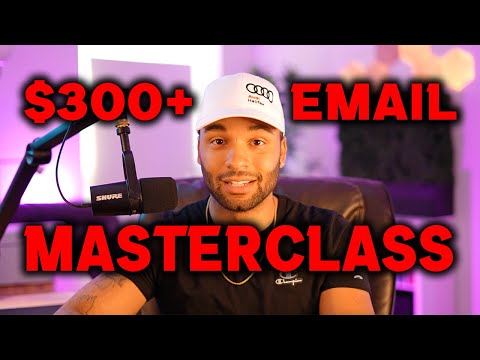 1:10:03
1:10:03