filmov
tv
AutoCAD 2015_Convert DXF-files into DWG-files

Показать описание
1) Open a DXF-file in AutoCAD
2) Set drawing units to meters (DDUNITS)
3) Check insertion scale is set to meters (OPTIONS)
4) Save the file as a DWG-file
5) Use XREF to attach the different files in a new drawing
This video have been created to support Civil Engineering students at VIA University College in Horsens, Denmark
2) Set drawing units to meters (DDUNITS)
3) Check insertion scale is set to meters (OPTIONS)
4) Save the file as a DWG-file
5) Use XREF to attach the different files in a new drawing
This video have been created to support Civil Engineering students at VIA University College in Horsens, Denmark
AutoCAD 2015_Convert DXF-files into DWG-files
HOW TO EXPORT AND IMPORT DXF FILE IN AUTOCAD
How to convert PDF to AutoCAD in just 2 minutes 😲
AutoCAD How to Insert Drawings - 3 Simple Tricks to Import, Add & Reference DWGs
How to convert AutoCAD DWG to a PDF file - Tutorial
How To Open Higher Version DWG File in Lower Version AutoCAD Program - QasimCAD - Tutorial#2
Easy Convert Higher Version AutoCAD file to Lower Version, Open any AutoCAD File, Open DWG and DXF
Convert image to Autocad lines online
How to Convert DWG File to DXF File || Design Classes
Convert PDF to CAD - DWG DXF AutoCAD
Convert AutoCAD drawings to laser engraving format
PDF TO DWG CONVERSION WITH ACTUAL SCALE | AUTOCAD PDF TO DWG
Converting PDFs to AutoCAD DWGs using Adobe Illustrator
how to open higher version Autocad file to lower version online
Insert JPG/PNG in AutoCAD DWG(editable) | AutoCAD tutorial ⏩
AutoCAD Copy Object From One Drawing File to Another Drawing File
Insert PDF in AutoCAD DWG | AutoCAD tutorial ⏩
Adding PDF to AutoCAD as DWG file with correct scale
Importing a DWG into Maya
How to Import a CAD STEP File into your AutoCad Software
How to convert Autocad to the old version using DWG Trueview
CARA CONVERT PDF KE DWG AUTOCAD (BISA DIEDIT)
How To Save File in DWG in AutoCAD 2022 | How to save DWG file in AutoCAD | AutoCAD 2022 | AutoCAD
How to convert sdr file to dxf or dwg file.
Комментарии
 0:06:07
0:06:07
 0:02:32
0:02:32
 0:02:52
0:02:52
 0:10:36
0:10:36
 0:01:55
0:01:55
 0:06:18
0:06:18
 0:10:00
0:10:00
 0:03:17
0:03:17
 0:04:22
0:04:22
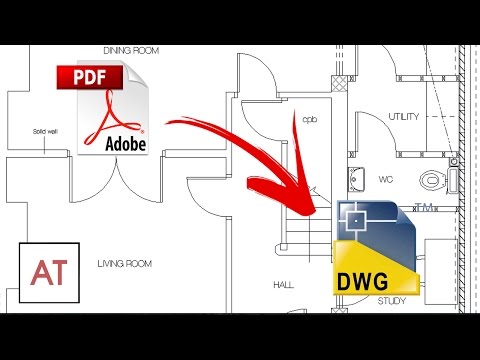 0:04:56
0:04:56
 0:03:45
0:03:45
 0:05:08
0:05:08
 0:02:17
0:02:17
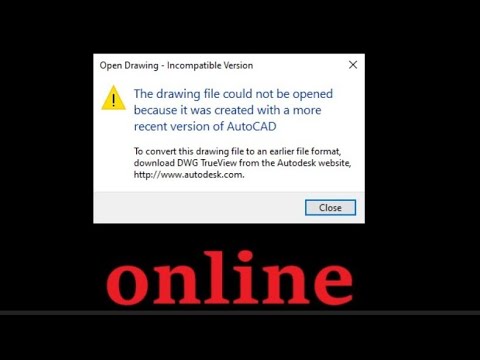 0:02:06
0:02:06
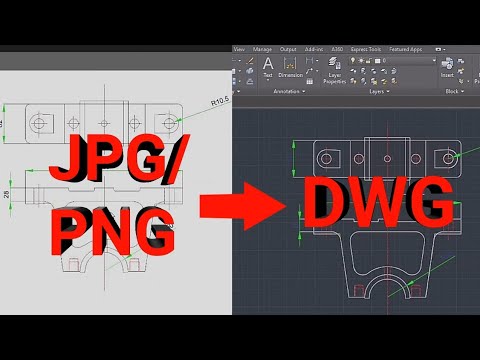 0:01:35
0:01:35
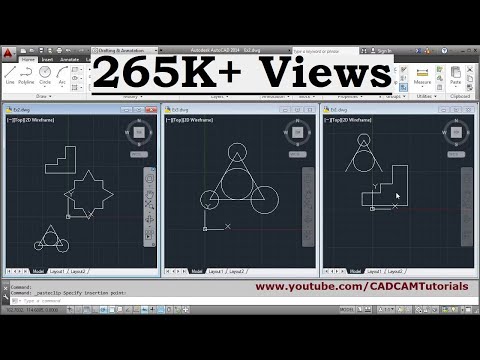 0:02:30
0:02:30
 0:02:10
0:02:10
 0:15:25
0:15:25
 0:02:33
0:02:33
 0:01:55
0:01:55
 0:03:45
0:03:45
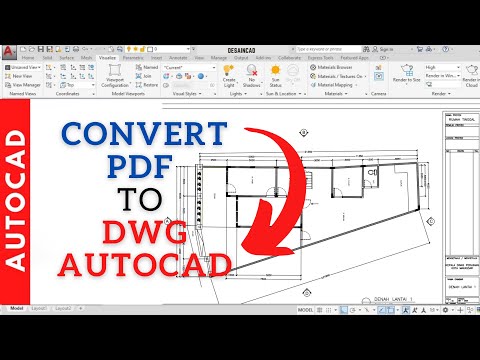 0:01:06
0:01:06
 0:02:10
0:02:10
 0:06:23
0:06:23