filmov
tv
Load Balancing with NGINX

Показать описание
Load balancing is one of the most widely deployed use case for NGINX Instance Manager – it is easy to configure and provides multiple load balancing algorithms to choose from to ensure smooth flow of network traffic between clients and upstream servers.
In this basic how-to video, we cover:
◆ High level understanding of load balancing works
◆ Upstream directive
◆ Available load balancing methods
NGINX Load Balancing GitHub
How to Get Started With NGINX
Introducing NGINX Instance Manager
Chapters:
0:00 - Load Balancing with NGINX Session Agenda
0:43 - Multitude of Use Cases
6:18 - Load Balancing Methods
12:01 - Enabling Session Persistence with NGINX
13:53 - Things to Note When Load Balancing with NGINX
14:50 - Live Demo
In this basic how-to video, we cover:
◆ High level understanding of load balancing works
◆ Upstream directive
◆ Available load balancing methods
NGINX Load Balancing GitHub
How to Get Started With NGINX
Introducing NGINX Instance Manager
Chapters:
0:00 - Load Balancing with NGINX Session Agenda
0:43 - Multitude of Use Cases
6:18 - Load Balancing Methods
12:01 - Enabling Session Persistence with NGINX
13:53 - Things to Note When Load Balancing with NGINX
14:50 - Live Demo
Load Balancing with NGINX
How to configure NGINX as a load balancer
Nginx Load Balancer Example Setup and Config
How to configure Nginx as a Load Balancer | round robin | least connected | weighted | ip hash
Балансировка нагрузки NGINX. От простого к сложному.
Nginx Load Balancing from Scratch and Algorithms in action.
Load Balancing with Nginx: Step-by-step FastAPI Tutorial for Efficient Traffic Distribution
HTTP Load Balancing with Nginx
NGINX Explained in 100 Seconds
Nginx Load Balancer Visualization on a Raspberry Pi Cluster
NGINX as Load Balancer
Proxy vs Reverse Proxy (Real-world Examples)
Nginx Setting Up Load Balancer | Load Balancer Tutorial | Nginx Tutorial
Reverse Proxy vs API Gateway vs Load Balancer
What is a Load Balancer?
NGINX Tutorial for Beginners
Configuring Load Balancing with Nginx on Laravel Forge
Load Balancing Tutorial with Python and Nginx
Load balancing in Layer 4 vs Layer 7 with HAPROXY Examples
Top 6 Load Balancing Algorithms Every Developer Should Know
Load Balancing with NGINX
Load Balancing with Nginx ( 3 Apache web servers and 1 Nginx )
How to configure Nginx as a Load Balancer | Upstream | API Routing | CoderInBoots
How to configure Nginx Load Balancer in CentOS
Комментарии
 0:30:03
0:30:03
 0:04:56
0:04:56
 0:07:24
0:07:24
 0:09:02
0:09:02
 0:08:41
0:08:41
 0:05:20
0:05:20
 0:21:40
0:21:40
 0:07:45
0:07:45
 0:02:05
0:02:05
 0:00:22
0:00:22
 0:07:24
0:07:24
 0:05:17
0:05:17
 0:05:08
0:05:08
 0:03:06
0:03:06
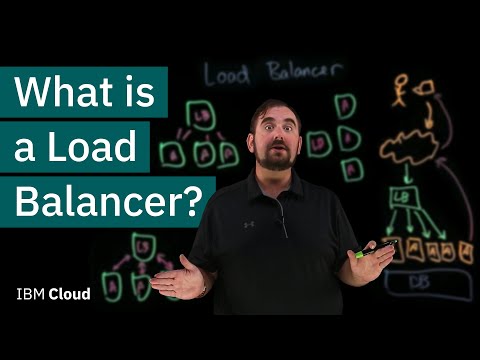 0:08:22
0:08:22
 0:51:03
0:51:03
 0:10:10
0:10:10
 0:15:40
0:15:40
 0:37:33
0:37:33
 0:05:18
0:05:18
 0:14:35
0:14:35
 0:25:17
0:25:17
 0:15:15
0:15:15
 0:07:03
0:07:03