filmov
tv
VPN2 Setting Up and Dialing WireGuard VPN Connection Mikrotik to Mikrotik A Step by Step Guide

Показать описание
Welcome to the ultimate guide on Dialing WireGuard VPN Connection on Mikrotik! In this step-by-step tutorial, you'll master the art of setting up a secure connection like a pro. From basic configurations to advanced settings, this comprehensive guide ensures you won't miss a beat. Stay tuned for insider tips and troubleshooting tricks that will elevate your network game!
Unleashing the Power: A Step-by-Step Guide to Dialing WireGuard VPN Connection!
Mikrotik Mastery: A Step-by-Step Guide to Dialing WireGuard VPN Connection
Revolutionize Your Network: Dialing WireGuard VPN on Mikrotik - Step-by-Step!
The Ultimate Connection Guide: Dialing WireGuard VPN on Mikrotik - Unveiled!
Mastering Mikrotik: Dialing WireGuard VPN - Your Comprehensive Guide!
Dialing WireGuard VPN Connection: Master Mikrotik Like a Pro - Step-by-Step!
Unlocking Networks: A Comprehensive Guide to Dialing WireGuard VPN on Mikrotik!
Mikrotik Decoded: Dialing WireGuard VPN Connection - Step-by-Step Brilliance!
The Missing Link: Dialing WireGuard VPN on Mikrotik - Step-by-Step Mastery!
Elevate Your Network Game: Dialing WireGuard VPN on Mikrotik - Unraveled!
A Connection Beyond: Mikrotik Dialing WireGuard VPN - The Final Step Guide!
Dialing WireGuard VPN on Mikrotik: The Closing Chapter - Step-by-Step!
Seal the Deal: A Step-by-Step Guide to Dialing WireGuard VPN on Mikrotik!
Lasting Impressions: Dialing WireGuard VPN on Mikrotik - The Final Stretch!
Your Network, Perfected: Dialing WireGuard VPN on Mikrotik - The Ultimate Step!
#WireGuardVPN
#MikrotikMastery
#NetworkSecurity
#VPNConnections
#TechTutorial
#StepByStepGuide
#NetworkSolutions
#CyberSecurity
#InternetPrivacy
#digitaltransformation
VPN2 Setting Up and Dialing WireGuard VPN Connection Mikrotik to Mikrotik A Step by Step Guide
Copy and Paste
Address = 192.168.25.7/32
DNS = 8.8.8.8
[Peer]
PublicKey = zgoiHPp+FYaz21Bvs0s7Z+ySVSNzvjHR8yemEP1ywQA=
AllowedIPs = 0.0.0.0/0
Endpoint = 26.37.157.7:443
PersistentKeepalive = 10
-------
PPTP
The Point-to-Point Tunneling Protocol is an obsolete method for implementing virtual private networks. PPTP has many well known security issues. PPTP uses a TCP control channel and a Generic Routing Encapsulation tunnel to encapsulate PPP packets. Many modern VPNs use various forms of UDP for this same functionality.
• L2TP
Layer Two Tunneling Protocol (L2TP) is an extension of the Point-to-Point Tunneling Protocol (PPTP) used by internet service providers (ISPs) to enable virtual private networks (VPNs). To ensure security and privacy, L2TP must rely on an encryption protocol to pass within the tunnel.
• SSTP
The Secure Socket Tunneling Protocol (SSTP) is a common protocol used in Virtual Private Network (VPN) connections.
In this comprehensive tutorial, we'll guide you through the process of configuring a WireGuard VPN connection on your PC. From the initial setup to the final dialing of the connection, each step will be explained in detail to ensure a smooth and secure experience. Whether you're a beginner or an advanced user, follow along with our step-by-step guide to establish a reliable WireGuard VPN connection and enhance the security of your online activities. Don't miss out on this essential knowledge for safeguarding your digital presence – watch now and take control of your VPN setup!
WireGuard is a modern, open-source VPN (Virtual Private Network) protocol and software that aims to provide a faster, simpler, and more secure way to create encrypted point-to-point connections in routed or bridged configurations. Developed by Jason A. Donenfeld, WireGuard has gained popularity for its efficiency and performance.
Key features of WireGuard include:
Simplicity: WireGuard is designed to be simple and easy to configure. It has a minimal codebase, making it easier to audit and maintain compared to some traditional VPN protocols.
Performance: WireGuard is known for its high performance. It uses state-of-the-art cryptographic algorithms and aims to be faster than other VPN protocols, such as OpenVPN and IPsec.
Security: The protocol is built with a focus on security. It utilizes modern cryptographic protocols, including Curve25519 for key exchange and ChaCha20 for encryption, providing strong and secure communication.
Efficiency: WireGuard is designed to be lightweight and efficient. It operates at the kernel level, which can contribute to better performance and lower latency compared to VPN solutions that run in user space.
Unleashing the Power: A Step-by-Step Guide to Dialing WireGuard VPN Connection!
Mikrotik Mastery: A Step-by-Step Guide to Dialing WireGuard VPN Connection
Revolutionize Your Network: Dialing WireGuard VPN on Mikrotik - Step-by-Step!
The Ultimate Connection Guide: Dialing WireGuard VPN on Mikrotik - Unveiled!
Mastering Mikrotik: Dialing WireGuard VPN - Your Comprehensive Guide!
Dialing WireGuard VPN Connection: Master Mikrotik Like a Pro - Step-by-Step!
Unlocking Networks: A Comprehensive Guide to Dialing WireGuard VPN on Mikrotik!
Mikrotik Decoded: Dialing WireGuard VPN Connection - Step-by-Step Brilliance!
The Missing Link: Dialing WireGuard VPN on Mikrotik - Step-by-Step Mastery!
Elevate Your Network Game: Dialing WireGuard VPN on Mikrotik - Unraveled!
A Connection Beyond: Mikrotik Dialing WireGuard VPN - The Final Step Guide!
Dialing WireGuard VPN on Mikrotik: The Closing Chapter - Step-by-Step!
Seal the Deal: A Step-by-Step Guide to Dialing WireGuard VPN on Mikrotik!
Lasting Impressions: Dialing WireGuard VPN on Mikrotik - The Final Stretch!
Your Network, Perfected: Dialing WireGuard VPN on Mikrotik - The Ultimate Step!
#WireGuardVPN
#MikrotikMastery
#NetworkSecurity
#VPNConnections
#TechTutorial
#StepByStepGuide
#NetworkSolutions
#CyberSecurity
#InternetPrivacy
#digitaltransformation
VPN2 Setting Up and Dialing WireGuard VPN Connection Mikrotik to Mikrotik A Step by Step Guide
Copy and Paste
Address = 192.168.25.7/32
DNS = 8.8.8.8
[Peer]
PublicKey = zgoiHPp+FYaz21Bvs0s7Z+ySVSNzvjHR8yemEP1ywQA=
AllowedIPs = 0.0.0.0/0
Endpoint = 26.37.157.7:443
PersistentKeepalive = 10
-------
PPTP
The Point-to-Point Tunneling Protocol is an obsolete method for implementing virtual private networks. PPTP has many well known security issues. PPTP uses a TCP control channel and a Generic Routing Encapsulation tunnel to encapsulate PPP packets. Many modern VPNs use various forms of UDP for this same functionality.
• L2TP
Layer Two Tunneling Protocol (L2TP) is an extension of the Point-to-Point Tunneling Protocol (PPTP) used by internet service providers (ISPs) to enable virtual private networks (VPNs). To ensure security and privacy, L2TP must rely on an encryption protocol to pass within the tunnel.
• SSTP
The Secure Socket Tunneling Protocol (SSTP) is a common protocol used in Virtual Private Network (VPN) connections.
In this comprehensive tutorial, we'll guide you through the process of configuring a WireGuard VPN connection on your PC. From the initial setup to the final dialing of the connection, each step will be explained in detail to ensure a smooth and secure experience. Whether you're a beginner or an advanced user, follow along with our step-by-step guide to establish a reliable WireGuard VPN connection and enhance the security of your online activities. Don't miss out on this essential knowledge for safeguarding your digital presence – watch now and take control of your VPN setup!
WireGuard is a modern, open-source VPN (Virtual Private Network) protocol and software that aims to provide a faster, simpler, and more secure way to create encrypted point-to-point connections in routed or bridged configurations. Developed by Jason A. Donenfeld, WireGuard has gained popularity for its efficiency and performance.
Key features of WireGuard include:
Simplicity: WireGuard is designed to be simple and easy to configure. It has a minimal codebase, making it easier to audit and maintain compared to some traditional VPN protocols.
Performance: WireGuard is known for its high performance. It uses state-of-the-art cryptographic algorithms and aims to be faster than other VPN protocols, such as OpenVPN and IPsec.
Security: The protocol is built with a focus on security. It utilizes modern cryptographic protocols, including Curve25519 for key exchange and ChaCha20 for encryption, providing strong and secure communication.
Efficiency: WireGuard is designed to be lightweight and efficient. It operates at the kernel level, which can contribute to better performance and lower latency compared to VPN solutions that run in user space.
Комментарии
 0:16:33
0:16:33
 0:18:41
0:18:41
 0:11:05
0:11:05
 0:00:12
0:00:12
 0:05:08
0:05:08
 0:00:20
0:00:20
 0:04:44
0:04:44
 0:53:22
0:53:22
 0:00:20
0:00:20
 0:05:17
0:05:17
 0:00:17
0:00:17
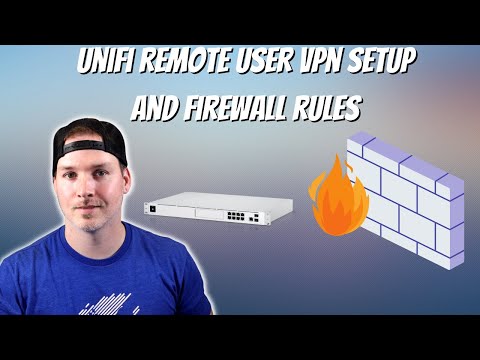 0:08:05
0:08:05
 0:00:22
0:00:22
 0:00:52
0:00:52
 0:00:27
0:00:27
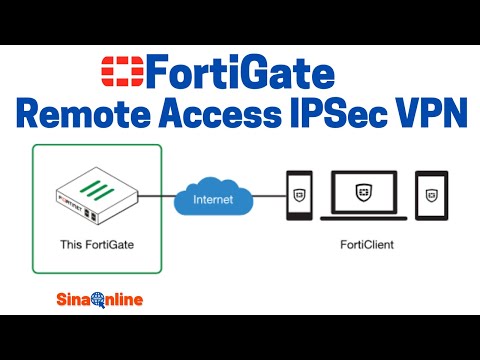 0:08:21
0:08:21
 0:00:24
0:00:24
 0:00:53
0:00:53
 0:04:20
0:04:20
 0:09:10
0:09:10
 0:00:16
0:00:16
 0:02:50
0:02:50
 0:00:47
0:00:47
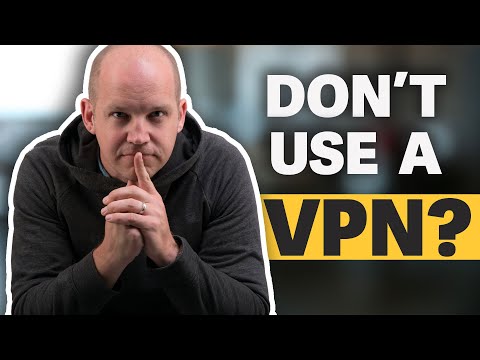 0:07:25
0:07:25