filmov
tv
Gutenberg Audio Block - Ultimate Guide - WordPress Block Editor

Показать описание
Gutenberg Audio Block - Ultimate Guide - WordPress Block Editor
The Audio Block in WordPress Block Editor allows you to add an audio player that players an audio file in your content using the Gutenberg Editor. It is a default block in the WordPress Block Editor. There are different ways you can add an audio player in Gutenberg. You can either add an audio block using the block inserter or simply drag an audio file from your computer into the WordPress block editor.
Let's Learn How to use Gutenberg Audio Block
► Visit Our Website for more Gutenberg Tutorials & Resources:
#AudioBlock #Gutenberg #BlockEditor
- - - - - - - - - - - - - - - - - - - - - - - - - - - - - - - - - - - - - - -
Extend Gutenberg Blocks with More Styling Controls
By default, Gutenberg has a fine number of useful blocks. But if you are coming from a page builder you might notice that the core blocks in WordPress are missing a lot of design controls and options. We got a solution for you, Just install the 'Editor Plus' plugin.
Editor Plus extends WordPress Gutenberg Blocks with a variety of useful design controls such as:
✏️ Typography
📐 Spacing (margin, padding)
🖼 Border
🏞 Background
❑ Box-Shadow
👀 Visibility
🌈 Shape Divider
💎 Icons
----
🔜 More features on the way.
- - - - - - - - - - - - - - - - - - - - - - - - - - - - - - - - - - - - - - -
Check out the Biggest Gutenberg Blocks & Templates Libraries:
- - - - - - - - - - - - - - - - - - - - - - - - - - - - - - - - - - - - - - -
Recommended Gutenberg Plugins:
- - - - - - - - - - - - - - - - - - - - - - - - - - - - - - - - - - - - - - -
Lets Connect:
The Audio Block in WordPress Block Editor allows you to add an audio player that players an audio file in your content using the Gutenberg Editor. It is a default block in the WordPress Block Editor. There are different ways you can add an audio player in Gutenberg. You can either add an audio block using the block inserter or simply drag an audio file from your computer into the WordPress block editor.
Let's Learn How to use Gutenberg Audio Block
► Visit Our Website for more Gutenberg Tutorials & Resources:
#AudioBlock #Gutenberg #BlockEditor
- - - - - - - - - - - - - - - - - - - - - - - - - - - - - - - - - - - - - - -
Extend Gutenberg Blocks with More Styling Controls
By default, Gutenberg has a fine number of useful blocks. But if you are coming from a page builder you might notice that the core blocks in WordPress are missing a lot of design controls and options. We got a solution for you, Just install the 'Editor Plus' plugin.
Editor Plus extends WordPress Gutenberg Blocks with a variety of useful design controls such as:
✏️ Typography
📐 Spacing (margin, padding)
🖼 Border
🏞 Background
❑ Box-Shadow
👀 Visibility
🌈 Shape Divider
💎 Icons
----
🔜 More features on the way.
- - - - - - - - - - - - - - - - - - - - - - - - - - - - - - - - - - - - - - -
Check out the Biggest Gutenberg Blocks & Templates Libraries:
- - - - - - - - - - - - - - - - - - - - - - - - - - - - - - - - - - - - - - -
Recommended Gutenberg Plugins:
- - - - - - - - - - - - - - - - - - - - - - - - - - - - - - - - - - - - - - -
Lets Connect:
Комментарии
 0:07:41
0:07:41
 0:07:08
0:07:08
 0:04:45
0:04:45
 0:05:37
0:05:37
 0:48:52
0:48:52
 0:04:26
0:04:26
 0:13:28
0:13:28
 0:01:38
0:01:38
 0:15:30
0:15:30
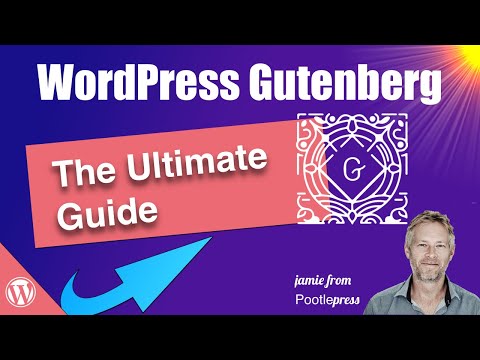 0:27:59
0:27:59
 0:19:11
0:19:11
 0:15:36
0:15:36
 0:06:43
0:06:43
 0:02:23
0:02:23
 0:01:53
0:01:53
 0:28:07
0:28:07
 0:03:21
0:03:21
 0:17:20
0:17:20
 0:03:06
0:03:06
 0:00:43
0:00:43
 0:32:12
0:32:12
 0:09:17
0:09:17
 0:09:03
0:09:03
 0:47:23
0:47:23