filmov
tv
How to Add a VPN for Free in Window 10 PC | step by step tutorial

Показать описание
*Coupon* WEBSITELEARNERS
🎬𝗧𝗮𝗯𝗹𝗲 𝗼𝗳 𝗰𝗼𝗻𝘁𝗲𝗻𝘁𝘀
0:00 Intro
1:00 Setting up Free VPN
6:00 Setting up Paid VPN extension
10:54 Stream content from international OTT Platform
12:04 Block Ads on any website
📌 𝗙𝗼𝗹𝗹𝗼𝘄 𝘁𝗵𝗲𝘀𝗲 𝘀𝗶𝗺𝗽𝗹𝗲 𝘀𝘁𝗲𝗽𝘀
Method 1: Setup VPN using Windscribe
First check your IP Address, by searching ‘what is my IP’ in google.
It will take you to windscribe, Now click ‘Download windscribe’,
Select your browser and click Add to chrome ➜ Add extension.
Pin the extension by clicking the extension icon and the pin icon,
Click the windscribe extension, ➜ Get started, select plan & create account,
To use vpn click on the windscribe extension, login to your account,
To change the location of your VPN, click location icon, choose the location,
New ip address gets generated, to get more data, verify your email.
Method 2: Use a pain vpn extension
It will take you to surfshark, click ‘get surfshark VPN,
choose the plan, add your discount, add your details & make payment,
Login to surfshark, check for password in mail,
Download the extension and pin it to the browser.
Click on the surfshark icon, login to surfshark account,
Select the location, and new IP address will be generated,
To stream OTT platform that are not available in your countries
Go to surfshark extension, type your location in search bar,
Select it, And now new ip address will be generated
To block ads, go to surfshark extension ?‘ Settings ➜ VPN Settings
Enable clean web, & cookie pop-up blocker,
🎁 𝗧𝗼𝗼𝗹𝘀 & 𝗗𝗶𝘀𝗰𝗼𝘂𝗻𝘁𝘀
🙌 𝗢𝗳𝗳𝗶𝗰𝗶𝗮𝗹𝗹𝘆:
💬 𝗙𝗼𝗹𝗹𝗼𝘄 & 𝗖𝗵𝗮𝘁 𝘄𝗶𝘁𝗵 𝘂𝘀:
Комментарии
 0:03:29
0:03:29
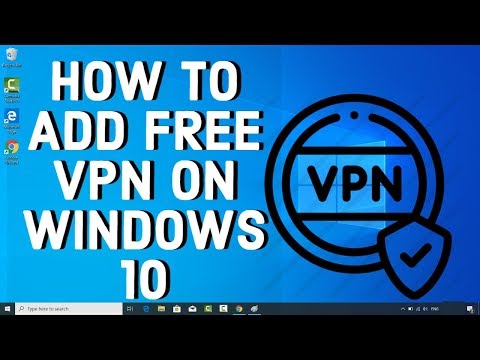 0:07:54
0:07:54
 0:03:11
0:03:11
 0:01:26
0:01:26
 0:03:53
0:03:53
 0:04:35
0:04:35
 0:03:00
0:03:00
 0:07:32
0:07:32
 0:05:36
0:05:36
 0:01:48
0:01:48
 0:01:39
0:01:39
 0:25:54
0:25:54
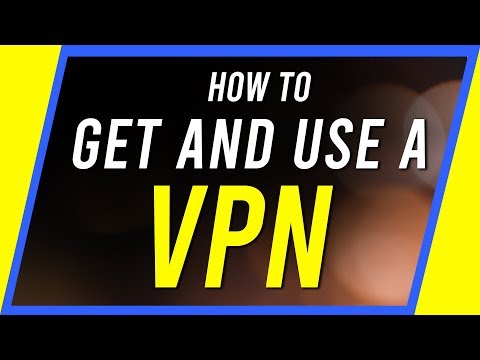 0:12:37
0:12:37
 0:02:50
0:02:50
 0:04:31
0:04:31
 0:10:05
0:10:05
 0:13:44
0:13:44
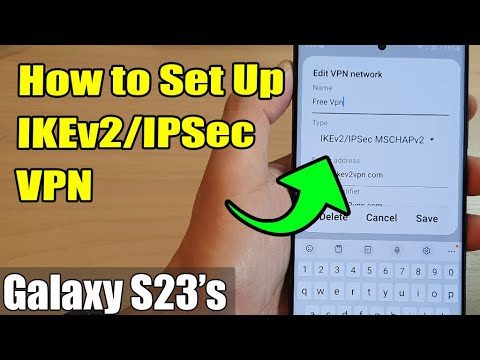 0:03:05
0:03:05
 0:02:23
0:02:23
 0:04:05
0:04:05
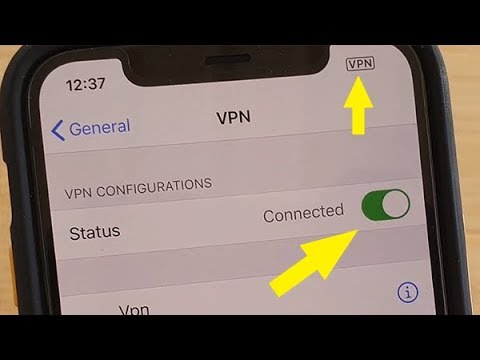 0:02:37
0:02:37
 0:05:01
0:05:01
 0:03:53
0:03:53
 0:05:04
0:05:04