filmov
tv
Lesson 1. Git and version control

Показать описание
Welcome to the Git and Version Control Course full course! In this comprehensive tutorial, you'll learn how to use Git, the most powerful version control system for tracking and managing your code. Whether you're new to Git or looking to dive into advanced features, this course would cover everything from the basics to more advanced techniques, ensuring you're equipped to collaborate effectively on projects of any size.
What You’ll Learn:
Beginner Concepts: Setting up Git, basic commands (git init, add, commit, push), and how to create and manage repositories.
Advanced Git Techniques: Branching, merging, rebasing, resolving conflicts, and cherry-picking.
Version Control Best Practices: How to maintain a clean project history and avoid common pitfalls.
Collaboration: How Git allows multiple developers to work on the same project, track changes, and resolve conflicts.
Error Recovery: Learn how to revert mistakes, reset code to previous versions, and protect your project history.
CI/CD Integration: Discover how Git integrates with continuous integration pipelines and tools like Jenkins, GitHub Actions, and GitLab CI.
Why Git is Crucial:
Efficient Collaboration: Work seamlessly with teams by creating branches, merging code, and maintaining a history of changes without overwriting anyone's work.
Project History: Track every change, who made it, and why—ideal for debugging and understanding your project’s evolution.
Backup and Recovery: Version control acts as a safety net, allowing you to revert to previous versions without losing any work.
Industry Standard: Git is used by over 90% of development teams, and knowledge of Git is essential for landing software development jobs.
Benefits of Version Control:
Collaboration: Allows teams to work together on the same project without conflicts.
Tracking Changes: Keeps a detailed record of all changes to the code.
Branching and Merging: Experiment with new features or bug fixes in isolated environments.
Backup and Recovery: Revert to previous versions in case of errors.
Project History: Understand why and how decisions were made in your code.
Tools we would Use:
Git Bash: Learn how to run Git commands in a Unix-like environment on Windows.
GitHub Desktop & GitKraken: Learn how to use graphical user interfaces for Git commands.
GitHub, GitLab & Bitbucket: Explore platforms for hosting your Git repositories.
By the end of this course, you'll have the skills to collaborate on open-source projects, maintain a professional development workflow, and integrate Git into your daily programming routine. Whether you're working solo or in a team, mastering Git and version control will elevate your development process.
Let’s dive in and start mastering Git! Don’t forget to download the tools: Git Bash, GitHub Desktop, and GitKraken to follow along. And don't forget to subscribe to my channel so you would receive a notification whenever I post video's
What You’ll Learn:
Beginner Concepts: Setting up Git, basic commands (git init, add, commit, push), and how to create and manage repositories.
Advanced Git Techniques: Branching, merging, rebasing, resolving conflicts, and cherry-picking.
Version Control Best Practices: How to maintain a clean project history and avoid common pitfalls.
Collaboration: How Git allows multiple developers to work on the same project, track changes, and resolve conflicts.
Error Recovery: Learn how to revert mistakes, reset code to previous versions, and protect your project history.
CI/CD Integration: Discover how Git integrates with continuous integration pipelines and tools like Jenkins, GitHub Actions, and GitLab CI.
Why Git is Crucial:
Efficient Collaboration: Work seamlessly with teams by creating branches, merging code, and maintaining a history of changes without overwriting anyone's work.
Project History: Track every change, who made it, and why—ideal for debugging and understanding your project’s evolution.
Backup and Recovery: Version control acts as a safety net, allowing you to revert to previous versions without losing any work.
Industry Standard: Git is used by over 90% of development teams, and knowledge of Git is essential for landing software development jobs.
Benefits of Version Control:
Collaboration: Allows teams to work together on the same project without conflicts.
Tracking Changes: Keeps a detailed record of all changes to the code.
Branching and Merging: Experiment with new features or bug fixes in isolated environments.
Backup and Recovery: Revert to previous versions in case of errors.
Project History: Understand why and how decisions were made in your code.
Tools we would Use:
Git Bash: Learn how to run Git commands in a Unix-like environment on Windows.
GitHub Desktop & GitKraken: Learn how to use graphical user interfaces for Git commands.
GitHub, GitLab & Bitbucket: Explore platforms for hosting your Git repositories.
By the end of this course, you'll have the skills to collaborate on open-source projects, maintain a professional development workflow, and integrate Git into your daily programming routine. Whether you're working solo or in a team, mastering Git and version control will elevate your development process.
Let’s dive in and start mastering Git! Don’t forget to download the tools: Git Bash, GitHub Desktop, and GitKraken to follow along. And don't forget to subscribe to my channel so you would receive a notification whenever I post video's
 1:09:13
1:09:13
 1:08:30
1:08:30
 0:46:19
0:46:19
 0:04:18
0:04:18
 1:15:22
1:15:22
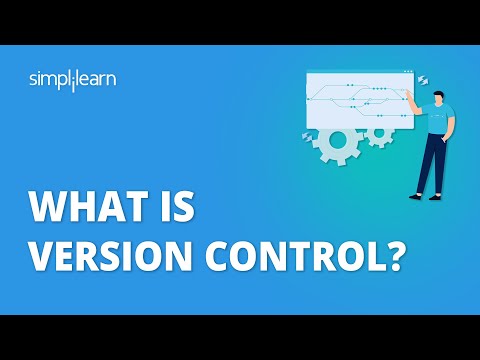 0:07:16
0:07:16
 0:18:54
0:18:54
 0:58:25
0:58:25
 0:11:14
0:11:14
 0:00:46
0:00:46
 0:00:49
0:00:49
 0:00:29
0:00:29
 1:01:48
1:01:48
 0:11:36
0:11:36
 0:00:24
0:00:24
 0:00:23
0:00:23
 0:00:21
0:00:21
 0:00:20
0:00:20
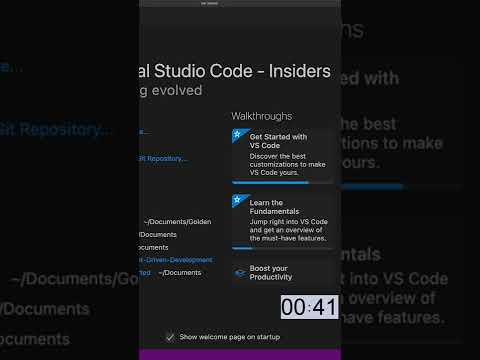 0:01:00
0:01:00
 0:09:36
0:09:36
 0:00:39
0:00:39
 0:00:51
0:00:51
 0:00:55
0:00:55
 0:00:59
0:00:59