filmov
tv
Introduction to Pycharm and Write the first script | Chapter-4| Malayalam Python Tutorial

Показать описание
Welcome to Chapter 4 of our Malayalam Python Tutorial series! In this chapter, we're delving into the world of PyCharm, one of the most popular Python Integrated Development Environments (IDEs), and we'll guide you through writing your first Python script.
🐍 What You'll Learn in Chapter 4:
An introduction to PyCharm and why it's a fantastic choice for Python development.
Navigating the PyCharm interface, understanding its features, and configuring settings for your preference.
Creating a new Python project and setting up a virtual environment.
Writing your very first Python script from scratch.
Running and debugging your Python code in PyCharm.
By the end of this chapter, you'll have a solid grasp of PyCharm and the ability to write and run Python code with confidence.
📚 Course Resources:
🔗 Chapter 3 Recap:
If you missed Chapter 3 of our Python tutorial, be sure to catch up on it [Add Link to Chapter 3 Video] to learn how to install Python and set up PyCharm.
📢 Stay Connected:
Don't forget to subscribe to our channel and turn on notifications to stay updated with our Malayalam Python Tutorial series. Share this video with your fellow learners and friends interested in Python.
📝 Questions and Feedback:
We value your input! If you have any questions or feedback about this chapter or the course in general, please leave a comment below. Your feedback helps us improve our tutorials.
Join us as we dive into PyCharm and take our first steps in writing Python scripts. Let's continue our Python programming journey together!
#MalayalamPythonTutorial #PyCharmIntroduction #FirstPythonScript #LearnPython #ProgrammingTutorial #PythonProgramming #PythonIDE #CodingEnvironment
🐍 What You'll Learn in Chapter 4:
An introduction to PyCharm and why it's a fantastic choice for Python development.
Navigating the PyCharm interface, understanding its features, and configuring settings for your preference.
Creating a new Python project and setting up a virtual environment.
Writing your very first Python script from scratch.
Running and debugging your Python code in PyCharm.
By the end of this chapter, you'll have a solid grasp of PyCharm and the ability to write and run Python code with confidence.
📚 Course Resources:
🔗 Chapter 3 Recap:
If you missed Chapter 3 of our Python tutorial, be sure to catch up on it [Add Link to Chapter 3 Video] to learn how to install Python and set up PyCharm.
📢 Stay Connected:
Don't forget to subscribe to our channel and turn on notifications to stay updated with our Malayalam Python Tutorial series. Share this video with your fellow learners and friends interested in Python.
📝 Questions and Feedback:
We value your input! If you have any questions or feedback about this chapter or the course in general, please leave a comment below. Your feedback helps us improve our tutorials.
Join us as we dive into PyCharm and take our first steps in writing Python scripts. Let's continue our Python programming journey together!
#MalayalamPythonTutorial #PyCharmIntroduction #FirstPythonScript #LearnPython #ProgrammingTutorial #PythonProgramming #PythonIDE #CodingEnvironment
 0:10:00
0:10:00
 2:10:57
2:10:57
 1:00:06
1:00:06
 0:10:30
0:10:30
 6:14:07
6:14:07
 1:03:21
1:03:21
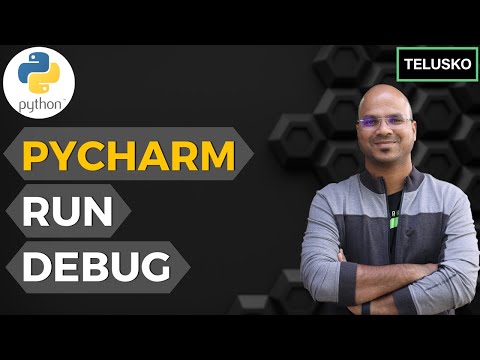 0:10:26
0:10:26
 4:26:52
4:26:52
 11:12:58
11:12:58
 0:04:13
0:04:13
 3:35:07
3:35:07
 0:15:49
0:15:49
 5:31:30
5:31:30
 0:24:38
0:24:38
 0:27:26
0:27:26
 4:40:00
4:40:00
 0:10:53
0:10:53
 0:24:33
0:24:33
 0:09:39
0:09:39
 0:11:53
0:11:53
 1:17:12
1:17:12
 0:07:18
0:07:18
 0:02:10
0:02:10
 0:11:36
0:11:36