filmov
tv
REST API Calls in Power Automate - Beginners Tutorial

Показать описание
This video tutorial shows how to do REST API Calls, also known as HTTP Requests, and interpret the response with JSON parsing. In the last advanced part, we'll do multiple REST API calls from an Excel sheet, write the results back to Excel, and error handling based on the status codes.
VIDEOS FOR YOU:
POWER AUTOMATE GROUPS:
- Join my network with 4300+ Automation/RPA developers, where we solve Automation/RPA problems, network, and help each other upgrade our careers. It's free!
FOLLOW ME:
0:00 REST API Call
A REST API Call, also known as HTTP Request, is like a Google search: You make a request and get a response back. The response is usually in JSON format. In Power Automate, we use an HTTP action. Provide a Method and a URL (the endpoint).
4:29 JSON Parsing
With a Parse JSON action, we make it easy to refer to the response data from the REST API Call (HTTP Request). Provide a JSON schema.
7:52 Multiple REST API Calls at once
The complete solution reads ID data from an Excel sheet, performs multiple REST API Calls, and writes the results back to Excel. Use a List rows present in a table action to read the Excel data. Then the Apply to each action to iterate through the Excel data. Finally, an Update a row action to write the results back.
13:58 Error-handling the API Responses
Power Automate is exceptional in doing error handling. First, we'll create our error handling based on the Status codes from the API response. Then, use a Condition of a Switch on the Status code and perform the actions in the branches/cases. Remember to use the Configure run after setting in the Switch.
#powerautomate #powerplatform #office365
VIDEOS FOR YOU:
POWER AUTOMATE GROUPS:
- Join my network with 4300+ Automation/RPA developers, where we solve Automation/RPA problems, network, and help each other upgrade our careers. It's free!
FOLLOW ME:
0:00 REST API Call
A REST API Call, also known as HTTP Request, is like a Google search: You make a request and get a response back. The response is usually in JSON format. In Power Automate, we use an HTTP action. Provide a Method and a URL (the endpoint).
4:29 JSON Parsing
With a Parse JSON action, we make it easy to refer to the response data from the REST API Call (HTTP Request). Provide a JSON schema.
7:52 Multiple REST API Calls at once
The complete solution reads ID data from an Excel sheet, performs multiple REST API Calls, and writes the results back to Excel. Use a List rows present in a table action to read the Excel data. Then the Apply to each action to iterate through the Excel data. Finally, an Update a row action to write the results back.
13:58 Error-handling the API Responses
Power Automate is exceptional in doing error handling. First, we'll create our error handling based on the Status codes from the API response. Then, use a Condition of a Switch on the Status code and perform the actions in the branches/cases. Remember to use the Configure run after setting in the Switch.
#powerautomate #powerplatform #office365
Комментарии
 0:22:26
0:22:26
 0:09:55
0:09:55
 0:10:21
0:10:21
 0:09:17
0:09:17
 0:06:28
0:06:28
 0:07:39
0:07:39
 0:12:27
0:12:27
 0:11:18
0:11:18
 1:38:41
1:38:41
 0:18:27
0:18:27
 0:06:44
0:06:44
 0:05:01
0:05:01
 0:08:21
0:08:21
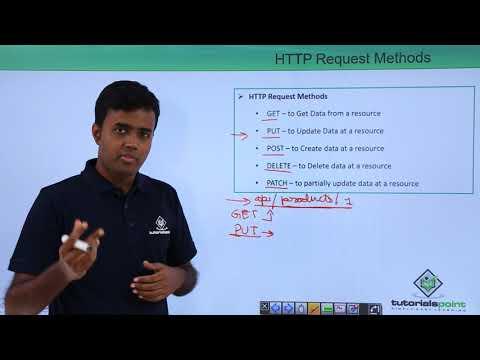 0:02:43
0:02:43
 0:06:53
0:06:53
 0:07:24
0:07:24
 0:08:02
0:08:02
 0:25:47
0:25:47
 0:10:23
0:10:23
 3:07:07
3:07:07
 0:16:44
0:16:44
 0:10:04
0:10:04
 0:17:26
0:17:26
 0:10:03
0:10:03