filmov
tv
Git & GitHub Tutorial - Part #2 | Fundamental Concept of Git

Показать описание
Git & GitHub Tutorial - Part 2 | Introduction to Git, Creating a New Repository, and Setup 💻✨
🌟Kickstart your Git & GitHub journey with this first tutorial! Whether you’re new to development or just looking to solidify your Git knowledge, this tutorial is perfect for you🚀.
In this video, we’ll introduce you to the
► Cloning a Repository: Learn how to duplicate a repository from GitHub to your local machine and start working with the code.
► Git Status: Understand how to check the status of your code and see what’s been changed.
► Adding Files: Discover how to add files to the staging area, getting them ready to be committed.
► Committing Changes: We’ll cover how to save your changes with a commit, creating a snapshot of your project.
► Pushing to GitHub: Learn how to push your commits to GitHub so others can see your changes.
► The Staging Area: Get a clear understanding of what the stagng area is and why it’s important in Git.
Stay tuned for the next parts of this series, where we’ll dive deeper into Git commands, branching, merging, and collaborating on GitHub.
Don’t forget to like, subscribe, and hit the bell icon to get notified of the next tutorial!😅
► Let's be FRIENDS!
This videos also covers git,github,pull requests,complete git and github,complete git commands,complete git guide,complete git tutorial,complete git and github course,complete git and github beginner to expert,github tutorial,git tutorial,git and github,git and github complete tutorial,git commands with examples,pull request,git github course,full git course,github pull request,github tutorial for beginners,git and github tutorial,what is github,git tutorial for beginners
🌟Kickstart your Git & GitHub journey with this first tutorial! Whether you’re new to development or just looking to solidify your Git knowledge, this tutorial is perfect for you🚀.
In this video, we’ll introduce you to the
► Cloning a Repository: Learn how to duplicate a repository from GitHub to your local machine and start working with the code.
► Git Status: Understand how to check the status of your code and see what’s been changed.
► Adding Files: Discover how to add files to the staging area, getting them ready to be committed.
► Committing Changes: We’ll cover how to save your changes with a commit, creating a snapshot of your project.
► Pushing to GitHub: Learn how to push your commits to GitHub so others can see your changes.
► The Staging Area: Get a clear understanding of what the stagng area is and why it’s important in Git.
Stay tuned for the next parts of this series, where we’ll dive deeper into Git commands, branching, merging, and collaborating on GitHub.
Don’t forget to like, subscribe, and hit the bell icon to get notified of the next tutorial!😅
► Let's be FRIENDS!
This videos also covers git,github,pull requests,complete git and github,complete git commands,complete git guide,complete git tutorial,complete git and github course,complete git and github beginner to expert,github tutorial,git tutorial,git and github,git and github complete tutorial,git commands with examples,pull request,git github course,full git course,github pull request,github tutorial for beginners,git and github tutorial,what is github,git tutorial for beginners
 0:46:19
0:46:19
 1:08:30
1:08:30
 1:09:13
1:09:13
 1:15:22
1:15:22
 1:53:19
1:53:19
 0:08:11
0:08:11
 0:19:25
0:19:25
 2:21:43
2:21:43
 0:00:52
0:00:52
 0:33:06
0:33:06
 0:01:57
0:01:57
 0:23:30
0:23:30
 0:32:42
0:32:42
 3:43:34
3:43:34
 0:43:06
0:43:06
 0:33:02
0:33:02
 0:04:18
0:04:18
 2:00:37
2:00:37
 0:36:21
0:36:21
 1:12:40
1:12:40
 5:05:22
5:05:22
 0:22:16
0:22:16
 0:12:19
0:12:19
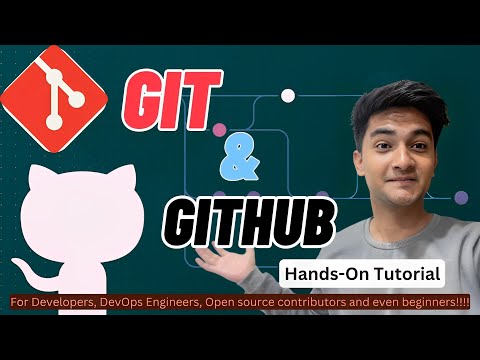 0:31:24
0:31:24