filmov
tv
UI Elements/Components | Types and Importance of UI Elements

Показать описание
UI Elements/Components | Types and Importance of UI Elements
#uxdesign #ui #uxdesigntutorial
Every Designer should master UI elements or user interface elements as they are the core and most vital part of a software application like mobile, web, desktop.
As a UI designer or web developer, it’s crucial to have a deep understanding of UI elements and how users interact with them.
Interface elements include but are not limited to:
1. Input Controls: checkboxes, radio buttons, dropdown lists, list boxes, buttons, toggles, text fields, date field
2. Navigational Components: breadcrumb, slider, search field, pagination, slider, tags, icons
3. Informational Components: tooltips, icons, progress bar, notifications, message boxes, modal windows
-----------------------------------------------
Image Credits
-----------------------------------------------
Facebook Page
-----------------------------------------------
UI Elements/Components | Types and Importance of UI Elements
#uxdesign #ui #uxdesigntutorial
#uxdesign #ui #uxdesigntutorial
Every Designer should master UI elements or user interface elements as they are the core and most vital part of a software application like mobile, web, desktop.
As a UI designer or web developer, it’s crucial to have a deep understanding of UI elements and how users interact with them.
Interface elements include but are not limited to:
1. Input Controls: checkboxes, radio buttons, dropdown lists, list boxes, buttons, toggles, text fields, date field
2. Navigational Components: breadcrumb, slider, search field, pagination, slider, tags, icons
3. Informational Components: tooltips, icons, progress bar, notifications, message boxes, modal windows
-----------------------------------------------
Image Credits
-----------------------------------------------
Facebook Page
-----------------------------------------------
UI Elements/Components | Types and Importance of UI Elements
#uxdesign #ui #uxdesigntutorial
UI Elements/Components | Types and Importance of UI Elements
Discover 27 Essential UI Elements that Will Transform Your UX Design Process (Lesson 15)
HOW BIG Should Your UI ELEMENTS and COMPONENTS Be?
6 UI Hacks I Wish I Knew As A Beginner
world's shortest UI/UX design course
5 levels of UI skill. Only 4+ gets you hired.
Complete Layout Guide
Amateur vs Pro UI Design | with examples
Form Components in Next.js 15 Are About to Get a Whole Lot Better!
This UI component library is mind-blowing
100+ Web Development Things you Should Know
Android - UI Layout
Everything about BUTTONS in UI design components or elements #1
UI Libraries Are Dying, Here's Why
A Practical Guide for Crafting Resilient UI Components - Glenn Reyes - Copenhagen 2023
Buttons Design System: How to Create a Button UI Library with variants and Component Properties
What is UI vs. UX Design? | What's The Difference? | UX/UI Explained in 2 Minutes For BEGINNE...
60-30-10 Color Rule
What are Navigational Components in UI Design Elements?
Secrets of building robust UI components - Glenn Reyes - NDC Oslo 2023
Whar are User Interface (UI) Design elements?
Flat Design vs Modern Design Trends for UI
Building Responsive UI Components in Figma
What are Informational Components in UI Design Elements?
Комментарии
 0:03:54
0:03:54
 0:19:11
0:19:11
 0:15:29
0:15:29
 0:11:11
0:11:11
 0:06:53
0:06:53
 0:11:05
0:11:05
 0:11:59
0:11:59
 0:20:46
0:20:46
 0:10:49
0:10:49
 0:08:23
0:08:23
 0:13:18
0:13:18
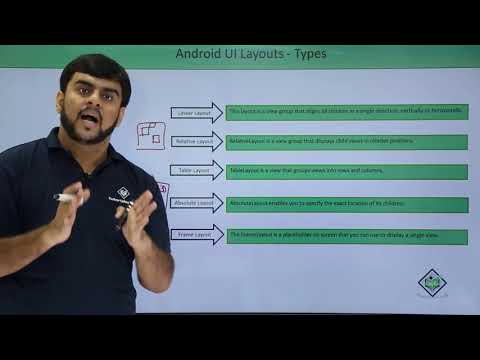 0:06:36
0:06:36
 0:24:34
0:24:34
 0:13:28
0:13:28
 0:43:33
0:43:33
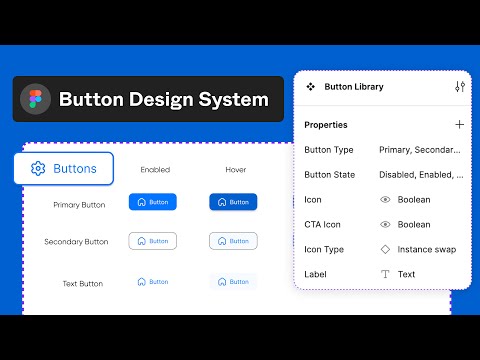 0:24:06
0:24:06
 0:02:19
0:02:19
 0:06:18
0:06:18
 0:05:24
0:05:24
 0:33:47
0:33:47
 0:03:45
0:03:45
 0:11:44
0:11:44
 0:24:01
0:24:01
 0:04:36
0:04:36