filmov
tv
Deploying ML Models in 60 Minutes using Python, Flask & Render | Step-by-Step Tutorial

Показать описание
Model Deployment is a critical phase in the machine learning pipeline where a developed model is made available in a production environment, enabling it to generate real-world predictions. The value of machine learning can only be actualized when a model is successfully deployed and integrated into a product or service.
In this workshop, you'll delve into the process of deploying a machine learning model onto a web application using Flask, a leading Python web framework. By the end of the session, you'll have a firm grasp of the deployment process and be well-prepared to deploy your own models.
Timestamps:
00:00 - Introduction
01:57 - Prerequisites and Problem Statement
3:39 - Project Setup on GitHub and Conda
12:02 - Create a Simple Flask Application
18:54 - Creating a Simple Form
23:25 - Sending a POST request
29:50 - Machine Learning Model
31:03 - Running the Model Locally
48:33 - Deploying the Flask Application on Render
56:52 - Creating an API route
1:05:15 - Code Refactoring
1:09:58 - Exercise
1:10:01 - Summary
1:12:20 - Questions
Agenda:
The workshop is organized into distinct segments as follows:
1. Creating the First Web App Using Flask: Kick-start your Flask journey by creating your first web app.
2. Adding Forms and Jinja Template: Learn to add forms to your web app and understand how to use Jinja for efficient template management.
3. Deploying the ML Model Locally: Step-by-step guidance on deploying your pre-trained machine learning model on a local Flask server.
4. Publishing the Web App Online: Once your model is deployed locally, learn the ins and outs of making it accessible online.
5. Improving the Page Layout Using CSS: Lastly, discover how to use CSS to enhance the look and feel of your webpage.
Speaker: Biraj De
The workshop's speaker is a B.Tech grad from Kolkata, skilled in programming and data science. He started coding 7 years ago in languages like C, Java, Python, and JavaScript. Three years ago, he shifted to Data Science, after improving his problem-solving skills through competitions on platforms like Codechef, Hackerrank, and Leetcode. He attended multiple ML and Coding workshops/hackathons Now, for two years, he's been a dedicated data science teacher, guiding others in the exciting fields of Machine Learning and Data Science
#ml #machinelearning #modeldeployment #deployment #python #flask #python3 #render #production #email #spam #classification
Комментарии
 1:14:47
1:14:47
 0:13:12
0:13:12
 0:12:41
0:12:41
 0:14:52
0:14:52
 0:10:42
0:10:42
 0:01:33
0:01:33
 0:29:00
0:29:00
 0:29:10
0:29:10
 2:40:19
2:40:19
 0:21:03
0:21:03
 0:11:19
0:11:19
 0:31:50
0:31:50
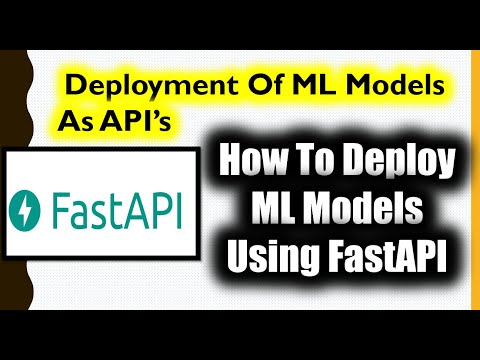 0:18:58
0:18:58
 0:42:00
0:42:00
 0:57:53
0:57:53
 0:40:24
0:40:24
 0:26:32
0:26:32
 0:00:36
0:00:36
 0:39:04
0:39:04
 0:32:29
0:32:29
 0:27:01
0:27:01
 0:02:43
0:02:43
 0:02:58
0:02:58
 0:51:26
0:51:26