filmov
tv
deploy machine learning model flask | on web page | full tutorial | step by step

Показать описание
In this video i have created a awesome machine learning model deployed website. With basic iris flower dataset.
I have covered all basic points which you should know to use flask like:
__name__
__main__
and much more stuff.
we have deployed our machine learning model with the help of flask framework. and I tried making everything look easier and generalised in a way that even if you have your own different model then also you can follow this video in order to deploy your model also on the web.
Using flask we can create html pages which can use python code indirectly also with jinja you can do so many python type stuff within html itself.
Please do let me know if you have any queries I will try my best to solve your queries.
flask:: Flask is a micro web framework written in Python. It is classified as a microframework because it does not require particular tools or libraries.[3] It has no database abstraction layer, form validation, or any other components where pre-existing third-party libraries provide common functions. However, Flask supports extensions that can add application features as if they were implemented in Flask itself.
timestamp
0:00 - introduction
0:35 - basics of flask with coding
4:37 - file structure
5:25 - ML model
LIKE 👍🏼 + SHARE + SUBSCRIBE = support :)
------------------------
LIKE + SHARE + SUBSCRIBE = support :)
contact me : 📞
facebook :
twitter 🐦 :
github :
discord :
linkedin :
youtube ❤️:
Atlast if you have any queries or error in your installation feel free to ask them in below comment section.
--------------********************************----------------------------------------------
my other project videos :
-----------------**************************-------------------------------------------------------
#machinelearning #webapp #flask
related queries :
machine learning web app django,
machine learning web app with flask,
machine learning web app projects,
cds19, #chromedevsummit,
chrome dev summit
machine l deploy machine learning model flask,
deploy ml model using flask,
flask tutorial,
flask machine learning,
deploying ml model using flask,
flask,
flask for machine learning,
machine learning model deployment,
how to deploy ml model using flask,
ml model deployment using flask,
deploy machine learning model,
machine learning deployment,
deployment of machine learning model,
flask machine learning web app,
flask website,
I have covered all basic points which you should know to use flask like:
__name__
__main__
and much more stuff.
we have deployed our machine learning model with the help of flask framework. and I tried making everything look easier and generalised in a way that even if you have your own different model then also you can follow this video in order to deploy your model also on the web.
Using flask we can create html pages which can use python code indirectly also with jinja you can do so many python type stuff within html itself.
Please do let me know if you have any queries I will try my best to solve your queries.
flask:: Flask is a micro web framework written in Python. It is classified as a microframework because it does not require particular tools or libraries.[3] It has no database abstraction layer, form validation, or any other components where pre-existing third-party libraries provide common functions. However, Flask supports extensions that can add application features as if they were implemented in Flask itself.
timestamp
0:00 - introduction
0:35 - basics of flask with coding
4:37 - file structure
5:25 - ML model
LIKE 👍🏼 + SHARE + SUBSCRIBE = support :)
------------------------
LIKE + SHARE + SUBSCRIBE = support :)
contact me : 📞
facebook :
twitter 🐦 :
github :
discord :
linkedin :
youtube ❤️:
Atlast if you have any queries or error in your installation feel free to ask them in below comment section.
--------------********************************----------------------------------------------
my other project videos :
-----------------**************************-------------------------------------------------------
#machinelearning #webapp #flask
related queries :
machine learning web app django,
machine learning web app with flask,
machine learning web app projects,
cds19, #chromedevsummit,
chrome dev summit
machine l deploy machine learning model flask,
deploy ml model using flask,
flask tutorial,
flask machine learning,
deploying ml model using flask,
flask,
flask for machine learning,
machine learning model deployment,
how to deploy ml model using flask,
ml model deployment using flask,
deploy machine learning model,
machine learning deployment,
deployment of machine learning model,
flask machine learning web app,
flask website,
Комментарии
 0:29:00
0:29:00
 0:13:20
0:13:20
 0:14:52
0:14:52
 0:11:19
0:11:19
 0:12:41
0:12:41
 0:29:10
0:29:10
 0:09:56
0:09:56
 0:20:31
0:20:31
 0:11:39
0:11:39
 1:11:39
1:11:39
 0:39:04
0:39:04
 0:14:06
0:14:06
 0:16:26
0:16:26
 0:22:21
0:22:21
 1:14:47
1:14:47
 0:11:25
0:11:25
 0:18:45
0:18:45
 0:25:40
0:25:40
 0:13:12
0:13:12
 0:40:39
0:40:39
 0:35:36
0:35:36
 0:28:08
0:28:08
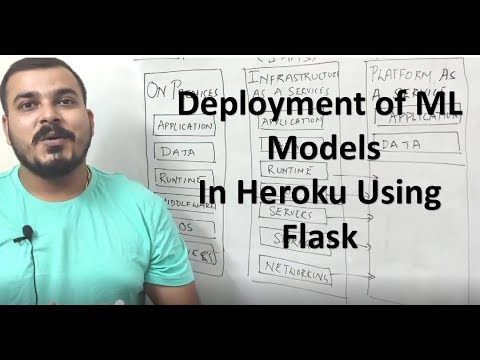 0:23:29
0:23:29
 0:13:43
0:13:43