filmov
tv
Azure Automation for Azure VMs with PowerShell

Показать описание
In this video we are going to have a look on how you can schedule and run PowerShell and Bash scripts against Azure virtual machines (VMs) using Azure Automation. For this we are going to use Azure Run Command and Azure Automation.
Run Command can run a PowerShell or shell script within an Azure VM remotely by using the Azure Virtual Machine Agent. This scenario is especially useful when you need to run scripts against Azure VMs where you do not have network access. You use Run Command for Azure VMs through the Azure portal, REST API, Azure CLI, or PowerShell. Like I showed you in my blog post on Microsoft Tech Community.
Azure Automation delivers a cloud-based automation, operating system updates, and configuration service that supports consistent management across your Azure and non-Azure environments. It offers a couple of distinctive features, in this blog we are going to use the process automation feature, which allows you to run automation inform of PowerShell runbooks. We are going to use Azure Automation to schedule the scripts to run on Azure VMs.
📺 Agenda
0:00 Intro
0:39 Azure Automation for Azure VMs
2:08 Azure VM RunCommand
4:17 RunCommand in Azure PowerShell
7:45 Azure Automation
15:34 Schedule a Runbook
17:24 Outro
⭐ About
Thomas works as a Senior Cloud Advocate at Microsoft. He engages with the community and customers around the world to share his knowledge and collect feedback to improve the Azure cloud platform. Prior to joining the Azure engineering team (Cloud + AI), Thomas was a Lead Architect and Microsoft MVP, to help architect, implement and promote Microsoft cloud technology.
If you want to know more about Thomas, check out:
#Azure #Automation #PowerShell
Run Command can run a PowerShell or shell script within an Azure VM remotely by using the Azure Virtual Machine Agent. This scenario is especially useful when you need to run scripts against Azure VMs where you do not have network access. You use Run Command for Azure VMs through the Azure portal, REST API, Azure CLI, or PowerShell. Like I showed you in my blog post on Microsoft Tech Community.
Azure Automation delivers a cloud-based automation, operating system updates, and configuration service that supports consistent management across your Azure and non-Azure environments. It offers a couple of distinctive features, in this blog we are going to use the process automation feature, which allows you to run automation inform of PowerShell runbooks. We are going to use Azure Automation to schedule the scripts to run on Azure VMs.
📺 Agenda
0:00 Intro
0:39 Azure Automation for Azure VMs
2:08 Azure VM RunCommand
4:17 RunCommand in Azure PowerShell
7:45 Azure Automation
15:34 Schedule a Runbook
17:24 Outro
⭐ About
Thomas works as a Senior Cloud Advocate at Microsoft. He engages with the community and customers around the world to share his knowledge and collect feedback to improve the Azure cloud platform. Prior to joining the Azure engineering team (Cloud + AI), Thomas was a Lead Architect and Microsoft MVP, to help architect, implement and promote Microsoft cloud technology.
If you want to know more about Thomas, check out:
#Azure #Automation #PowerShell
Комментарии
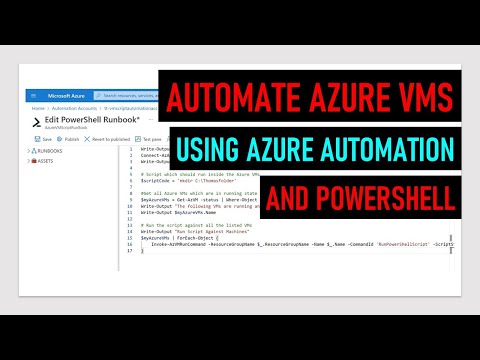 0:18:11
0:18:11
 0:04:09
0:04:09
 0:03:35
0:03:35
 0:07:17
0:07:17
 0:04:36
0:04:36
 0:30:51
0:30:51
 0:13:46
0:13:46
 0:06:53
0:06:53
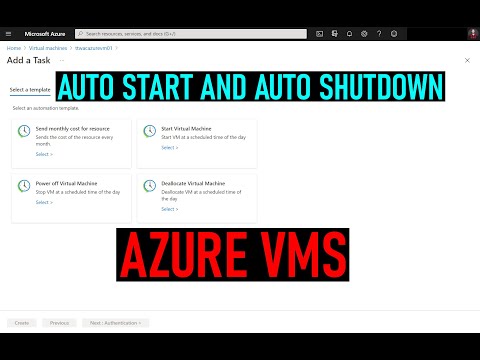 0:08:27
0:08:27
 2:25:22
2:25:22
 0:14:26
0:14:26
 0:17:32
0:17:32
 0:13:50
0:13:50
 0:19:58
0:19:58
 0:20:08
0:20:08
 0:13:28
0:13:28
 0:04:34
0:04:34
 0:07:26
0:07:26
 0:07:57
0:07:57
 0:03:11
0:03:11
 0:29:32
0:29:32
 0:12:17
0:12:17
 0:03:55
0:03:55
 0:10:57
0:10:57