filmov
tv
Auto Shutdown and Auto Start an Azure VM 🛑
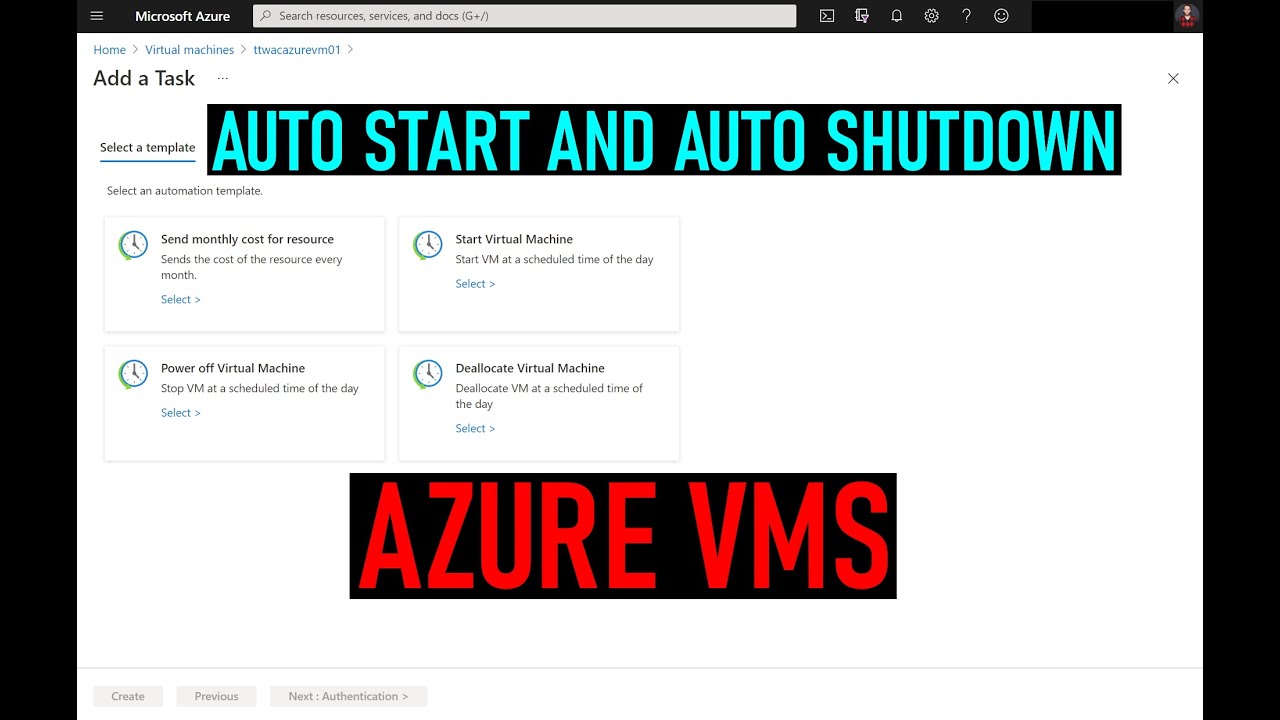
Показать описание
In this video, we are going to have a look at how you can automatically start and stop an Azure VM using automation tasks. With automation tasks, Azure offers a simple way to manage a specific resource or resource group using automation task templates. These templates depend on the Azure resource. For example, for an Azure virtual machine, you can create an automation task that turns on or turns off that virtual machine on a predefined schedule or sends the resource's monthly cost. This can be especially helpful if you are trying to reduce the cost of your Azure VMs.
An automation task is actually a workflow that runs on the Azure Logic Apps service behind the scenes. Automation tasks are currently in preview and support sending monthly cost for all Azure resources and special templates for Azure virtual machines, Azure Storage accounts, and Azure Cosmos DB.
📄 Links
📺 Agenda
0:00 Intro
0:39 Azure VM in the Azure Portal
1:01 Auto-Shutdown Azure VM
1:53 Automation Tasks
2:19 Create Tasks from Start and Stop templates
5:18 Logic Apps
7:58 Wrap up
⭐ About
Thomas works as a Senior Cloud Advocate at Microsoft. He engages with the community and customers around the world to share his knowledge and collect feedback to improve the Azure cloud platform. Prior to joining the Azure engineering team (Cloud + AI), Thomas was a Lead Architect and Microsoft MVP, to help architect, implement and promote Microsoft cloud technology.
If you want to know more about Thomas, check out:
#Shutdown #Azure #VM #Microsoft #IaaS
An automation task is actually a workflow that runs on the Azure Logic Apps service behind the scenes. Automation tasks are currently in preview and support sending monthly cost for all Azure resources and special templates for Azure virtual machines, Azure Storage accounts, and Azure Cosmos DB.
📄 Links
📺 Agenda
0:00 Intro
0:39 Azure VM in the Azure Portal
1:01 Auto-Shutdown Azure VM
1:53 Automation Tasks
2:19 Create Tasks from Start and Stop templates
5:18 Logic Apps
7:58 Wrap up
⭐ About
Thomas works as a Senior Cloud Advocate at Microsoft. He engages with the community and customers around the world to share his knowledge and collect feedback to improve the Azure cloud platform. Prior to joining the Azure engineering team (Cloud + AI), Thomas was a Lead Architect and Microsoft MVP, to help architect, implement and promote Microsoft cloud technology.
If you want to know more about Thomas, check out:
#Shutdown #Azure #VM #Microsoft #IaaS
Комментарии
 0:06:09
0:06:09
 0:11:49
0:11:49
 0:02:14
0:02:14
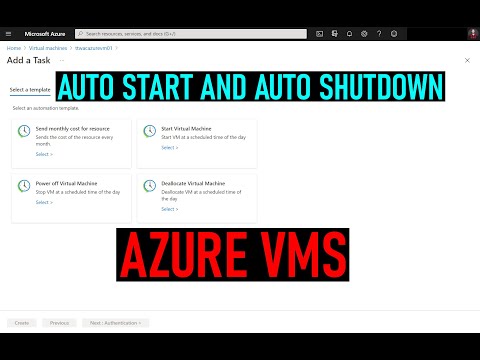 0:08:27
0:08:27
 0:03:57
0:03:57
 0:02:38
0:02:38
 0:01:00
0:01:00
 0:07:17
0:07:17
 0:00:49
0:00:49
 0:09:10
0:09:10
 0:02:53
0:02:53
 0:11:20
0:11:20
 0:04:07
0:04:07
 0:01:44
0:01:44
 0:06:36
0:06:36
 0:09:32
0:09:32
 0:00:47
0:00:47
 0:15:03
0:15:03
 0:05:10
0:05:10
 0:00:28
0:00:28
 0:01:04
0:01:04
 0:05:29
0:05:29
 0:05:12
0:05:12
 0:05:27
0:05:27