filmov
tv
Build a Responsive Login Form in Minutes with HTML & CSS 2025

Показать описание
A step-by-step guide is provided on how to create a responsive login form using only HTML and CSS. This video is perfect for web developers who want to learn how to design user-friendly and visually appealing login forms for their websites.
#htmlcss #loginform #cssanimation #csseffect
___________________________________________
Tired of clunky login forms that frustrate your users?
Learn how to create a sleek and responsive login form using only HTML & CSS. This video will equip you with the skills to build an exceptional user experience for your website.
___________________________________________
Setting Up the HTML Structure: The Foundation of the Form.
- Create the basic HTML structure: Demonstrate how to set up the form tag, input fields for username and password, and the submit button.
- Add necessary attributes: Explain the use of 'type' for input fields (text, password), 'placeholder' for hints, and 'required' for mandatory fields.
- Visualize with a basic style: Introduce CSS to style the form elements, using simple properties like font-family, color, and font-size.
___________________________________________
Styling the Login Form: Bringing it to Life with CSS
- Utilize CSS for visual appeal: Emphasize the importance of making the login form aesthetically pleasing and user-friendly.
- Focus on responsiveness: Introduce media queries to create separate styles for different screen sizes, making the form adaptable.
- Add visual elements: Show how to apply borders, padding, background colors, and rounded corners to the form elements.
___________________________________________
⭐Follow Us⭐
TikTok: / @everythingmadeeasyvideo
Facebook Page: / @wordpress w3school
Instagram: / @wordpress w3school
So Don't Forget to Subscribe So that You Don't Miss any Of these :)
Thanks
Ahmad Naseem
#htmlcss #loginform #cssanimation #csseffect
___________________________________________
Tired of clunky login forms that frustrate your users?
Learn how to create a sleek and responsive login form using only HTML & CSS. This video will equip you with the skills to build an exceptional user experience for your website.
___________________________________________
Setting Up the HTML Structure: The Foundation of the Form.
- Create the basic HTML structure: Demonstrate how to set up the form tag, input fields for username and password, and the submit button.
- Add necessary attributes: Explain the use of 'type' for input fields (text, password), 'placeholder' for hints, and 'required' for mandatory fields.
- Visualize with a basic style: Introduce CSS to style the form elements, using simple properties like font-family, color, and font-size.
___________________________________________
Styling the Login Form: Bringing it to Life with CSS
- Utilize CSS for visual appeal: Emphasize the importance of making the login form aesthetically pleasing and user-friendly.
- Focus on responsiveness: Introduce media queries to create separate styles for different screen sizes, making the form adaptable.
- Add visual elements: Show how to apply borders, padding, background colors, and rounded corners to the form elements.
___________________________________________
⭐Follow Us⭐
TikTok: / @everythingmadeeasyvideo
Facebook Page: / @wordpress w3school
Instagram: / @wordpress w3school
So Don't Forget to Subscribe So that You Don't Miss any Of these :)
Thanks
Ahmad Naseem
 0:14:13
0:14:13
 0:00:05
0:00:05
 0:00:12
0:00:12
 0:26:57
0:26:57
 0:00:12
0:00:12
 0:00:15
0:00:15
 0:32:36
0:32:36
 0:15:11
0:15:11
 0:00:33
0:00:33
 0:15:50
0:15:50
 0:00:11
0:00:11
 0:00:18
0:00:18
 0:00:16
0:00:16
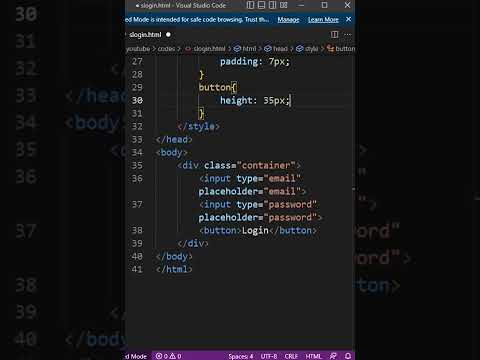 0:01:00
0:01:00
 0:00:30
0:00:30
 0:00:23
0:00:23
 0:18:01
0:18:01
 0:16:10
0:16:10
 0:11:07
0:11:07
 0:12:52
0:12:52
 0:00:12
0:00:12
 1:03:31
1:03:31
 0:27:24
0:27:24
 0:30:55
0:30:55