filmov
tv
FIX: VPN Error (Error 809) L2TP/IPsec server behind a NAT-T device

Показать описание
In this tutorial, you will learn how to fix below VPN error.
"The network connection between your computer and the VPN server could not be established because the remote server is not responding.
This could be because one of the network devices (e.g., firewalls, NAT, routers, etc.) between your computer and the remote server is not configured to allow VPN connections.
Please contact your Administrator or your service provider to determine which device may be causing the problem. (Error 809)"
Run below command in CMD as administrator
REG ADD HKLM\SYSTEM\CurrentControlSet\Services\PolicyAgent /v AssumeUDPEncapsulationContextOnSendRule /t REG_DWORD /d 0x2 /f
If you like this video, please give it a thumbs up! and please subscribe to my channel! :)
"The network connection between your computer and the VPN server could not be established because the remote server is not responding.
This could be because one of the network devices (e.g., firewalls, NAT, routers, etc.) between your computer and the remote server is not configured to allow VPN connections.
Please contact your Administrator or your service provider to determine which device may be causing the problem. (Error 809)"
Run below command in CMD as administrator
REG ADD HKLM\SYSTEM\CurrentControlSet\Services\PolicyAgent /v AssumeUDPEncapsulationContextOnSendRule /t REG_DWORD /d 0x2 /f
If you like this video, please give it a thumbs up! and please subscribe to my channel! :)
 0:03:14
0:03:14
 0:01:59
0:01:59
![[Solved] Mengatasi VPN](https://i.ytimg.com/vi/tb_qFY2CLHs/hqdefault.jpg) 0:05:25
0:05:25
 0:02:30
0:02:30
 0:03:57
0:03:57
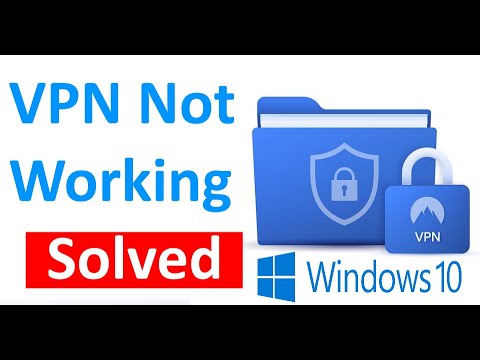 0:02:01
0:02:01
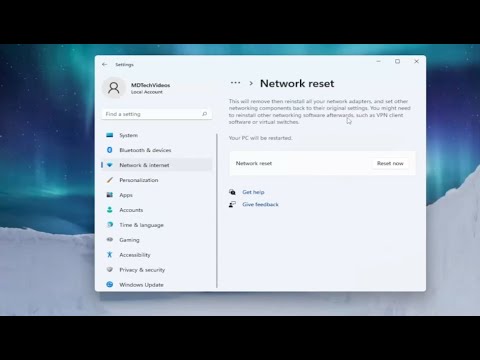 0:03:33
0:03:33
 0:01:19
0:01:19
 0:03:49
0:03:49
 0:04:00
0:04:00
 0:05:46
0:05:46
 0:02:07
0:02:07
 0:06:22
0:06:22
 0:02:16
0:02:16
 0:01:22
0:01:22
 0:02:26
0:02:26
 0:02:52
0:02:52
 0:01:25
0:01:25
 0:02:39
0:02:39
 0:03:06
0:03:06
 0:00:44
0:00:44
 0:02:19
0:02:19
 0:03:26
0:03:26
 0:01:53
0:01:53