filmov
tv
How to Remove the Samsung Galaxy Note 9 Back Glass Cover

Показать описание
This is a tutorial video on how to remove and replace the back glass cover on your Samsung Galaxy Note 9.
Its the same procedure and same glass back cover used for all carrier models.
All models - SM-N960
N960
N960A - AT&T
N960T - T-Mobile
N960P - Sprint
N960V - Verizon
N960U - Unlocked
N960S
N9600
N960F
N960K
Samsung Galaxy Note 9 Duos with Dual SIM card slots.
I used the following tools:
1. Open Prying tool
2. Hair Dryer or Heat Gun
Warning: Repairs will void your warranty with the service provider and manufacturer of the device. We are not responsible for any damage caused by attempting this repair.
Things I use in this video
Disclosure: This video and description contains affiliate links, which means that if you click on one of the product links, I’ll receive a small commission. This helps support the channel and allows us to continue to make videos like this. Thank you for the support!
Samsung Galaxy Phones: How to remove the Samsung account?
How to Log out or Remove Samsung Account
How to Remove Samsung Account without Password. All Samsung Android 2025
Easy way to Turn Off Samsung Galaxy (also to remove Bixby) #phonetips #samsung #phone #shorts
How to Remove Samsung Account without Password. All Samsung Android 9.
Samsung Galaxy Phones: How to remove the Google account from your phone?
Samsung Galaxy A14 5G Teardown Disassembly SAMSUNG DID WHAT?!
How to Turn Off Voice Guide on Samsung Smart TV!
How to Disable Ads on Samsung Phones (2025 Working Method)
How to remove ONE UI lag on Samsung Smartphones #shorts
How To Log Out or Remove Your Samsung Account From Phone / Tablet
How to Delete Apps on Samsung Smart TV!
How to Remove Software Update Samsung- See The Quick Fixing Now!
The First Apps To DELETE On Your Samsung Galaxy
Customize swipe down home screen of Samsung #shorts #samsung #homescreen
Samsung Galaxy Tab 4: How to Remove Google Account
How to remove the original case on Samsung Galaxy A34 & A54 #samsung #galaxya34 #galaxya54 #phon...
How to stop Vertical Lines on samsung phones
How to Log out or Remove Samsung Account
Easy way to change the keyboard on Samsung phones #shorts #galaxys23ultra #samsung #phone
Samsung TV: How to Uninstall (delete) App & Remove/Move App from Home Screen
How to Block Ads on Samsung Galaxy smartphones
89gb of System Storage
How to Fix the Samsung 'Pink Line' in 30 Seconds
Комментарии
 0:01:37
0:01:37
 0:01:20
0:01:20
 0:02:05
0:02:05
 0:00:18
0:00:18
 0:05:08
0:05:08
 0:01:50
0:01:50
 0:06:13
0:06:13
 0:00:51
0:00:51
 0:01:39
0:01:39
 0:00:30
0:00:30
 0:02:20
0:02:20
 0:01:30
0:01:30
 0:03:37
0:03:37
 0:04:52
0:04:52
 0:00:20
0:00:20
 0:00:37
0:00:37
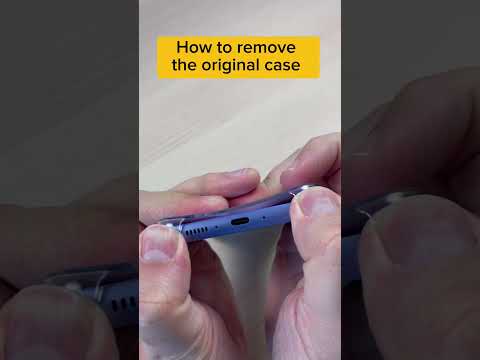 0:00:15
0:00:15
 0:00:16
0:00:16
 0:02:42
0:02:42
 0:00:12
0:00:12
 0:01:52
0:01:52
 0:01:13
0:01:13
 0:00:42
0:00:42
 0:00:27
0:00:27