filmov
tv
End-To-End Power BI Dashboard Tutorial for everyone | Data Storytelling in 2023 | Data Visualization

Показать описание
▶ Dataset & PBIX file
▶ Evaluate yourself if you can become a successful Business Analyst.
▶ Steps Covered in this Project:
1. Connecting Database with Power BI Desktop. (From CSV file)
2. Creating custom & Calculated columns in the sales table
3. Creating the DATE table
4. Analyzing the tables and relationships
5. Data Cleaning using Power Query Editor with DAX (Data Analysis Expressions).
6. Developing an Interactive Power BI Dashboard / Report.
▶ After watching this video, you will know:
1. How to create Power BI reports in 2023
2. Various PowerBI Concepts
3. Data modelling in the BI tool
4. End-to-end Project in Power BI
▶ TIMESTAMPS:
00:30 Dashboard Overview
02:42 Five Power BI Stages
03:55 Import the Data
06:25 Fact Table vs Dimension Table (Masters)
07:18 Calculated Columns (Using Joins)
12:10 Understanding the datatypes issue
13:40 Working on Power Query Editor
16:45 Create a DATE table
25:40 Total Sales (DAX)
26:40 YTD Sales (DAX)
27:50 LY YTD Sales (Last Year Year-till Date Sales)
29:16 MTD Sales (Month-till Date)
29:50 LY MTD Sales
32:20 YTD Percentage Growth
35:00 Working on the Dashboard
01:03:10 RESET Button (Using Bookmark)
01:05:00 Summary of the steps
01:06:00 Pro Tip for Power BI Users
📁 Data Analyst Resume:
================
Data Analyst Resume with No Work Experience | Step by Step Guide | Templates + Tips + Examples
🛑Data Analyst Journey:
=====================
How I would Study Data Analytics in 2023 (If I had to start over) | Schedule | Salaries | Skill Set?
Timetable And Efficient Strategy to Learn Data Analytics while Working | Improve Productivity
💡 LEARN MORE
========================
💡 LET'S TALK
========================
☮Any specific query? Want to get an Interview ready? Ask me anything!
▶ Data Visualization using Power BI in 2023
▶Data Storytelling in Power BI using various graphs
▶Generate insights from the raw data
#powerbi #powerbitutorial
▶ Evaluate yourself if you can become a successful Business Analyst.
▶ Steps Covered in this Project:
1. Connecting Database with Power BI Desktop. (From CSV file)
2. Creating custom & Calculated columns in the sales table
3. Creating the DATE table
4. Analyzing the tables and relationships
5. Data Cleaning using Power Query Editor with DAX (Data Analysis Expressions).
6. Developing an Interactive Power BI Dashboard / Report.
▶ After watching this video, you will know:
1. How to create Power BI reports in 2023
2. Various PowerBI Concepts
3. Data modelling in the BI tool
4. End-to-end Project in Power BI
▶ TIMESTAMPS:
00:30 Dashboard Overview
02:42 Five Power BI Stages
03:55 Import the Data
06:25 Fact Table vs Dimension Table (Masters)
07:18 Calculated Columns (Using Joins)
12:10 Understanding the datatypes issue
13:40 Working on Power Query Editor
16:45 Create a DATE table
25:40 Total Sales (DAX)
26:40 YTD Sales (DAX)
27:50 LY YTD Sales (Last Year Year-till Date Sales)
29:16 MTD Sales (Month-till Date)
29:50 LY MTD Sales
32:20 YTD Percentage Growth
35:00 Working on the Dashboard
01:03:10 RESET Button (Using Bookmark)
01:05:00 Summary of the steps
01:06:00 Pro Tip for Power BI Users
📁 Data Analyst Resume:
================
Data Analyst Resume with No Work Experience | Step by Step Guide | Templates + Tips + Examples
🛑Data Analyst Journey:
=====================
How I would Study Data Analytics in 2023 (If I had to start over) | Schedule | Salaries | Skill Set?
Timetable And Efficient Strategy to Learn Data Analytics while Working | Improve Productivity
💡 LEARN MORE
========================
💡 LET'S TALK
========================
☮Any specific query? Want to get an Interview ready? Ask me anything!
▶ Data Visualization using Power BI in 2023
▶Data Storytelling in Power BI using various graphs
▶Generate insights from the raw data
#powerbi #powerbitutorial
Комментарии
 1:06:26
1:06:26
 1:55:45
1:55:45
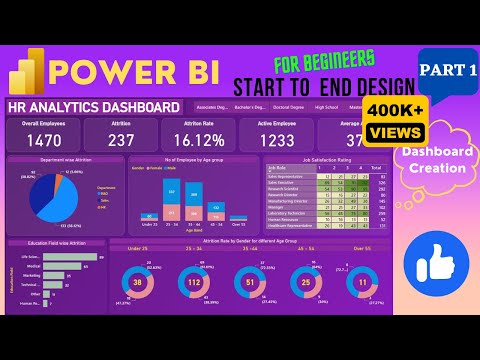 0:38:22
0:38:22
 1:06:44
1:06:44
 0:52:19
0:52:19
 0:27:37
0:27:37
 1:09:46
1:09:46
 0:38:09
0:38:09
 3:02:18
3:02:18
 2:00:15
2:00:15
 1:14:22
1:14:22
 0:57:03
0:57:03
 1:55:34
1:55:34
 0:44:31
0:44:31
 1:12:35
1:12:35
 1:23:06
1:23:06
 0:31:20
0:31:20
 1:33:00
1:33:00
 0:47:12
0:47:12
 0:35:40
0:35:40
 0:16:22
0:16:22
 0:53:05
0:53:05
 0:55:13
0:55:13
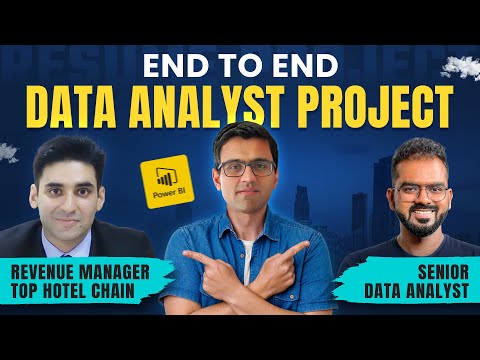 1:37:25
1:37:25