filmov
tv
New iOS Debugging Feature: iOS Application Debug over Wifi(Xcode 9 + iOS 11)

Показать описание
A wonderful ios application debugging trick to all iOS Developer, that we can debug our ios application on the device with out lightning cable(Charging cable). This facility is available on XCode9 + iOS11 combination.
We need to just do following things:
1. Connect our mac and real device(iPhone/iPad) to same wifi network.
2. Connect our testing device to mac machine and enable "Connect via network" check box under
XCode -- Window -- Devices and simulators
3. Run the application for the first time.That's it.
From next time onwards..we can install/debug/test our application over wifi.
We need to just do following things:
1. Connect our mac and real device(iPhone/iPad) to same wifi network.
2. Connect our testing device to mac machine and enable "Connect via network" check box under
XCode -- Window -- Devices and simulators
3. Run the application for the first time.That's it.
From next time onwards..we can install/debug/test our application over wifi.
 0:19:56
0:19:56
 0:00:13
0:00:13
 0:00:40
0:00:40
 0:00:19
0:00:19
 0:00:17
0:00:17
 0:00:19
0:00:19
 0:00:22
0:00:22
 0:00:18
0:00:18
 0:09:42
0:09:42
 0:05:04
0:05:04
 0:00:21
0:00:21
 0:00:50
0:00:50
 0:03:54
0:03:54
 0:03:34
0:03:34
 0:00:21
0:00:21
 0:05:33
0:05:33
 0:00:16
0:00:16
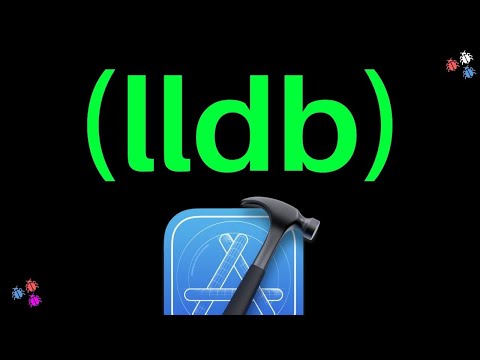 0:14:02
0:14:02
 0:00:57
0:00:57
 0:00:20
0:00:20
 0:00:29
0:00:29
 0:13:05
0:13:05
 0:00:53
0:00:53
 0:00:21
0:00:21