filmov
tv
Mastering CSS Positioning Once and For All

Показать описание
► The CSS position property allows us to define where element boxes are going to reside on the webpage. This could be relative to their usual starting position, relative to parent element or ancestor elements, or relative to the viewport.
The position property can have one of five main properties:
- position: static;
- position: relative;
- position: absolute;
- position: fixed;
- position: sticky;
We’ll learn all of these in this video.
In addition, we will look at offset properties, controlling content that overflows its container, element visibility, and z-index which allows us to control how elements stack.
► Timestamps:
0:00 Start
0:53 The position property and the containing block
2:05 Static positioning
2:27 Relative positioning & offset properties
4:45 z-index
6:43 Absolute positioning
12:03 Content Overflow
14:45 Fixed positioning
15:54 Creating a navbar with fixed positioning
18:20 Sticky positioning
19:22 Element visibility
21:06 End
► Get the code:
► Useful links:
► Social Media:
► Code & Projects:
The position property can have one of five main properties:
- position: static;
- position: relative;
- position: absolute;
- position: fixed;
- position: sticky;
We’ll learn all of these in this video.
In addition, we will look at offset properties, controlling content that overflows its container, element visibility, and z-index which allows us to control how elements stack.
► Timestamps:
0:00 Start
0:53 The position property and the containing block
2:05 Static positioning
2:27 Relative positioning & offset properties
4:45 z-index
6:43 Absolute positioning
12:03 Content Overflow
14:45 Fixed positioning
15:54 Creating a navbar with fixed positioning
18:20 Sticky positioning
19:22 Element visibility
21:06 End
► Get the code:
► Useful links:
► Social Media:
► Code & Projects:
Комментарии
 0:22:12
0:22:12
 0:09:26
0:09:26
 0:08:32
0:08:32
 0:05:58
0:05:58
 0:29:54
0:29:54
 0:17:11
0:17:11
 0:03:01
0:03:01
 0:10:39
0:10:39
 0:27:13
0:27:13
 0:08:16
0:08:16
 0:12:45
0:12:45
 0:10:41
0:10:41
 0:27:38
0:27:38
 0:01:44
0:01:44
 0:09:39
0:09:39
 0:26:58
0:26:58
 0:14:42
0:14:42
 0:41:41
0:41:41
 0:06:23
0:06:23
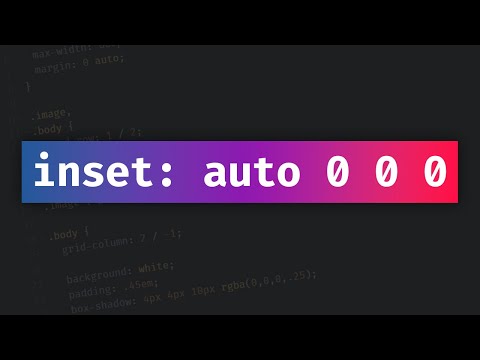 0:06:53
0:06:53
 1:49:17
1:49:17
 0:13:10
0:13:10
 0:11:40
0:11:40
 0:11:51
0:11:51