filmov
tv
Mastering the Fundamentals of CSS Display and Position: Learn How to Control Layout and Positioning

Показать описание
#CSS #webdevelopment #coding #HTML #tutorial #webdesign #display #position #layout #positioning #webdev #frontend #styling #codetips #webtips #cssfundamentals #cssbasics #cssproperties
The display CSS property sets whether an element is treated as a block or inline element and the layout used for its children, such as flow layout, grid or flex. Formally, the display property sets an element's inner and outer display types.
Relational Box Models: Display Property. Several lessons ago we reviewed the box model and the four properties that compose it: content, padding, border, and margin. The box model and these four properties determine how and where elements are placed on the screen.
Types of Display Property:
block.
inline.
flex.
grid.
none.
CSS Basic Properties:
Text Properties.
List Properties.
Border Properties.
Font Properties.
The Position Property:
The CSS position property defines the position of an element in a document. This property works with the left, right, top, bottom and z-index properties to determine the final position of an element on a page.
The position CSS property sets how an element is positioned in a document. The top , right , bottom , and left properties determine the final location of positioned elements.
CSS Position Values:
static.
relative.
fixed.
absolute.
sticky.
Difference between Position: static and Position: relative
Static: By default the position of elements is static. If you add property such as top, bottom, right, or left nothing will be implemented.
Relative: The change in position will be relevant to that div's original place. Fixed: The fixed property would stay at the same place even after we scroll the page.
Difference between sticky and fixed values of Position Property:
The difference between position fixed vs sticky is that fixed always positions an element relative to the viewport, while sticky behaves like a regular element until it reaches the defined offset and then becomes fixed.
What is absolute and relative in Position Property?
position: relative places an element relative to its current position without changing the layout around it, whereas position: absolute places an element relative to its parent's position and changing the layout around it.
What is z-index property?
The z-index property specifies the stack order of an element. An element with greater stack order is always in front of an element with a lower stack order.
The display CSS property sets whether an element is treated as a block or inline element and the layout used for its children, such as flow layout, grid or flex. Formally, the display property sets an element's inner and outer display types.
Relational Box Models: Display Property. Several lessons ago we reviewed the box model and the four properties that compose it: content, padding, border, and margin. The box model and these four properties determine how and where elements are placed on the screen.
Types of Display Property:
block.
inline.
flex.
grid.
none.
CSS Basic Properties:
Text Properties.
List Properties.
Border Properties.
Font Properties.
The Position Property:
The CSS position property defines the position of an element in a document. This property works with the left, right, top, bottom and z-index properties to determine the final position of an element on a page.
The position CSS property sets how an element is positioned in a document. The top , right , bottom , and left properties determine the final location of positioned elements.
CSS Position Values:
static.
relative.
fixed.
absolute.
sticky.
Difference between Position: static and Position: relative
Static: By default the position of elements is static. If you add property such as top, bottom, right, or left nothing will be implemented.
Relative: The change in position will be relevant to that div's original place. Fixed: The fixed property would stay at the same place even after we scroll the page.
Difference between sticky and fixed values of Position Property:
The difference between position fixed vs sticky is that fixed always positions an element relative to the viewport, while sticky behaves like a regular element until it reaches the defined offset and then becomes fixed.
What is absolute and relative in Position Property?
position: relative places an element relative to its current position without changing the layout around it, whereas position: absolute places an element relative to its parent's position and changing the layout around it.
What is z-index property?
The z-index property specifies the stack order of an element. An element with greater stack order is always in front of an element with a lower stack order.
 0:24:22
0:24:22
 0:09:39
0:09:39
 0:02:20
0:02:20
 0:11:51
0:11:51
 0:17:11
0:17:11
 0:41:41
0:41:41
 11:08:10
11:08:10
 0:11:00
0:11:00
 6:18:38
6:18:38
 0:26:58
0:26:58
 1:00:00
1:00:00
 4:02:43
4:02:43
 0:16:22
0:16:22
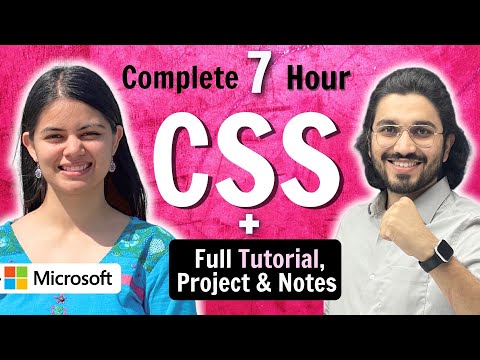 7:18:24
7:18:24
 1:46:15
1:46:15
 0:18:26
0:18:26
 0:00:05
0:00:05
 0:11:03
0:11:03
 0:27:35
0:27:35
 19:42:13
19:42:13
 0:12:29
0:12:29
 0:08:51
0:08:51
 0:06:14
0:06:14
 1:28:31
1:28:31