filmov
tv
Analyzing Executive Calendars in Outlook - Tech Tip for Executive Assistants

Показать описание
If you are an Executive Assistant or are new to an administrative role, then this is a powerful Outlook calendar tip just for you! Exporting your executive's calendar from Outlook and analyzing how they are spending their time is key to effectively managing their workflow and time! This is a tip that will make you look like a rock-star and will help you develop a dynamic business partnership with your executive business partner.
In this video, I share why it is essential for you to analyze their calendar and then take you step-by-step and how to pull the report in Outlook.
More Tips on Automating Outlook - Automating Outlook - Using Templates and Disabling Reply to All Function
Melissa Peoples on Social Media
About This Video: Melissa Peoples shares why analyzing executive calendars is critical to managing their time and walks you step by step in how to pull and export the report in Outlook.
In this video, I share why it is essential for you to analyze their calendar and then take you step-by-step and how to pull the report in Outlook.
More Tips on Automating Outlook - Automating Outlook - Using Templates and Disabling Reply to All Function
Melissa Peoples on Social Media
About This Video: Melissa Peoples shares why analyzing executive calendars is critical to managing their time and walks you step by step in how to pull and export the report in Outlook.
Analyzing Executive Calendars in Outlook - Tech Tip for Executive Assistants
📆 Outlook Calendar Tips & Tricks
How to manage an Executive's Complex Calendar
Outlook Calendar Hack for Executive Assistants: How to Send Calendar Availability Quickly
What Is Strategic Calendar Management for Executive Assistants?
Outlook tricks you need to know!
Maintain structure with calendars in Outlook
Executive Assistant Tools And Tips For Organisational Perfection | 2023 Update
Analyze and visualize your Outlook/Exchange calendar in Power BI
Outlook - 7 Calendar Tips Every User Should Know
How to handle calendars and scheduling as an executive assistant | Tipsy Tuesday
How an executive assistant can stop drowning in emails and meetings; Priority Matrix for Office 365
Outlook Calendar Hack for Executive Assistants- How to Import Meeting Invites into Outlook
Mastering Your Executive's Calendar
How to use Outlook Scheduling Assistant
Color Code emails you're copied on in Outlook #shorts
Check Meeting Availability Using Outlook Scheduling Assistant
what it’s like to work at GOOGLE…
TOO MANY EMAILS? Use THESE Proven Techniques | Outlook tips included
7 Microsoft Outlook Tips and Tricks in 1 minute ⏱ [2021] #shorts
Outlook Calendar - Meetings vs. Appointments
Outlook Time Management 3 - Tackling Your Calendar
Executive Assistant First 90 Days | What you should and shouldn't do
What Your Boss Can TRACK About YOU with Microsoft Teams
Комментарии
 0:06:40
0:06:40
 0:16:34
0:16:34
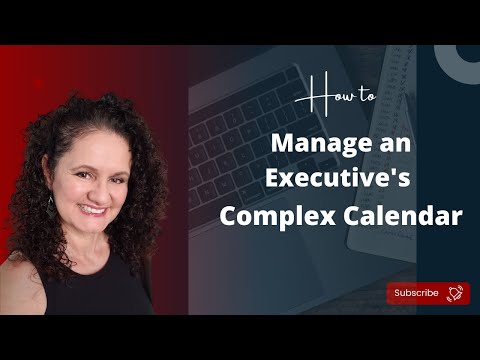 0:04:50
0:04:50
 0:02:15
0:02:15
 0:03:08
0:03:08
 0:00:57
0:00:57
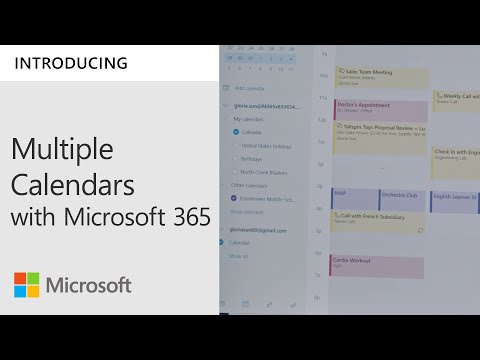 0:01:39
0:01:39
 0:10:34
0:10:34
 0:09:09
0:09:09
 0:07:20
0:07:20
 0:01:08
0:01:08
 0:28:43
0:28:43
 0:05:06
0:05:06
 1:02:26
1:02:26
 0:03:27
0:03:27
 0:00:57
0:00:57
 0:02:21
0:02:21
 0:00:25
0:00:25
 0:13:16
0:13:16
 0:00:58
0:00:58
 0:13:02
0:13:02
 0:10:01
0:10:01
 0:07:22
0:07:22
 0:06:23
0:06:23