filmov
tv
Docker Compose and Networking

Показать описание
Recent changes to Docker Engine 1.10 Networking and Docker Compose 1.6 make it easy and fast to build powerful, modern, multihost, multinetwork applications. In this video Docker Developer Relations Lead Mano Marks gives an overview of the changes and how you can get started.
More resources:
--
Docker is an open platform for developers and system administrators to build, ship and run distributed applications. With Docker, IT organizations shrink application delivery from months to minutes, frictionlessly move workloads between data centers and the cloud and can achieve up to 20X greater efficiency in their use of computing resources. Inspired by an active community and by transparent, open source innovation, Docker containers have been downloaded more than 700 million times and Docker is used by millions of developers across thousands of the world’s most innovative organizations, including eBay, Baidu, the BBC, Goldman Sachs, Groupon, ING, Yelp, and Spotify. Docker’s rapid adoption has catalyzed an active ecosystem, resulting in more than 180,000 “Dockerized” applications, over 40 Docker-related startups and integration partnerships with AWS, Cloud Foundry, Google, IBM, Microsoft, OpenStack, Rackspace, Red Hat and VMware.
More resources:
--
Docker is an open platform for developers and system administrators to build, ship and run distributed applications. With Docker, IT organizations shrink application delivery from months to minutes, frictionlessly move workloads between data centers and the cloud and can achieve up to 20X greater efficiency in their use of computing resources. Inspired by an active community and by transparent, open source innovation, Docker containers have been downloaded more than 700 million times and Docker is used by millions of developers across thousands of the world’s most innovative organizations, including eBay, Baidu, the BBC, Goldman Sachs, Groupon, ING, Yelp, and Spotify. Docker’s rapid adoption has catalyzed an active ecosystem, resulting in more than 180,000 “Dockerized” applications, over 40 Docker-related startups and integration partnerships with AWS, Cloud Foundry, Google, IBM, Microsoft, OpenStack, Rackspace, Red Hat and VMware.
Комментарии
 0:02:54
0:02:54
 0:16:26
0:16:26
 0:39:12
0:39:12
 1:03:14
1:03:14
 0:19:46
0:19:46
 0:33:02
0:33:02
 0:20:30
0:20:30
![[DE] Docker, Docker-Compose](https://i.ytimg.com/vi/teV-yfBoTuA/hqdefault.jpg) 0:18:57
0:18:57
 1:07:41
1:07:41
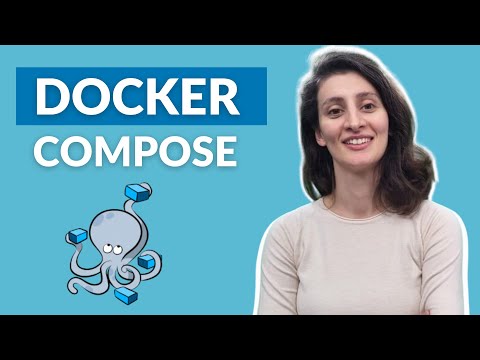 0:13:01
0:13:01
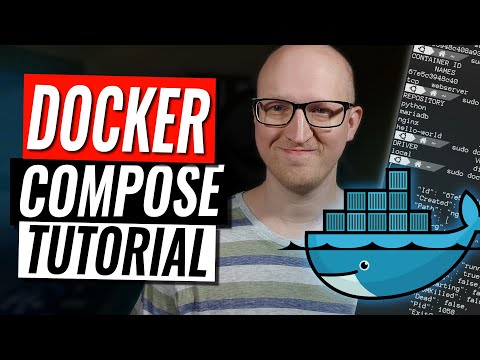 0:19:45
0:19:45
 0:11:02
0:11:02
 0:06:56
0:06:56
 0:49:19
0:49:19
 0:07:46
0:07:46
 0:32:52
0:32:52
 0:08:28
0:08:28
 0:10:13
0:10:13
 0:06:03
0:06:03
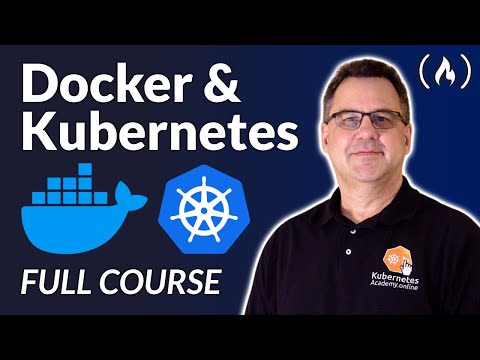 5:56:37
5:56:37
 2:46:15
2:46:15
 0:08:35
0:08:35
 0:09:24
0:09:24
 0:08:42
0:08:42