filmov
tv
How to Use Apple AirPlay
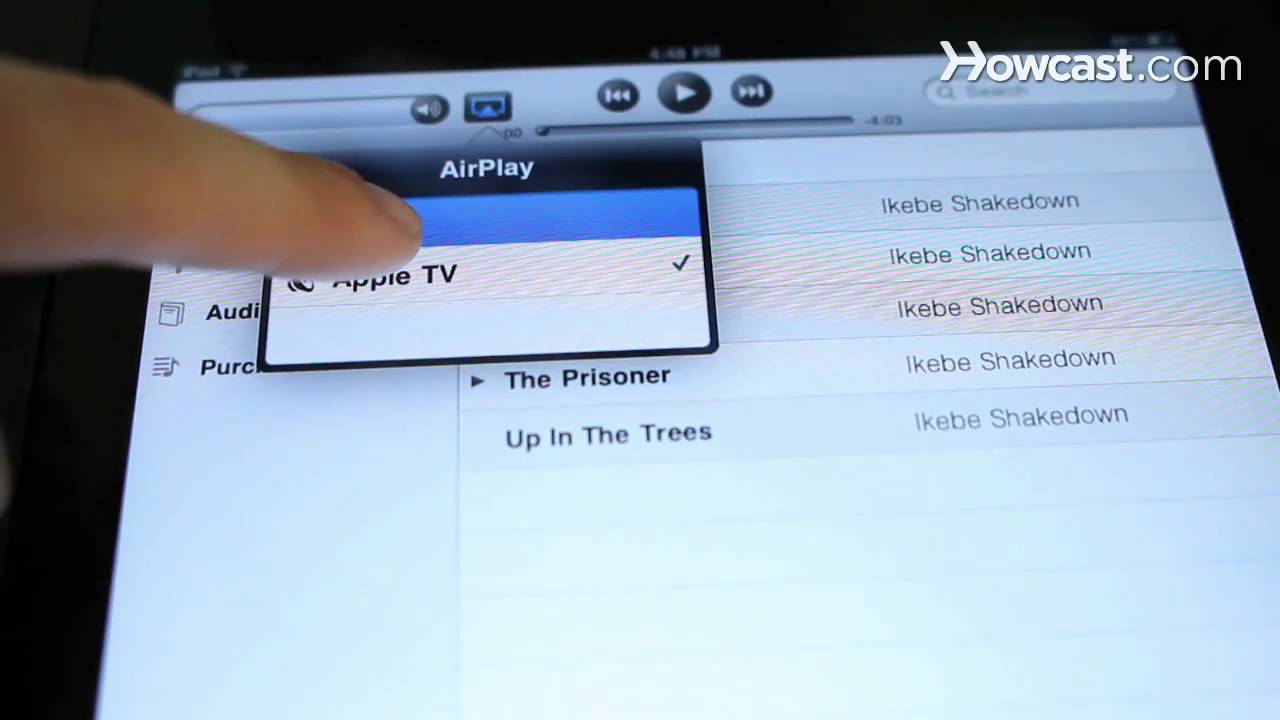
Показать описание
-
-
With AirPlay, you can stream media directly from your Apple mobile device to a variety of video and audio components. Here's how to use this wireless technology.
Step 1: Set up AirPlay
Link your computer, Apple TV, and iPhone, iPad, or iPod touch to your wireless network. Use your computer to install all software updates so you can get started with AirPlay.
Tip
AirPlay also works with Apple's AirPort Express Wi-Fi station, and with 3rd-party devices that have AirPlay software and are connected to your Wi-Fi network.
Step 2: Play music
Use AirPlay to stream music from your mobile device to your Apple TV. Open a track on your device's iPod app. Then, tap the AirPlay icon and select which device you want to stream the audio to.
Step 3: Watch video
Use AirPlay to stream video, too. Play mp4 files from your device's iPod app, including videos uploaded from your computer's iTunes or purchased or rented from the iTunes store. Then, hit the AirPlay icon and select Apple TV to steam the video to your home theater.
Tip
Video sharing through AirPlay also works for videos played on the YouTube app.
Step 4: View photos
Got photos saved on your Apple mobile device? Open them, tap the AirPlay icon, and select Apple TV to display them on your television. Flip through pictures individually to display them on the screen or stream an entire slideshow as the accompanying music plays through your home theater speakers.
Step 5: Use it with apps
Use AirPlay with other 3rd-party apps. Just tap the AirPlay icon and play videos and songs from your hand to your home theatre.
Did You Know?
In 1994, Carnegie Mellon University developed the world's first wireless network, known as "Wireless Andrew."
-
With AirPlay, you can stream media directly from your Apple mobile device to a variety of video and audio components. Here's how to use this wireless technology.
Step 1: Set up AirPlay
Link your computer, Apple TV, and iPhone, iPad, or iPod touch to your wireless network. Use your computer to install all software updates so you can get started with AirPlay.
Tip
AirPlay also works with Apple's AirPort Express Wi-Fi station, and with 3rd-party devices that have AirPlay software and are connected to your Wi-Fi network.
Step 2: Play music
Use AirPlay to stream music from your mobile device to your Apple TV. Open a track on your device's iPod app. Then, tap the AirPlay icon and select which device you want to stream the audio to.
Step 3: Watch video
Use AirPlay to stream video, too. Play mp4 files from your device's iPod app, including videos uploaded from your computer's iTunes or purchased or rented from the iTunes store. Then, hit the AirPlay icon and select Apple TV to steam the video to your home theater.
Tip
Video sharing through AirPlay also works for videos played on the YouTube app.
Step 4: View photos
Got photos saved on your Apple mobile device? Open them, tap the AirPlay icon, and select Apple TV to display them on your television. Flip through pictures individually to display them on the screen or stream an entire slideshow as the accompanying music plays through your home theater speakers.
Step 5: Use it with apps
Use AirPlay with other 3rd-party apps. Just tap the AirPlay icon and play videos and songs from your hand to your home theatre.
Did You Know?
In 1994, Carnegie Mellon University developed the world's first wireless network, known as "Wireless Andrew."
Комментарии
 0:03:56
0:03:56
 0:03:26
0:03:26
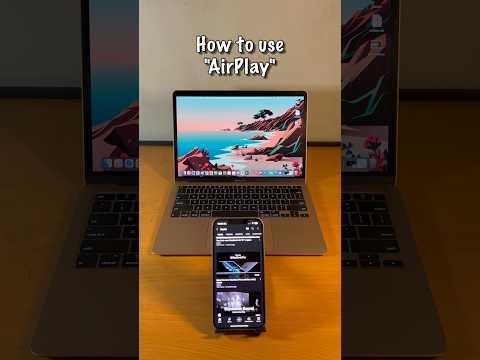 0:00:47
0:00:47
 0:00:18
0:00:18
 0:02:14
0:02:14
 0:02:48
0:02:48
 0:04:13
0:04:13
![[LG TV] -](https://i.ytimg.com/vi/36CxyuEoNaI/hqdefault.jpg) 0:02:57
0:02:57
 0:00:55
0:00:55
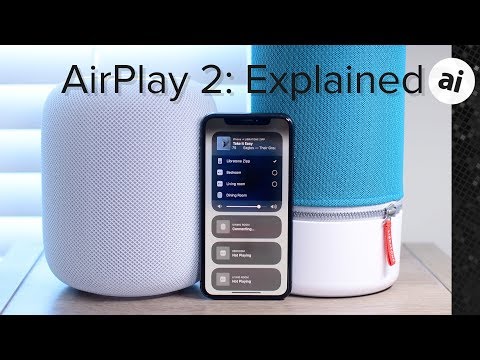 0:06:41
0:06:41
 0:00:52
0:00:52
 0:02:48
0:02:48
 0:03:53
0:03:53
 0:02:57
0:02:57
 0:02:58
0:02:58
 0:04:20
0:04:20
 0:02:01
0:02:01
 0:02:48
0:02:48
 0:00:33
0:00:33
 0:03:14
0:03:14
 0:10:14
0:10:14
 0:13:55
0:13:55
 0:01:29
0:01:29
 0:00:35
0:00:35