filmov
tv
How To Easily Format WD Passport for Mac in 5 Minutes

Показать описание
Formatting a hard drive can be done using the following steps:
Link!⬇️
WD 4TB My Passport for Mac, Portable External Hard Drive
Backup your data: Formatting a hard drive will erase all the data stored on it. Therefore, it's important to backup any important data you have on the drive before proceeding.
Go to Disk Utility
Choose APFS (Apple File System) either Case-Sensitive or Case-sensitive, encrypted.
Apply the partition.
Wait for the process to complete: Formatting a hard drive may take some time depending on the size of the drive. Once the process is complete, you should see a blank hard drive that Mac will be able to "write" to.
Note: It's important to be careful while formatting your hard drive, as choosing the wrong partition or file system can cause irreversible damage to your data.
🕔 Time Stamps🕔:
0:00 : WD 4TB My Passport External Hard Drive Unboxed
0:30 : Go to disk utility then go to external
1:20 : Partition the hard drive
1:30 : Choose your APFS
1:40 : Mac OS Extended explained/Windows NTFS explained
2:30 : Choose APFS (case-sensitive)
3:20 : If you receive an error, a program is running your hard drive. Close it or restart the Mac then try to partition again.
4:00 : Test the new file system to see if it works.
5:00 : Link to WD 4TB Hard drive in Description.
☯️ BIO: Noble Credit is an Active Duty Servicemember and entrepreneur who's goal is to help put money into your pockets using credit cards because smart financial habits now will turn into passive investments paying you later.
🎥 WATCH ALL MY VIDEOS ⇩
▶️ 💳 American Express Platinum Review: 💳 ▶️
✅✅Amex Platinum Referral link: ✅✅
--------------------------------------------------------------------------------------------------------------------------------
▶️ 💳 Chase Sapphire Reserve Review: 💳 ▶️
✅✅Chase Sapphire Reserve 60,000 bonus point Referral link: ✅✅
--------------------------------------------------------------------------------------------------------------------------------
✈️ 💳 Citi Exec World Elite Mastercard Review: 💳 ✈️
✅✅Citi Executive World Elite Mastecard Referral link: ✅✅
--------------------------------------------------------------------------------------------------------------------------------
✈️ 💳 Delta Reserve Review: 💳 ✈️
✅✅Delta Reserve Referral link: ✅✅
--------------------------------------------------------------------------------------------------------------------------------
✈️ 💳 United Club/Quest/Explorer Review: 💳 ✈️
✅✅United Credit Cards Referral link: ✅✅
--------------------------------------------------------------------------------------------------------------------------------
🏨 💳 Marriott Bonvoy Brilliant Review: 💳 🏨
✅✅Marriott Bonvoy Brilliant Referral Link: ✅✅
--------------------------------------------------------------------------------------------------------------------------------
🏨 💳 Hilton Aspire Review: 💳 🏨
✅✅ Hilton Aspire Referral Link: ✅✅
--------------------------------------------------------------------------------------------------------------------------------
🏨 💳 Marriott Bonvoy Boundless Review: 💳 🏨
✅✅ Earn 3 Free Night Awards with the Marriott Bonvoy Boundless® Credit Card or 30,000 Bonus Points with the Marriott Bonvoy Bold® Credit Card. ✅✅
--------------------------------------------------------------------------------------------------------------------------------
🔔 SUBSCRIBE - so you don’t miss NEW videos ⇩
🤯 15 AMEX Cards 🤯
👍 CONNECT WITH ME:
- **🔥🔥Follow me on IG🔥🔥**
WARNING: The advice and movements shown in this video are for informational and educational purposes only.
‼️ COPYRIGHT DISCLAIMER:
This video is under Fair Use: Copyright Disclaimer Under Section 107 of the Copyright Act in 1976; Allowance is made for "Fair Use" for purposes such as criticism, comment, news reporting, teaching, scholarship, and research. Fair use is a use permitted by copyright statute that might otherwise be infringing. Non-profit, educational or personal use tips the balance in favor of fair use. All rights and credit go directly to its rightful owners. No copyright infringement intended.
Link!⬇️
WD 4TB My Passport for Mac, Portable External Hard Drive
Backup your data: Formatting a hard drive will erase all the data stored on it. Therefore, it's important to backup any important data you have on the drive before proceeding.
Go to Disk Utility
Choose APFS (Apple File System) either Case-Sensitive or Case-sensitive, encrypted.
Apply the partition.
Wait for the process to complete: Formatting a hard drive may take some time depending on the size of the drive. Once the process is complete, you should see a blank hard drive that Mac will be able to "write" to.
Note: It's important to be careful while formatting your hard drive, as choosing the wrong partition or file system can cause irreversible damage to your data.
🕔 Time Stamps🕔:
0:00 : WD 4TB My Passport External Hard Drive Unboxed
0:30 : Go to disk utility then go to external
1:20 : Partition the hard drive
1:30 : Choose your APFS
1:40 : Mac OS Extended explained/Windows NTFS explained
2:30 : Choose APFS (case-sensitive)
3:20 : If you receive an error, a program is running your hard drive. Close it or restart the Mac then try to partition again.
4:00 : Test the new file system to see if it works.
5:00 : Link to WD 4TB Hard drive in Description.
☯️ BIO: Noble Credit is an Active Duty Servicemember and entrepreneur who's goal is to help put money into your pockets using credit cards because smart financial habits now will turn into passive investments paying you later.
🎥 WATCH ALL MY VIDEOS ⇩
▶️ 💳 American Express Platinum Review: 💳 ▶️
✅✅Amex Platinum Referral link: ✅✅
--------------------------------------------------------------------------------------------------------------------------------
▶️ 💳 Chase Sapphire Reserve Review: 💳 ▶️
✅✅Chase Sapphire Reserve 60,000 bonus point Referral link: ✅✅
--------------------------------------------------------------------------------------------------------------------------------
✈️ 💳 Citi Exec World Elite Mastercard Review: 💳 ✈️
✅✅Citi Executive World Elite Mastecard Referral link: ✅✅
--------------------------------------------------------------------------------------------------------------------------------
✈️ 💳 Delta Reserve Review: 💳 ✈️
✅✅Delta Reserve Referral link: ✅✅
--------------------------------------------------------------------------------------------------------------------------------
✈️ 💳 United Club/Quest/Explorer Review: 💳 ✈️
✅✅United Credit Cards Referral link: ✅✅
--------------------------------------------------------------------------------------------------------------------------------
🏨 💳 Marriott Bonvoy Brilliant Review: 💳 🏨
✅✅Marriott Bonvoy Brilliant Referral Link: ✅✅
--------------------------------------------------------------------------------------------------------------------------------
🏨 💳 Hilton Aspire Review: 💳 🏨
✅✅ Hilton Aspire Referral Link: ✅✅
--------------------------------------------------------------------------------------------------------------------------------
🏨 💳 Marriott Bonvoy Boundless Review: 💳 🏨
✅✅ Earn 3 Free Night Awards with the Marriott Bonvoy Boundless® Credit Card or 30,000 Bonus Points with the Marriott Bonvoy Bold® Credit Card. ✅✅
--------------------------------------------------------------------------------------------------------------------------------
🔔 SUBSCRIBE - so you don’t miss NEW videos ⇩
🤯 15 AMEX Cards 🤯
👍 CONNECT WITH ME:
- **🔥🔥Follow me on IG🔥🔥**
WARNING: The advice and movements shown in this video are for informational and educational purposes only.
‼️ COPYRIGHT DISCLAIMER:
This video is under Fair Use: Copyright Disclaimer Under Section 107 of the Copyright Act in 1976; Allowance is made for "Fair Use" for purposes such as criticism, comment, news reporting, teaching, scholarship, and research. Fair use is a use permitted by copyright statute that might otherwise be infringing. Non-profit, educational or personal use tips the balance in favor of fair use. All rights and credit go directly to its rightful owners. No copyright infringement intended.
Комментарии
 0:05:18
0:05:18
 0:03:35
0:03:35
 0:05:01
0:05:01
 0:05:09
0:05:09
 0:01:56
0:01:56
 0:02:01
0:02:01
 0:09:23
0:09:23
 0:00:55
0:00:55
 0:02:42
0:02:42
 0:02:19
0:02:19
 0:04:00
0:04:00
 0:03:57
0:03:57
 0:04:21
0:04:21
 0:02:52
0:02:52
 0:06:42
0:06:42
 0:03:11
0:03:11
 0:04:11
0:04:11
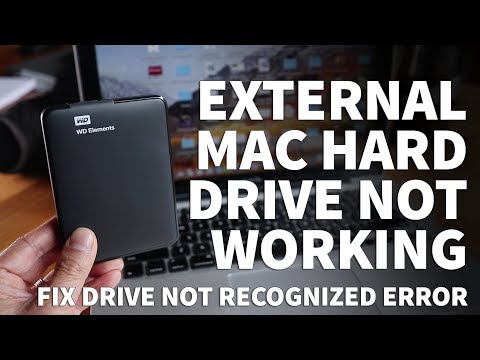 0:02:37
0:02:37
 0:21:01
0:21:01
 0:13:43
0:13:43
 0:03:54
0:03:54
 0:02:17
0:02:17
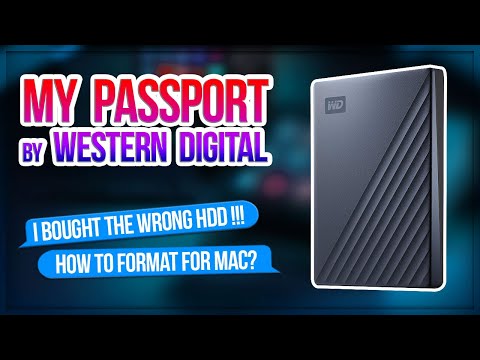 0:05:02
0:05:02
 0:00:32
0:00:32