filmov
tv
How To Calculate (Or Find) The Percent, Percentage Of A Number In Excel Explained, Excel Percentage
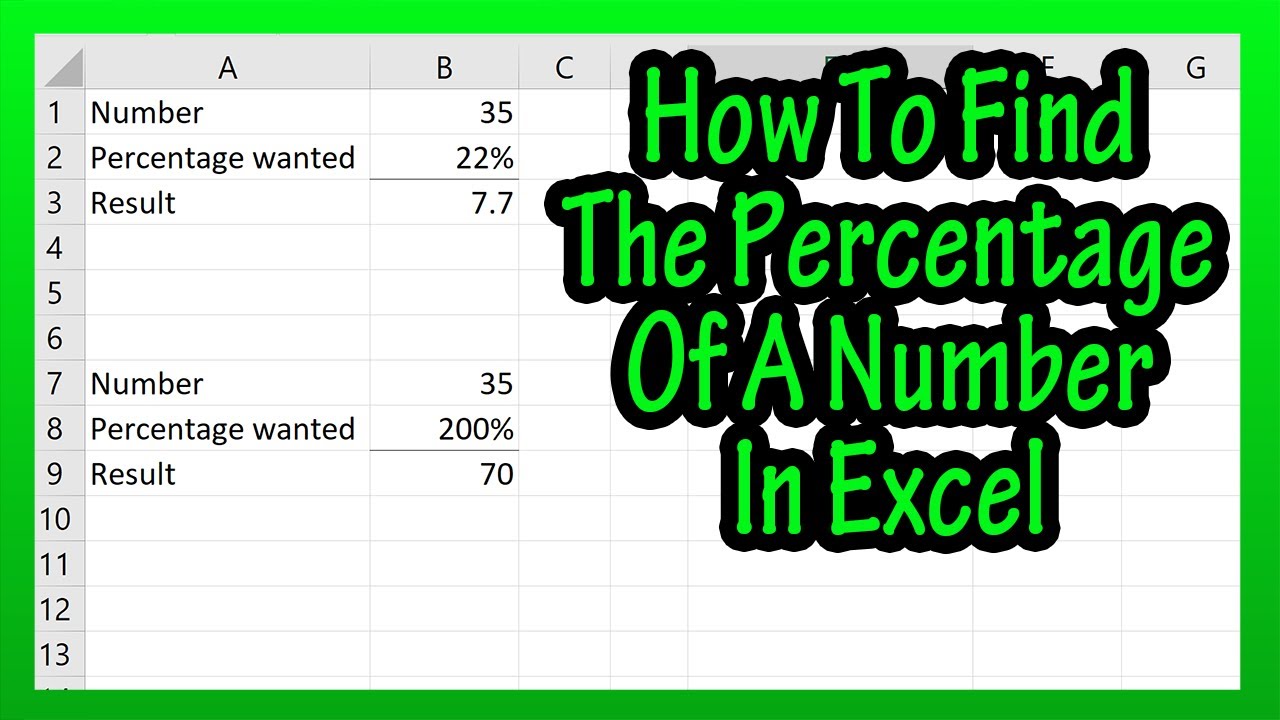
Показать описание
In this video we discuss how to calculate or find the percentage or percent of a number in an excel spreadsheet. We go through an example and show 2 different ways to do this
Transcript/notes
Let’s say that you want to find the percentage of a number, as you see here in this example, where we have the number 35 and we want to find 22% of that number, and put the answer below in cell B3.
There are 2 easy ways that I am going to show you how to do this. The first way is to left click on cell B3, so it is highlighted. Next, we type in the equals sign, then we left click on the cell that has the number we want the percentage of, in this case cell B1. Then we type in a multiplication sign, shift 8 on the keyboard. Next, we left click on the percentage we want, in this case cell B2, and then to finish, we hit the enter key and we have our answer of 7.7.
Now for the second way. We start by left clicking on the cell we want the answer in, in this case cell F2, so it is highlighted. Next, we type in the equals sign, then we left click on the cell that has the number we want the percentage of, in this case cell F1. Then we type in a multiplication sign, shift 8 on the keyboard. Next, we left type in 22%, and then we hit the enter key, and we have our answer.
This will also work for percentages greater than 100%, as you see in this example.
Chapters/Timestamps
0:00 Example set up
0:15 1st way to find percentage of a number
0:39 2nd way to find percentage of a number
1:05 Percentages greater than 100%
Transcript/notes
Let’s say that you want to find the percentage of a number, as you see here in this example, where we have the number 35 and we want to find 22% of that number, and put the answer below in cell B3.
There are 2 easy ways that I am going to show you how to do this. The first way is to left click on cell B3, so it is highlighted. Next, we type in the equals sign, then we left click on the cell that has the number we want the percentage of, in this case cell B1. Then we type in a multiplication sign, shift 8 on the keyboard. Next, we left click on the percentage we want, in this case cell B2, and then to finish, we hit the enter key and we have our answer of 7.7.
Now for the second way. We start by left clicking on the cell we want the answer in, in this case cell F2, so it is highlighted. Next, we type in the equals sign, then we left click on the cell that has the number we want the percentage of, in this case cell F1. Then we type in a multiplication sign, shift 8 on the keyboard. Next, we left type in 22%, and then we hit the enter key, and we have our answer.
This will also work for percentages greater than 100%, as you see in this example.
Chapters/Timestamps
0:00 Example set up
0:15 1st way to find percentage of a number
0:39 2nd way to find percentage of a number
1:05 Percentages greater than 100%
Комментарии
 0:00:31
0:00:31
 0:32:02
0:32:02
 0:00:56
0:00:56
 0:03:44
0:03:44
 0:10:16
0:10:16
 0:00:30
0:00:30
 0:14:11
0:14:11
 0:03:18
0:03:18
 0:00:16
0:00:16
 0:05:48
0:05:48
 0:01:13
0:01:13
 0:06:32
0:06:32
 0:03:57
0:03:57
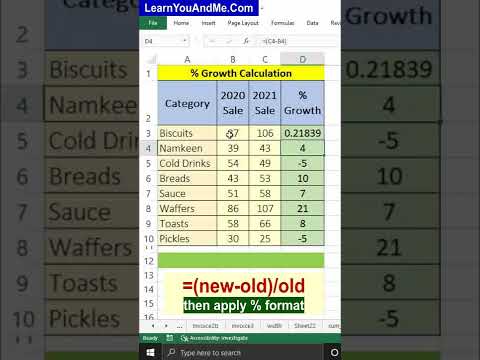 0:01:00
0:01:00
 0:06:09
0:06:09
 0:01:19
0:01:19
 0:02:16
0:02:16
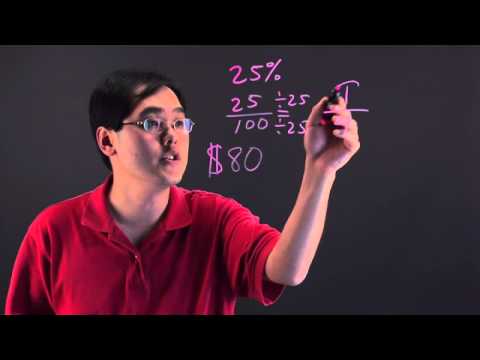 0:02:05
0:02:05
 0:04:16
0:04:16
 0:00:59
0:00:59
 0:04:07
0:04:07
 0:01:31
0:01:31
 0:07:48
0:07:48
 0:08:25
0:08:25