filmov
tv
Numbers Tutorial

Показать описание
Numbers Tutorial
Get Ad-Free Training by becoming a member today!
Who it's for: Beginners and anyone who wants to learn more about Apple Numbers.
What it is: Apple’s highly-regarded spreadsheet app, a cornerstone of their iWork Suite and similar to Microsoft Excel or Google Sheets.
What you'll learn: We’ll start with the basics like opening spreadsheets, adding tables, and using columns and rows. Then, we'll jump into working with data using tools like pivot tables, conditional formatting, formulas, functions, charts, and more. Next, we'll go over sprucing up your spreadsheets with images, borders, colors, and more. Finally, we'll cover collaboration with sharing, working together, and iCloud integration.
Join Learnit Anytime for ad-free training, exams, certificates, and exclusive content:
For Private Group Trainings please visit:
Username: manuals
Password: password
Start 0:00
Introduction 0:03
Opening Numbers 2:44
Creating Spreadsheets 3:41
Numbers Interface 4:25
Changing Backgrounds 5:34
Opening, Closing, and Saving 6:13
Personalizing Templates 7:49
Creating and Managing Custom Templates 10:34
Using Sheets 12:04
Search 13:19
Printing 14:16
Customizing Apps 14:54
Adding and Removing Tables 15:38
Selecting Cells, Rows, and Columns 16:52
Adding or Modifying Rows and Columns 17:11
Merging and Unmerging Cells 17:54
Modifying Table Appearance 18:25
Resizing, Moving, and Locking Tables 19:45
Adding Text and Objects to Cells 20:23
Working with Different Types of Data 22:12
Wrapping Text 24:26
Conditional Highlighting 25:03
Filtering 26:24
Sorting and Alphabetizing 27:26
Organizing Data Into Categories 28:14
Pivot Tables 28:41
Quickly Calculating Sum and Average 30:33
Calculating Values Using Data in Cells 31:44
Formula Help 35:53
Adding and Removing Charts 36:22
Moving and Resizing Charts 37:19
Modifying Chart Data 37:38
Modifying Chart Appearance 38:16
Selecting Text and Placing Insertion Points 39:01
Adding and Editing Text 39:36
Text Formatting 39:51
Using Paragraph Styles 40:15
Applying Styles with Keyboard Shortcuts 40:55
Formatting Characters and Punctuation 41:18
Aligning, Spacing, and Formatting Lists 42:23
Adding and Editing Equations 42:58
Adding Links 43:48
Adding Highlight Effect 44:31
Adding Lines to Separate Text 45:07
Introduction to Images and Objects 45:52
Images 46:50
Shapes 47:12
Lines and Arrows 47:40
Audio and Video 48:46
Image and Video Formats 49:22
Animating Drawings 50:08
Positioning Objects on Sheets 51:30
Resizing, Rotating, and Flipping 52:00
Filling Objects with Color or Images 52:30
Changing Transparency 53:01
Adding Borders 53:20
Adding Reflections and Drop Shadows 53:42
Adding Titles or Captions 54:15
Using Object Styles 54:42
Undo and Redo 55:21
Looking Up Words 56:00
Find and Replace 56:36
Check Spelling 57:26
Comments 58:05
Introduction to Collaboration 58:49
Sending Spreadsheets 1:00:17
Inviting Others to Collaborate 1:01:33
Collaborating on Shared Spreadsheets 1:02:09
Sharing Settings 1:02:38
Shared Folders 1:03:07
iCloud and Transferring Between Devices 1:04:01
Importing Excel or Text Files 1:04:50
Reducing File Size 1:05:17
Packing Files 1:05:45
Restoring Previous File Versions 1:06:10
Password Protection 1:06:55
Keyboard Shortcuts 1:07:55
Conclusion 1:09:57
#numbers #applenumbers
(C) 2023 Learnit, Inc.
Any illegal reproduction of this content will result in immediate legal action.
Get Ad-Free Training by becoming a member today!
Who it's for: Beginners and anyone who wants to learn more about Apple Numbers.
What it is: Apple’s highly-regarded spreadsheet app, a cornerstone of their iWork Suite and similar to Microsoft Excel or Google Sheets.
What you'll learn: We’ll start with the basics like opening spreadsheets, adding tables, and using columns and rows. Then, we'll jump into working with data using tools like pivot tables, conditional formatting, formulas, functions, charts, and more. Next, we'll go over sprucing up your spreadsheets with images, borders, colors, and more. Finally, we'll cover collaboration with sharing, working together, and iCloud integration.
Join Learnit Anytime for ad-free training, exams, certificates, and exclusive content:
For Private Group Trainings please visit:
Username: manuals
Password: password
Start 0:00
Introduction 0:03
Opening Numbers 2:44
Creating Spreadsheets 3:41
Numbers Interface 4:25
Changing Backgrounds 5:34
Opening, Closing, and Saving 6:13
Personalizing Templates 7:49
Creating and Managing Custom Templates 10:34
Using Sheets 12:04
Search 13:19
Printing 14:16
Customizing Apps 14:54
Adding and Removing Tables 15:38
Selecting Cells, Rows, and Columns 16:52
Adding or Modifying Rows and Columns 17:11
Merging and Unmerging Cells 17:54
Modifying Table Appearance 18:25
Resizing, Moving, and Locking Tables 19:45
Adding Text and Objects to Cells 20:23
Working with Different Types of Data 22:12
Wrapping Text 24:26
Conditional Highlighting 25:03
Filtering 26:24
Sorting and Alphabetizing 27:26
Organizing Data Into Categories 28:14
Pivot Tables 28:41
Quickly Calculating Sum and Average 30:33
Calculating Values Using Data in Cells 31:44
Formula Help 35:53
Adding and Removing Charts 36:22
Moving and Resizing Charts 37:19
Modifying Chart Data 37:38
Modifying Chart Appearance 38:16
Selecting Text and Placing Insertion Points 39:01
Adding and Editing Text 39:36
Text Formatting 39:51
Using Paragraph Styles 40:15
Applying Styles with Keyboard Shortcuts 40:55
Formatting Characters and Punctuation 41:18
Aligning, Spacing, and Formatting Lists 42:23
Adding and Editing Equations 42:58
Adding Links 43:48
Adding Highlight Effect 44:31
Adding Lines to Separate Text 45:07
Introduction to Images and Objects 45:52
Images 46:50
Shapes 47:12
Lines and Arrows 47:40
Audio and Video 48:46
Image and Video Formats 49:22
Animating Drawings 50:08
Positioning Objects on Sheets 51:30
Resizing, Rotating, and Flipping 52:00
Filling Objects with Color or Images 52:30
Changing Transparency 53:01
Adding Borders 53:20
Adding Reflections and Drop Shadows 53:42
Adding Titles or Captions 54:15
Using Object Styles 54:42
Undo and Redo 55:21
Looking Up Words 56:00
Find and Replace 56:36
Check Spelling 57:26
Comments 58:05
Introduction to Collaboration 58:49
Sending Spreadsheets 1:00:17
Inviting Others to Collaborate 1:01:33
Collaborating on Shared Spreadsheets 1:02:09
Sharing Settings 1:02:38
Shared Folders 1:03:07
iCloud and Transferring Between Devices 1:04:01
Importing Excel or Text Files 1:04:50
Reducing File Size 1:05:17
Packing Files 1:05:45
Restoring Previous File Versions 1:06:10
Password Protection 1:06:55
Keyboard Shortcuts 1:07:55
Conclusion 1:09:57
#numbers #applenumbers
(C) 2023 Learnit, Inc.
Any illegal reproduction of this content will result in immediate legal action.
Комментарии
 0:06:00
0:06:00
 1:11:00
1:11:00
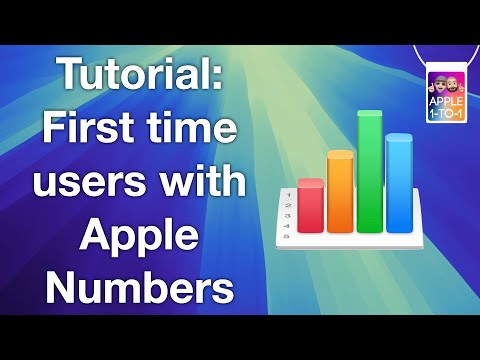 0:09:32
0:09:32
 0:07:32
0:07:32
 0:08:14
0:08:14
 0:11:47
0:11:47
 0:13:47
0:13:47
 0:03:41
0:03:41
 0:04:48
0:04:48
 0:07:07
0:07:07
 0:08:02
0:08:02
 0:07:32
0:07:32
 0:15:03
0:15:03
 1:01:47
1:01:47
 0:00:21
0:00:21
 0:16:32
0:16:32
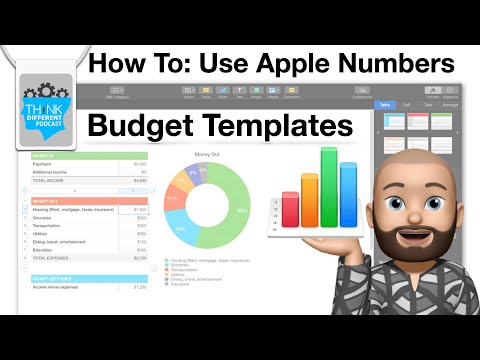 0:08:01
0:08:01
 0:11:28
0:11:28
 0:01:28
0:01:28
 0:28:05
0:28:05
 0:10:23
0:10:23
 0:17:23
0:17:23
 0:05:14
0:05:14
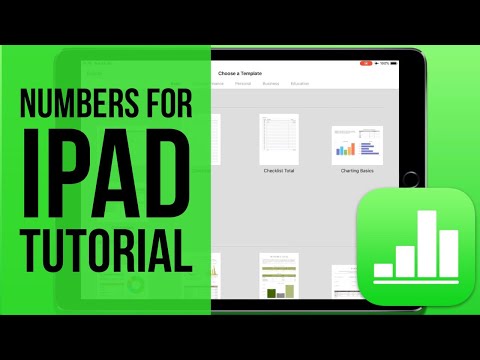 0:32:18
0:32:18