filmov
tv
Mini Calendar and Sticky Notes Plug-Ins In Oracle APEX
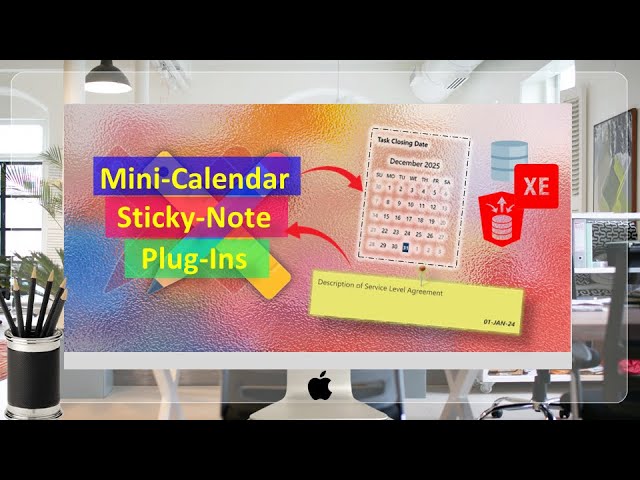
Показать описание
You select a page template to define the appearance and layout of an application page. Page templates are defined in the application theme. Each template consists of a header template, a body template, a footer template, and several sub-templates. If you do not specify a page template as a page-level attribute, the Application Express engine uses the default template defined on the Create/Edit Theme page. When a page is created, the template is automatically set (via the Page Template property) to Theme Default which renders the page using the default page template defined in the current theme. Making a selection in the Page Template property overrides the default page template. Many themes contain page templates with specific purposes, such as for displaying content with side columns, login pages, dialog pages, and so forth.
Universal Theme provides the following page templates:
Page Template Description
=============== =================
1) Standard = The default page template. Ideal for home pages, dashboards, large reports, and other layouts where maximum screen real-estate is desired.
2) Left Side Column = Provides a left display position that is useful for search and filter pages.
3) Right Side Column = Provides a collapsible right-side display position useful for displaying action-oriented controls such as buttons or lists.
4) Left and Right Side Columns = Provides both the left-side column and collapsible right-side column that is well suited for very complex pages.
5) Login = Used exclusively for the application login page.
6) Marquee = Provides a collapsible right-side column and a title bar area that contains primary information. This page template is well-suited for displaying a single record with several related reports or data. Marquee is commonly used for displaying Master-Detail relationships where a single master record is first selected from a report.
7) Minimal (No Navigation) = Useful for very simple pages, disclaimers, single-page applications, or where navigation is not necessary.
In this video, we will learn the use of the Right Side Column page template. In addition to demonstrating this template, we will use a couple of plug-ins to enhance the appearance of our application page.
Source Code Link
===============================
Universal Theme provides the following page templates:
Page Template Description
=============== =================
1) Standard = The default page template. Ideal for home pages, dashboards, large reports, and other layouts where maximum screen real-estate is desired.
2) Left Side Column = Provides a left display position that is useful for search and filter pages.
3) Right Side Column = Provides a collapsible right-side display position useful for displaying action-oriented controls such as buttons or lists.
4) Left and Right Side Columns = Provides both the left-side column and collapsible right-side column that is well suited for very complex pages.
5) Login = Used exclusively for the application login page.
6) Marquee = Provides a collapsible right-side column and a title bar area that contains primary information. This page template is well-suited for displaying a single record with several related reports or data. Marquee is commonly used for displaying Master-Detail relationships where a single master record is first selected from a report.
7) Minimal (No Navigation) = Useful for very simple pages, disclaimers, single-page applications, or where navigation is not necessary.
In this video, we will learn the use of the Right Side Column page template. In addition to demonstrating this template, we will use a couple of plug-ins to enhance the appearance of our application page.
Source Code Link
===============================
 0:00:25
0:00:25
 0:00:18
0:00:18
 0:00:19
0:00:19
 0:00:22
0:00:22
 0:14:11
0:14:11
 0:00:25
0:00:25
 0:00:34
0:00:34
 0:00:16
0:00:16
 0:20:40
0:20:40
 0:00:22
0:00:22
 0:23:44
0:23:44
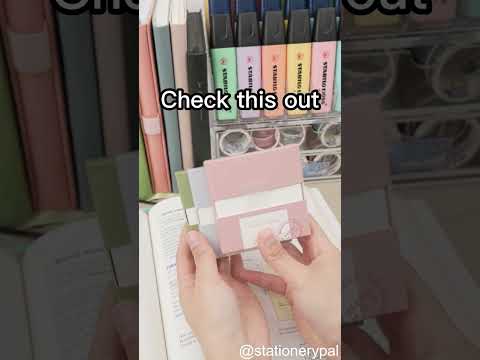 0:00:18
0:00:18
 0:00:29
0:00:29
 0:00:24
0:00:24
 0:00:27
0:00:27
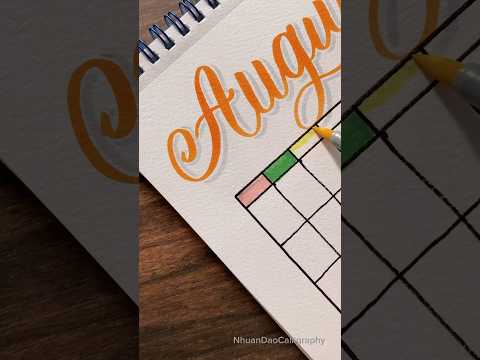 0:00:51
0:00:51
 0:00:17
0:00:17
 0:00:38
0:00:38
 0:10:30
0:10:30
 0:00:28
0:00:28
 0:00:43
0:00:43
 0:00:16
0:00:16
 0:00:16
0:00:16
 0:07:21
0:07:21