filmov
tv
Unity Tutorial: Scriptable Objects (Unity Basics 2022)
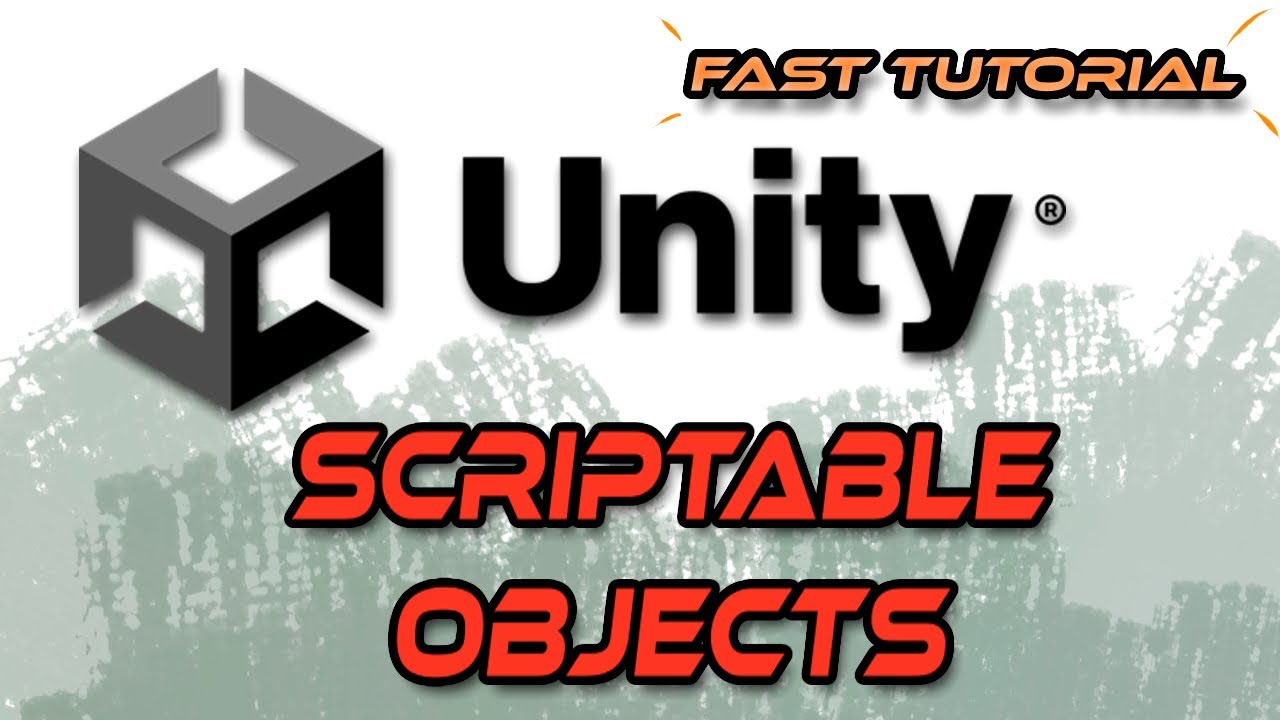
Показать описание
This video is a bit of a departure from some of my previous videos - I wanted to potentially start to cover some basics of game development of there is interest for it. Lemme know in the comments or the discord what you think!
Here are the example scripts covered within the video here:
----
using System.Collections.Generic;
using UnityEngine;
[CreateAssetMenu(fileName = "GroupName", menuName = "ScriptableObjects/CreateIngredientGroup", order = 1)]
public class CreateIngredientGroup : ScriptableObject {
public string groupName;
public Sprite picture;
public Color groupTint;
}
---
using System.Collections.Generic;
using UnityEngine;
[CreateAssetMenu(fileName = "IngredientName", menuName = "ScriptableObjects/CreateIngredient", order = 1)]
public class CreateIngredient : ScriptableObject {
public string ingredientName;
public double baseCost;
public Sprite picture;
public CreateIngredientGroup ingredient_Group;
public double appealValue;
public double currentCost;
}
----
Here are the example scripts covered within the video here:
----
using System.Collections.Generic;
using UnityEngine;
[CreateAssetMenu(fileName = "GroupName", menuName = "ScriptableObjects/CreateIngredientGroup", order = 1)]
public class CreateIngredientGroup : ScriptableObject {
public string groupName;
public Sprite picture;
public Color groupTint;
}
---
using System.Collections.Generic;
using UnityEngine;
[CreateAssetMenu(fileName = "IngredientName", menuName = "ScriptableObjects/CreateIngredient", order = 1)]
public class CreateIngredient : ScriptableObject {
public string ingredientName;
public double baseCost;
public Sprite picture;
public CreateIngredientGroup ingredient_Group;
public double appealValue;
public double currentCost;
}
----
Better Data with Scriptable Objects in Unity! (Tutorial)
How to Craft Items with Scriptable Objects! (Unity Tutorial)
Unity Scriptable Objects Tutorial: Organize Your Game Data Like a Pro
CLEAN Game Architecture with ScriptableObjects | Unity Tutorial
Game architecture with ScriptableObjects | Open Projects Devlog
SCRIPTABLE OBJECTS in Unity
What are Scriptable Objects? (EXTREMELY Useful, Make your games Designer Friendly)
ScriptableObjects, Explained | Unity Tutorial
Unity UI Tutorial Pt. 4 - Store Demo Live Build w/ ScriptableObjects
What are Scriptable Objects in Unity and How to use them | Unity Tutorial
Unity SCRIPTABLE Objects - Easy Tutorial
How To Use Scriptable Objects in Unity
Unity Character Customization Using Scriptable Objects | Beginner Unity Tutorial
The Ultimate Introduction to Scriptable Objects in Unity
Scriptable Objects - Unity's Most Important Feature for 2024 (Beginners)
How to use Unity's Scriptable Objects [Unity/C# 🇬🇧 tutorial]
Scriptable Objects are an extremely useful Unity feature!
Be CAREFUL with Scriptable Objects!
Stop Using Singletons With Runtime Set ScriptableObjects (Unity Tutorial)
Scriptable Objects vs GameObject MonoBehaviours - Unity Tutorial for Beginners 2023
Smart Data Storing in Unity !
Unity Tutorial: Scriptable Objects and Prefabs
Unity Tips: Part 24 - Scriptable Object as ENUM #unity #unitytips #unitytutorial
ScriptableObject Events In Unity (C# Tutorial) | Unity Scriptable Objects
Комментарии
 0:05:12
0:05:12
 0:19:46
0:19:46
 0:08:06
0:08:06
 0:13:12
0:13:12
 0:12:06
0:12:06
 0:08:57
0:08:57
 0:09:22
0:09:22
 0:19:27
0:19:27
 2:25:49
2:25:49
 0:07:32
0:07:32
 0:03:28
0:03:28
 0:04:28
0:04:28
 0:17:59
0:17:59
 0:20:45
0:20:45
 0:02:49
0:02:49
 0:23:38
0:23:38
 0:00:27
0:00:27
 0:08:27
0:08:27
 0:12:34
0:12:34
 0:20:35
0:20:35
 0:00:35
0:00:35
 0:44:03
0:44:03
 0:00:59
0:00:59
 0:11:16
0:11:16