filmov
tv
Albumentations Tutorial for Data Augmentation (Pytorch focused)

Показать описание
Albumentations is the way to go. I really like this library and I think you will too!
❤️ Support the channel ❤️
Paid Courses I recommend for learning (affiliate links, no extra cost for you):
✨ Free Resources that are great:
💻 My Deep Learning Setup and Recording Setup:
GitHub Repository:
✅ One-Time Donations:
▶️ You Can Connect with me on:
Image stolen from this awesome article:
Timestamps:
0:00 - Introduction
1:21 - Augmentation for Classification
9:11 - Augmentation for Segmentation
11:55 - Augmentation for Detection
21:35 - Full PyTorch Example
31:05 - Ending
❤️ Support the channel ❤️
Paid Courses I recommend for learning (affiliate links, no extra cost for you):
✨ Free Resources that are great:
💻 My Deep Learning Setup and Recording Setup:
GitHub Repository:
✅ One-Time Donations:
▶️ You Can Connect with me on:
Image stolen from this awesome article:
Timestamps:
0:00 - Introduction
1:21 - Augmentation for Classification
9:11 - Augmentation for Segmentation
11:55 - Augmentation for Detection
21:35 - Full PyTorch Example
31:05 - Ending
Albumentations Tutorial for Data Augmentation (Pytorch focused)
Data Augmentation with Albumentations (Python Package)
Create Augmented Data Using Albumentations Library in Python
Mikhail Druzhinin: Open Data Science Open Source. Albumentations
Image & Bounding Box Augmentation using Albumentations | Essentials of Object Detection
13 Perform Data Augmentation using Albumentations with different Transformations
Albumentations with TensorFlow 2 and PyTorch for Data augmentation - Full Stack Deep Learning.
Image Data Augmentation for TensorFlow 2, Keras and PyTorch with Albumentations in Python
PyConBY 2020: Eugene Khvedchenya - Albumentations: Fast and Flexible image augmentations
Image Augmentation: Supercharge Your Image Models with Albumentations
Cutout Augmentation
40 - Image Augmentation with Albumentation - Kaggle |TensorFlow Great Barrier Reef | Deep Learning
Data Augmentation using Augmentor || Simple steps to perform Data Augmentation
Unit 7.5 | Data Augmentation | Part 2 | Implementing Data Augmentations in PyTorch
Data Augmentation - (Image Augmentation with Image Data Generator) - Deep Learning Series - Part 7
Lack of training data, but Albumentations is on the rescue
Image Augmentation is AMAZING!
keras and pytorch with albumentations in python
How to Use a Custom Transformer with Albumentations for Image Augmentation
How to Apply Spatial-Level Transformations to Images
Advanced Deep Learning with Keras: Data Augmentation | packtpub.com
PyTorch Sinhala Tutorial #4 - Data Augmentations with Albumentations - PyTorch in Sinhala
Tutorial 26- Create Image Dataset using Data Augmentation using Keras-Deep Learning-Data Science
Augmentation and Keras Datagenerators
Комментарии
 0:31:29
0:31:29
 0:09:24
0:09:24
 0:17:58
0:17:58
 0:06:48
0:06:48
 0:11:53
0:11:53
 0:09:50
0:09:50
 1:14:19
1:14:19
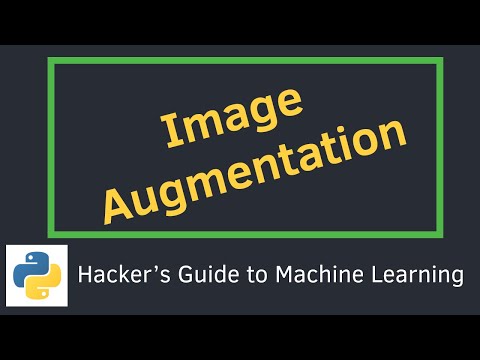 0:57:32
0:57:32
 0:26:52
0:26:52
 0:07:03
0:07:03
 0:07:05
0:07:05
 0:50:51
0:50:51
 0:06:34
0:06:34
 0:09:53
0:09:53
 0:13:26
0:13:26
 0:18:49
0:18:49
 0:00:59
0:00:59
 0:02:42
0:02:42
 0:01:56
0:01:56
 0:13:45
0:13:45
 0:05:11
0:05:11
 0:10:03
0:10:03
 0:07:04
0:07:04
 0:09:47
0:09:47