filmov
tv
Chapters, Sections, Subsections and Paragraphs - LaTeX in 100 seconds

Показать описание
Sections and chapters allow you to keep the content of your document organized. Latex allows you to add chapters, sections, subsections, subsubsections, paragraphs, and subparagraph to your document in an easy and simple way. I will also explain how to add unnumbered sections, a table of content, and reference sections into your document.
✅ Subscribe for more videos like this one
🔔 Click on the bell icon to be notified when I release a new video
👍 Please like my video!
🎥 Playlists you may find useful:
➜ Google Cloud Platform:
➜ Beamer LaTeX course:
➜ Full LaTeX course:
➜ PyCharm course:
➜ Building a documentation website with Docusaurus:
🎥 Videos you may find useful:
✅ Let's connect:
👨💻 Source code:
\tableofcontents{}
\chapter{How to use \LaTeX}
\section{Abstract}
\addcontentsline{toc}{section}{Unnumbered}
\section*{Unnumbered}
\section{Introduction}\label{sec:introduction}
\lipsum[1][1]
As show in Section~\ref{sec:introduction}
\subsection{subsection}
\lipsum[1][1]
\subsubsection{subsubsection}
\lipsum[1][1]
\paragraph{paragraph}
\lipsum[1][1-5]
\subparagraph{subparagraph}
\lipsum[1][1-5]
🎥 Content of this video:
00:00 - What you will learn
🔣 Keywords:
#LaTeX #Sections #Chapter #LaTeXin100Seconds #LaTeXCourse #Subsections #Paragraphs
✅ Subscribe for more videos like this one
🔔 Click on the bell icon to be notified when I release a new video
👍 Please like my video!
🎥 Playlists you may find useful:
➜ Google Cloud Platform:
➜ Beamer LaTeX course:
➜ Full LaTeX course:
➜ PyCharm course:
➜ Building a documentation website with Docusaurus:
🎥 Videos you may find useful:
✅ Let's connect:
👨💻 Source code:
\tableofcontents{}
\chapter{How to use \LaTeX}
\section{Abstract}
\addcontentsline{toc}{section}{Unnumbered}
\section*{Unnumbered}
\section{Introduction}\label{sec:introduction}
\lipsum[1][1]
As show in Section~\ref{sec:introduction}
\subsection{subsection}
\lipsum[1][1]
\subsubsection{subsubsection}
\lipsum[1][1]
\paragraph{paragraph}
\lipsum[1][1-5]
\subparagraph{subparagraph}
\lipsum[1][1-5]
🎥 Content of this video:
00:00 - What you will learn
🔣 Keywords:
#LaTeX #Sections #Chapter #LaTeXin100Seconds #LaTeXCourse #Subsections #Paragraphs
Комментарии
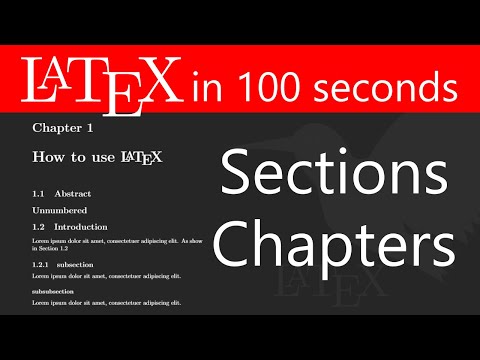 0:03:06
0:03:06
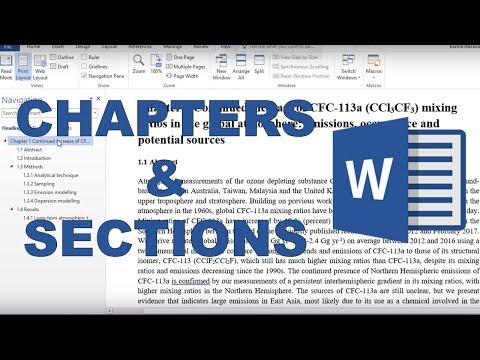 0:05:07
0:05:07
 0:04:05
0:04:05
 0:18:36
0:18:36
 0:05:02
0:05:02
 0:07:16
0:07:16
 0:05:17
0:05:17
 0:04:41
0:04:41
 0:00:17
0:00:17
 0:00:46
0:00:46
 0:06:29
0:06:29
 0:03:52
0:03:52
 0:03:43
0:03:43
 0:00:52
0:00:52
 0:09:41
0:09:41
 0:02:07
0:02:07
 0:25:23
0:25:23
 0:10:16
0:10:16
 0:00:38
0:00:38
 0:19:50
0:19:50
 0:02:39
0:02:39
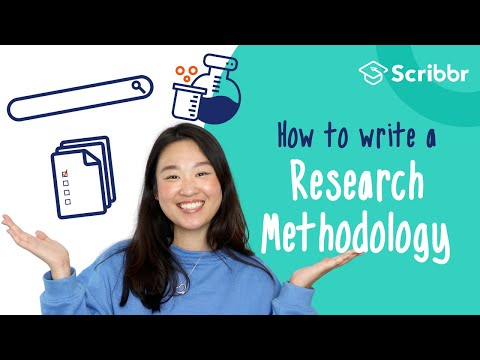 0:04:54
0:04:54
 0:14:11
0:14:11
 0:11:53
0:11:53