filmov
tv
How Superhuman Email Works

Показать описание
⛳ OUR GOAL
Our mission is to help you find the most suitable productivity tools for your life and work
We do this by delivering courses, videos, interviews, tours, guides and so much more.
🦜 FOLLOW US
💸 MAKING MONEY
Please note, some videos will include affiliate links, and our monthly sponsor will always be stated in the description.
We have a monthly sponsor to introduce new tools to you, ones that we've hand-picked. You can choose to explore our recommendation or not, it's up to you.
Keep Productive is a small team right now. Only Alice and Francesco. So please bear with us in the comments and expect a 48hr email turnaround.
📝 I'VE GOT AN APP, REVIEW US!
Looking to get your app reviewed?!
My policy is simple. Let me know about the app on email or in Twitter DMs and I'll take a look. Give me time to explore the tool and I’ll get back to you about an honest review and whether it fits our content schedule here at Keep Productive.
WE DO NOT DO PAID REVIEWS.
We often take affiliate links/programmes so that if you decide to choose the tool, we get credit - but always give you information first and never push you down something not suitable for you based on an affiliate link.
We believe in long-term help here at Keep Productive.
🔒 PRIVACY POLICY
You can view my full privacy policy here:
🎼 MUSIC USED
Licenses all belong to Envato, but licensed for these videos.
The new music was delivered by Connor Schumer-Caldwell.
The new video introduction was perfectly put together by Boris Borisov at Noxious.
🌐 RELEVANT HASHTAGS
POPULAR TOOLS
Комментарии
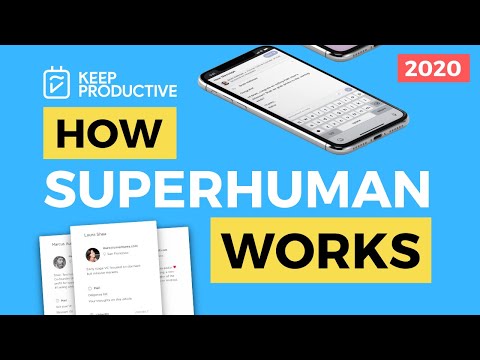 0:24:07
0:24:07
 0:01:15
0:01:15
 0:14:30
0:14:30
 0:01:57
0:01:57
 0:08:25
0:08:25
 0:10:41
0:10:41
 0:07:30
0:07:30
 0:02:26
0:02:26
 0:09:59
0:09:59
 0:37:16
0:37:16
 0:02:18
0:02:18
 0:04:22
0:04:22
 0:01:38
0:01:38
 0:06:38
0:06:38
 0:11:03
0:11:03
 0:15:53
0:15:53
 0:02:08
0:02:08
 0:02:29
0:02:29
 0:00:45
0:00:45
 0:18:04
0:18:04
 0:05:08
0:05:08
 0:37:39
0:37:39
 0:53:09
0:53:09
 0:00:58
0:00:58