filmov
tv
LTS Academy, How to Connect the IP Camera to an NVR Using External PoE Switch

Показать описание
Welcome back to LTS Academy. In the previous videos, we have shown you how to set up IP cameras with a Network Video Recorder. In this episode, we are going to show you how to connect the IP camera to an NVR using external PoE switch.
Network Setting: 0:30
Power on the PoE Switch: 0:48
Connect the IP Camera to the PoE Switch: 0:55
Program the IP Camera: 1:11
In this video, we also showed you how to deal with the password issue when the camera activation password is different from the NVR and NVR channel. 2:30
Please check out this video and we'd love to hear any feedback from you!
Network Setting: 0:30
Power on the PoE Switch: 0:48
Connect the IP Camera to the PoE Switch: 0:55
Program the IP Camera: 1:11
In this video, we also showed you how to deal with the password issue when the camera activation password is different from the NVR and NVR channel. 2:30
Please check out this video and we'd love to hear any feedback from you!
LTS Academy, How to Connect the IP Camera to an NVR Using External PoE Switch
LTS Academy, How to set up IP Cameras Video Quick Guide
LTS Academy: Episode 1: Top Tips and Tricks - Tip #1 - LTS Connect
LTS Academy, How to Setup a Wi-Fi Camera to the Wi-Fi Network Through Your PC, Tips & Tricks
LTS Academy, How to Setup Your Free LTS DDNS Account Tutorial Video
LTS Academy Episode 4, Part 1: How to Activate your NVR
LTS Academy, How to Setup your NVMS7000 for Apple iPhone
LTS Academy: Episode 1: Top Tips and Tricks - Tip #3 - Connect NVR or DVR HDD to PC
LTS Academy Episode 4, Part 2: How to Connect an IP Camera to an NVR
LTS Connect APP, Downloading & Setup
LTS Academy, How to Add an IP Camera to an NVR over the Network without a Computer
PT Cloud Setup on LTS Connect
Add IP Camera To LTS NVR
LTS Academy Episode 2: How to Use the Push Notification and Sharing Functions through Mobile Device
LTS Connect App Setup
Add IP/domain device to LTS Connect APP (Turn on CC)
how to add your cameras to LTS connect or HIK connect
LTS Academy, How to set up SMD on a recorder in 2 minutes
LTS Academy Episode 3: How to Set Up the Outdoor Stations
How to Live View and Playback cameras on the LTS Connect Mobile App.
LTS Academy, How to set up DMSS App
LTS connect APP (PT Cloud QR Code Setup)
LTS Academy, How to Set up the Motion Detection, Line Crossing, and Intrusion with the Local Monitor
NVMS7000 Mobile APP. Setup Guide To Connect to LTS NVR, (With IP/Domain)
Комментарии
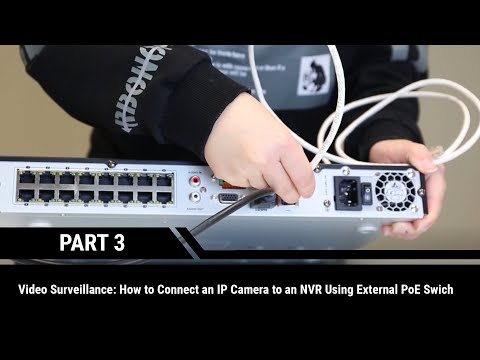 0:03:30
0:03:30
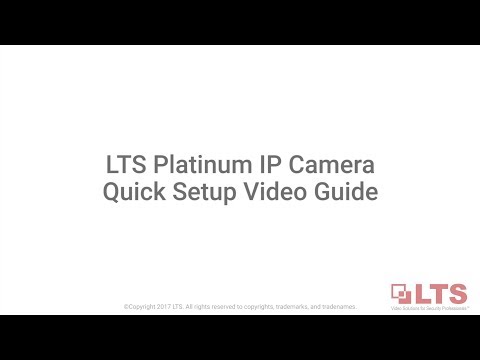 0:07:48
0:07:48
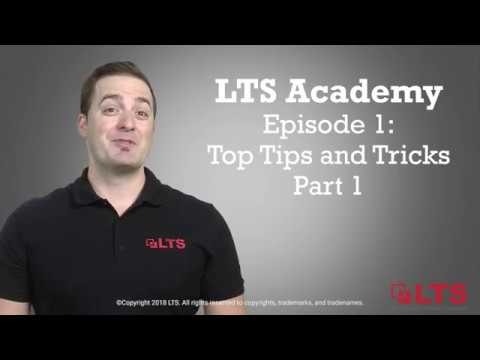 0:00:35
0:00:35
 0:02:22
0:02:22
 0:03:02
0:03:02
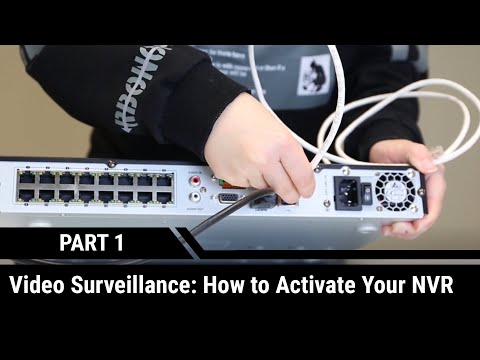 0:02:56
0:02:56
 0:01:13
0:01:13
 0:00:42
0:00:42
 0:01:42
0:01:42
 0:02:44
0:02:44
 0:01:48
0:01:48
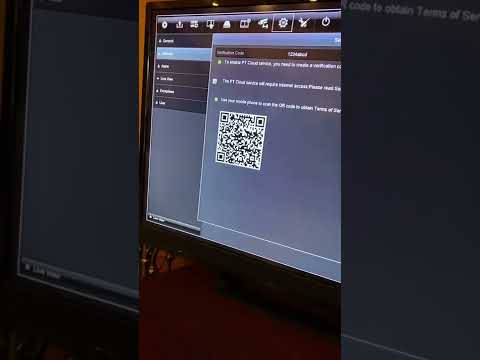 0:00:57
0:00:57
 0:06:44
0:06:44
 0:03:14
0:03:14
 0:01:41
0:01:41
 0:01:02
0:01:02
 0:02:31
0:02:31
 0:01:46
0:01:46
 0:04:35
0:04:35
 0:04:51
0:04:51
 0:00:43
0:00:43
 0:01:42
0:01:42
 0:04:25
0:04:25
 0:08:11
0:08:11