filmov
tv
LTS Academy, How to set up IP Cameras Video Quick Guide

Показать описание
In this video tutorial, learn the basics of IP Cameras, connections, how to setup an IP Camera on the network, how to do a hardware reset, software reset, and password reset. We will show you how to do onboard storage recording, enable audio for IP cameras with audio capabilities, troubleshooting tips, and more!
0:13 - Chapter 1 - Camera Basics and Connections
1:36 - Chapter 2 - Activation and Installation Q&A
5:47 - Chapter 3 - Smart Phone & Browser Support
For more information, go to:
Call your LTS Security Consultant today.
Please click the SUBSCRIBE button above.
Growth. Support.
LTS is a U.S. provider of technology products and video solutions with local advantages. We deliver industry’s leading OEM, ODM, and value-added services in video surveillance equipment and its full product line. With knowledgeable consultants, LTS helps installers, integrators, and security professionals drive informed purchasing decisions and succeed in the markets they serve.
©Copyright 2017 LTS. All rights reserved to copyrights, trademarks, and tradenames.
0:13 - Chapter 1 - Camera Basics and Connections
1:36 - Chapter 2 - Activation and Installation Q&A
5:47 - Chapter 3 - Smart Phone & Browser Support
For more information, go to:
Call your LTS Security Consultant today.
Please click the SUBSCRIBE button above.
Growth. Support.
LTS is a U.S. provider of technology products and video solutions with local advantages. We deliver industry’s leading OEM, ODM, and value-added services in video surveillance equipment and its full product line. With knowledgeable consultants, LTS helps installers, integrators, and security professionals drive informed purchasing decisions and succeed in the markets they serve.
©Copyright 2017 LTS. All rights reserved to copyrights, trademarks, and tradenames.
LTS Academy, How to set up IP Cameras Video Quick Guide
LTS Academy, How to set up SMD on a recorder in 2 minutes
LTS Academy, How to Setup Your Free LTS DDNS Account Tutorial Video
LTS Academy, How to Connect the IP Camera to an NVR Using External PoE Switch
LTS Academy Episode 4, Part 1: How to Activate your NVR
LTS Academy Episode 3: How to Set Up the Outdoor Stations
LTS Academy, How to Set up the Motion Detection, Line Crossing, and Intrusion with the Local Monitor
LTS Academy, How to set up DMSS App
Green Giants vs LTS Mountain Lions - Boys MS - 7 pm - 6/107/25 - We Up Elite Summer League
LTS Academy: Episode 1: Top Tips and Tricks - Tip #2 - Menu Output Mode
LTS Academy: MicroSD Card Installation and Configuration in IP Cameras
LTS Academy, How to Add an IP Camera to an NVR over the Network without a Computer
LTS Academy: Episode 1: Top Tips and Tricks - Tip #1 - LTS Connect
Add IP Camera To LTS NVR
LTS Academy : Episode 1: Top Tips and Tricks - Tip #4 - Factory Reset
LTS Academy, How to Setup a Wi-Fi Camera to the Wi-Fi Network Through Your PC, Tips & Tricks
LTS Academy: Episode 1: Top Tips and Tricks - Tip #3 - Connect NVR or DVR HDD to PC
LTS NVR setup 1
LTS Connect App Setup
True Protection: LTS DVR & PT Cloud Set Up
LTS connect APP (PT Cloud QR Code Setup)
LTS Academy Episode 2: How to Avoid Port Forwarding by Using LTS Connect App
PT Cloud Setup on LTS Connect
LTS Academy Episode 4, Part 2: How to Connect an IP Camera to an NVR
Комментарии
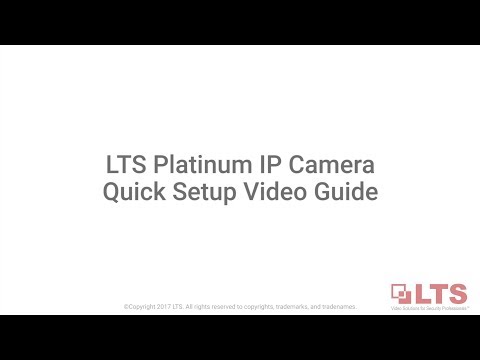 0:07:48
0:07:48
 0:01:46
0:01:46
 0:03:02
0:03:02
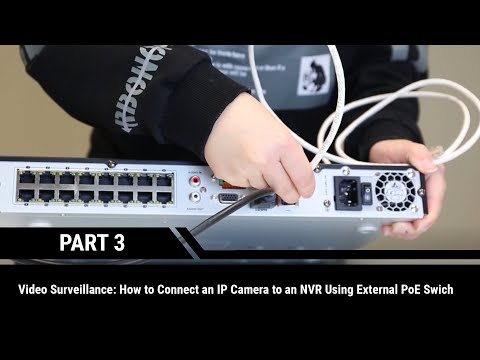 0:03:30
0:03:30
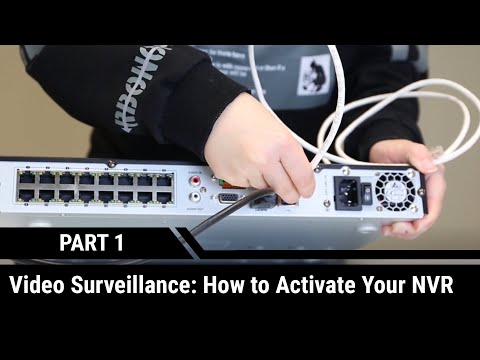 0:02:56
0:02:56
 0:04:35
0:04:35
 0:04:25
0:04:25
 0:00:43
0:00:43
 1:03:42
1:03:42
 0:01:18
0:01:18
 0:05:26
0:05:26
 0:01:48
0:01:48
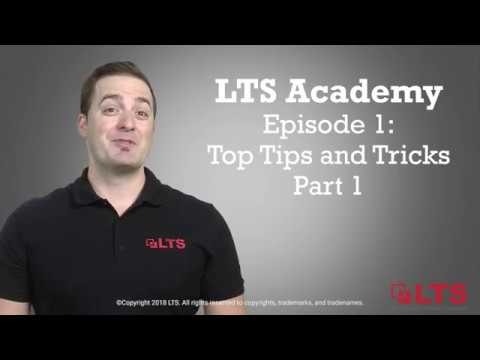 0:00:35
0:00:35
 0:06:44
0:06:44
 0:00:34
0:00:34
 0:02:22
0:02:22
 0:00:42
0:00:42
 0:03:29
0:03:29
 0:01:41
0:01:41
 0:01:19
0:01:19
 0:01:42
0:01:42
 0:03:18
0:03:18
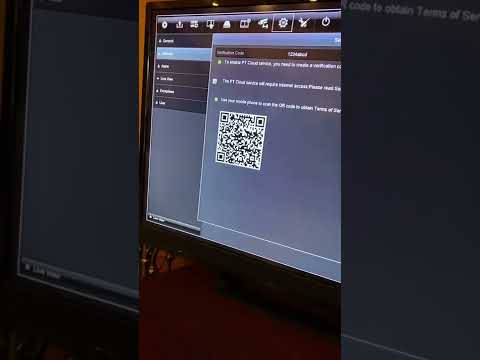 0:00:57
0:00:57
 0:01:42
0:01:42