filmov
tv
Deep dive into Wave customization
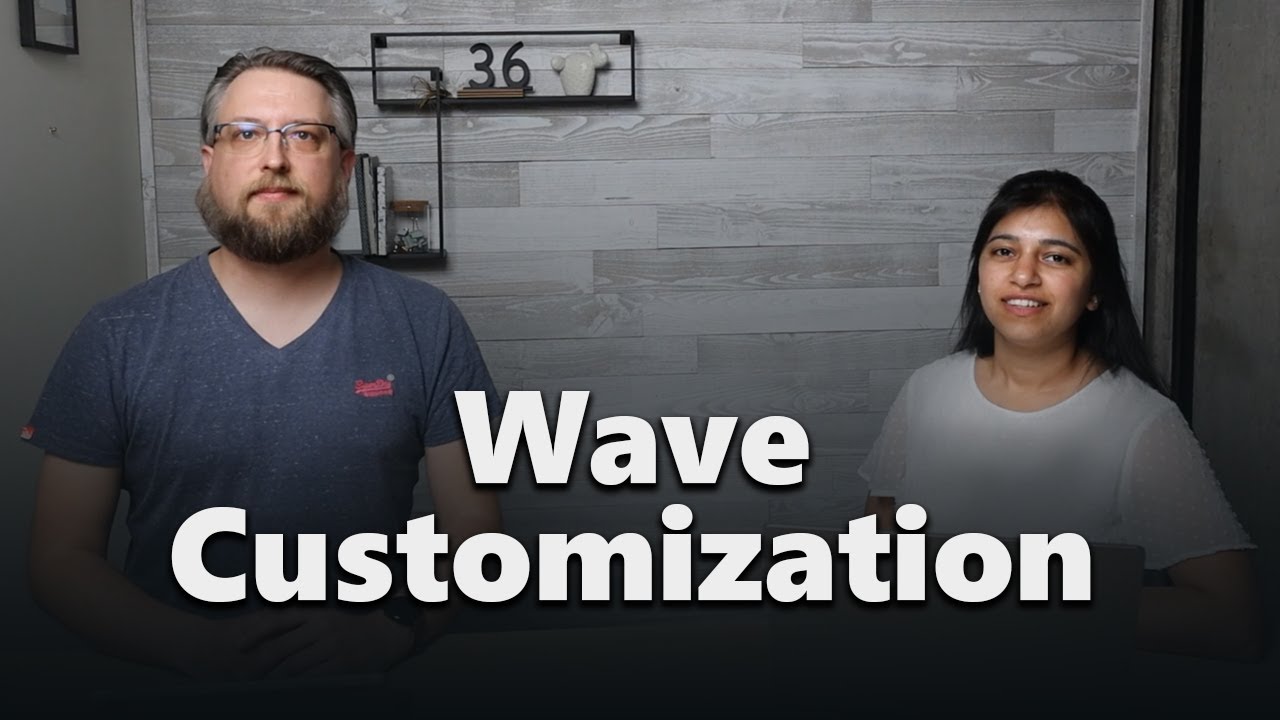
Показать описание
NOTE: Since the release of this video, we renamed Servicing Profiles to Cloud Update and introduced a new user interface and set of capabilities. So, the navigation is slightly different now, but the feature discussed in this video is still there and basically works the same as described.
Time to take a deeper look at a new feature in Servicing Profiles: Wave Customization. Meet Diksha, the product manager behind the feature and Martin from the Microsoft 365 Apps Ranger team. Get a full walkthrough of the feature and how you can use it to customize your deployment rings of Microsoft 365 Apps updates using Servicing profiles.
========== CHAPTERS ==========
0:00 - Introduction
1:25 - Overview on default waves versus wave customization
2:34 - Configuring wave customization
4:46 - Group requirements for wave customization
6:11 - Expected behavior with wave customization
6:54 - Reviewing wave assignments and issues
7:26 - Adjusting wave settings mid-deployment
8:37 - Expected timing when applying wave settings
9:07 - Update insights, profile pause and update rollback
11:01 - How the team delivers features based on feedback
13:00 - Wrap Up - Feedback - Get Connected
========== RESOURCES ==========
========== GET CONNECTED ==========
Time to take a deeper look at a new feature in Servicing Profiles: Wave Customization. Meet Diksha, the product manager behind the feature and Martin from the Microsoft 365 Apps Ranger team. Get a full walkthrough of the feature and how you can use it to customize your deployment rings of Microsoft 365 Apps updates using Servicing profiles.
========== CHAPTERS ==========
0:00 - Introduction
1:25 - Overview on default waves versus wave customization
2:34 - Configuring wave customization
4:46 - Group requirements for wave customization
6:11 - Expected behavior with wave customization
6:54 - Reviewing wave assignments and issues
7:26 - Adjusting wave settings mid-deployment
8:37 - Expected timing when applying wave settings
9:07 - Update insights, profile pause and update rollback
11:01 - How the team delivers features based on feedback
13:00 - Wrap Up - Feedback - Get Connected
========== RESOURCES ==========
========== GET CONNECTED ==========
Комментарии
 0:13:30
0:13:30
 1:51:31
1:51:31
 0:00:13
0:00:13
 0:00:34
0:00:34
 0:11:47
0:11:47
 0:00:11
0:00:11
 0:37:51
0:37:51
 0:57:29
0:57:29
 0:05:44
0:05:44
 0:00:47
0:00:47
 0:00:14
0:00:14
 0:00:27
0:00:27
 0:03:16
0:03:16
 0:29:10
0:29:10
 0:00:24
0:00:24
 0:00:13
0:00:13
 0:20:56
0:20:56
![[LIVE Webinar] ZoneGPT](https://i.ytimg.com/vi/aUCdCBLbsnc/hqdefault.jpg) 1:05:23
1:05:23
 0:12:47
0:12:47
 0:00:38
0:00:38
 0:09:04
0:09:04
 0:00:22
0:00:22
 0:32:18
0:32:18
 0:01:41
0:01:41